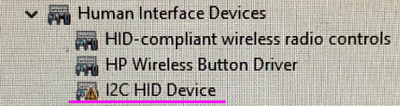-
×InformationNeed Windows 11 help?Check documents on compatibility, FAQs, upgrade information and available fixes.
Windows 11 Support Center. -
-
×InformationNeed Windows 11 help?Check documents on compatibility, FAQs, upgrade information and available fixes.
Windows 11 Support Center. -
- HP Community
- Notebooks
- Notebook Video, Display and Touch
- Cursor not appearing

Create an account on the HP Community to personalize your profile and ask a question
11-21-2022 05:11 PM
Hello @notlieuenjoyer
Sorry to hear that you are having problems ... I would like to help you.
As workaround use external <USB wired> mouse ...
Let me check your basic system configuration. |
(1) Run msinfo32
- Select <System Summary>:
--->>> Copy/screenshot/paste following key/value pairs:
OS Name |
Version |
System Model |
System SKU ( equals HP product number (p/n) ) |
Processor |
BIOS Version/Date |
BaseBoard Product |
BaseBoard Version |
(2) Start Windows <Device Manager>
- Expand <Other devices> ? (Those entries are for hardware for which Windows has not loaded a suitable driver)
- Expand <Mice and other pointing devices>
- Expand <Human Interface Devices>
--->>> Send screenshot
(3) Please report your results
11-23-2022 10:02 AM
Hello @notlieuenjoyer
(1) Create Windows system <restore point>
How to Create a System Restore Point on Windows 10 or Windows 11
(2) Download and install BIOS Update
HP Notebook System BIOS Update (AMD Processors) | F.67 Rev.A | 26.7 MB | Aug 15, 2022 | Download |
Why should you install the update ? https://support.hp.com/us-en/document/ish_4123786-2338478-16 Quote: " Updating the BIOS is recommended as standard maintenance of the computer. It can also help resolve the following issues:
" |
(3) Reboot
(4) Let BIOS be installed until it's completely done !
(5) Download and install / update
ELAN Precision Touchpad Filter Driver | 22.2.22.4 Rev.A | 2.0 MB | Dec 7, 2020 | Download |
(6) Restart Windows
(7) Test your notebook
(8) Please report your results
11-24-2022 12:46 AM
Hello @notlieuenjoyer
(1) Start Windows <device manager>
- Right click and uninstall device I2C HID Device
(2) Restart Windows and test again
(3) Please report back
11-24-2022 04:26 PM - edited 11-24-2022 04:26 PM
Hello @notlieuenjoyer
As workaround use external <USB wired> mouse ...
(1) Restart Windows
(2) Please check <Windows integrity>
Open cmd.exe (right click) as administrator and execute:
sfc /scannow
msdt.exe /id WindowsUpdateDiagnostic
Dism /Online /Cleanup-Image /ScanHealth
Dism /Online /Cleanup-Image /CheckHealth
Dism /Online /Cleanup-Image /RestoreHealth |
(3) Please report your results ( of each command )