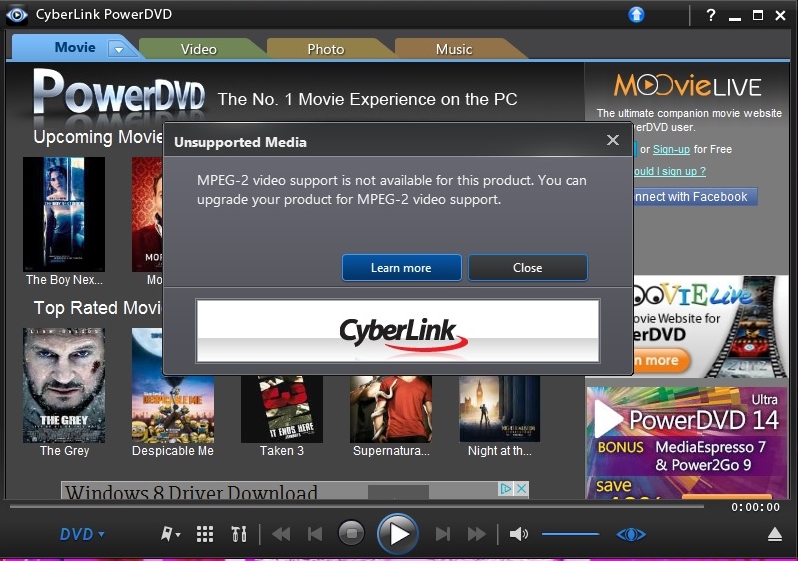-
×InformationNeed Windows 11 help?Check documents on compatibility, FAQs, upgrade information and available fixes.
Windows 11 Support Center. -
-
×InformationNeed Windows 11 help?Check documents on compatibility, FAQs, upgrade information and available fixes.
Windows 11 Support Center. -
- HP Community
- Notebooks
- Notebook Video, Display and Touch
- Cyberlink PowerDVD no longer plays DVD's.

Create an account on the HP Community to personalize your profile and ask a question
01-19-2015 08:17 PM
Hello,
I am having trouble playing DVD's on my HP Pavillion g7-2300 notebook. I've had this laptop for a long time and I was able to play DVDs up until a few days ago, but today when I inserted a disc I got this message:
When I click on "learn more" it brings me to a webpage where there are newer versions of cyberlink media software available for purchse. As you can see in the image there is an ad for one of the versions.
There was one update available for the Cyberlink PowerDVD software and I installed it. This did not fix the issue and I am still geting the same message as above. I also tried to play different DVDs.
I have PowerDVD OEM version 10.0.8.5723 and am using Windows 8.1. I've had Windows 8.1 for many months and as I mentioned I was able to play DVD's before with this windows version.
As far I as I can tell it isn't a trial version. It's asking me to buy an upgrade not a full version so this is what leads me to believe it's not a trial version.
Why the sudden change?
Unfortunately the Windows Media Player software on my laptop doesn't play DVDs. I've searched for Quicktime software, but there doesn't seem to be any available for Windows 8 or 8.1.
I find it odd because in all the decades that I've used and had computers this is the first time I'm being told I have to buy software to be able to use the hardware that came with my computer.
Solved! Go to Solution.
Accepted Solutions
01-20-2015 10:24 PM
Hi,
The Cyberlink PowerDVD and Power Media Player Software should be able to play MPEG-2 format medias. I would suggest you to uninstall the current version of Cyberlink PowerDVD Software from your Notebook and then after restarting the Notebook, download the Cyberlink PowerDVD and Power Media Player Software from the below link and install it.
Cyberlink PowerDVD and Power Media Player Software
****Click the White thumb to say thanks****
****Please mark Accept As Solution if it solves/answers your problem****
****I am an HP Employee but I speak for myself and not for HP or Others.****
01-20-2015 10:24 PM
Hi,
The Cyberlink PowerDVD and Power Media Player Software should be able to play MPEG-2 format medias. I would suggest you to uninstall the current version of Cyberlink PowerDVD Software from your Notebook and then after restarting the Notebook, download the Cyberlink PowerDVD and Power Media Player Software from the below link and install it.
Cyberlink PowerDVD and Power Media Player Software
****Click the White thumb to say thanks****
****Please mark Accept As Solution if it solves/answers your problem****
****I am an HP Employee but I speak for myself and not for HP or Others.****
06-27-2015 01:23 AM
OK, I uninstalled ALL parts of Cyberlink. I went back to your post on tghe forum and clicked on the NEW download you said would fix the problem....BUT..it needed TWO updates RealTek and a Wireless button downlad. I did those. I came back and clicked on the NEW download link again, it asked me to identify my device which I did...but then there is NOWHERE to click or any other options to download the new Cyberlink you said to download. If I go back to the previous screen it again asks to identify my product. I've been on the phone with HP people (techsm chat, case managers and Level 2 techs and NOBODY can solved the problem)...!!! WHAT NOW?????
09-03-2015 06:09 PM
was there any resolve or did they just leave you hanging???? i too tried to play a dvd for the 1st time and was told to buy a dvd player at the app store because powere dvd no longer supported mpeg 2 dvd playback. please let me know what happened as they are trying to charge me for tech support for something that is basic and should be available for free
09-04-2015 05:01 PM
Update:
I had to re-install windows on my laptop, for reasons unrelated to Cyberlink, shortly after creating this post (in January 2015) and once I did all the updates, I had the same issue again with Cyberlink.
Rather than redownload Cyberlink I just went ahead and purchased Corel WinDVD Pro 11. It's cheaper than Cyberlink and quite frankly, after this experience I don't want to deal with Cyberlink again. I've had it for about seven months and even after upgrading to Windows 10 it still works and is pretty reliable.
Not the ideal solution, but at least I can watch DVD's without any struggles. In my opinion, it was too much of a pain to deal with Cyberlink PowerDVD so I gave in and purchased the Corel software. No more pain.
02-20-2016 04:28 PM
@DayDreamer wrote:Hello,
I am having trouble playing DVD's on my HP Pavillion g7-2300 notebook. I've had this laptop for a long time and I was able to play DVDs up until a few days ago, but today when I inserted a disc I got this message:
When I click on "learn more" it brings me to a webpage where there are newer versions of cyberlink media software available for purchse. As you can see in the image there is an ad for one of the versions.
There was one update available for the Cyberlink PowerDVD software and I installed it. This did not fix the issue and I am still geting the same message as above. I also tried to play different DVDs.
I have PowerDVD OEM version 10.0.8.5723 and am using Windows 8.1. I've had Windows 8.1 for many months and as I mentioned I was able to play DVD's before with this windows version.
As far I as I can tell it isn't a trial version. It's asking me to buy an upgrade not a full version so this is what leads me to believe it's not a trial version.
Why the sudden change?
Unfortunately the Windows Media Player software on my laptop doesn't play DVDs. I've searched for Quicktime software, but there doesn't seem to be any available for Windows 8 or 8.1.
I find it odd because in all the decades that I've used and had computers this is the first time I'm being told I have to buy software to be able to use the hardware that came with my computer.
I have exactly the same problem with Cyberlink PowerDVD version 10.0.8.5004. I am running Windows 10 Pro, version 1511 (OS Build 10586.104) on my HP ENVY TS m7 Notebook PC. I was able to play a DVD yesterday (The Martian), but when trying to view the DVD again, the same error message appeared (see image below). I restarted my computer, but still could not play the DVD.
Instead, I used this work around to play the DVD: I downloaded the freeware VideoLAN VLC Media Player, version 2.2.2 from this link http://get.videolan.org/vlc/2.2.2/win32/vlc-2.2.2-win32.exe and then opened Control Panel, Auto Play, DVD Movie and selected "Play DVD Movie (VideoLAN VLC Media Player)". Problem solved.
Please advise if there is a simple way to restore Cyberlink PowerDVD to again play all DVDs. It seems that anyone who has tried the HP support suggestion to uninstall Cyberlink PowerDVD 10.0.8.5004 has run into still more problems.
Thank you for your help.
Cheers,
Joel
01-22-2017 12:23 PM
Joel: Thank you for the idea of installing VLN. I see that it's a .org organization. In any case, I was having the same issues with a HP Pavilion g6, running on Windows 10. I first tried uninstalliing Cyberlink Power DVD, as was suggested and thinking that if I reinstalled it, it might work this time. It appears if you uninstall it, you will be in the position of having to pay for it. I did the work around as you suggested, downloaded and installed VLN and it works. Thank you again. Blessings, s