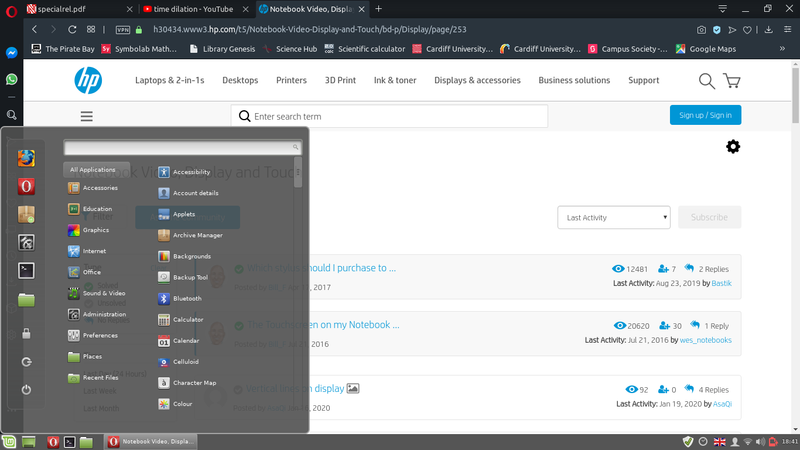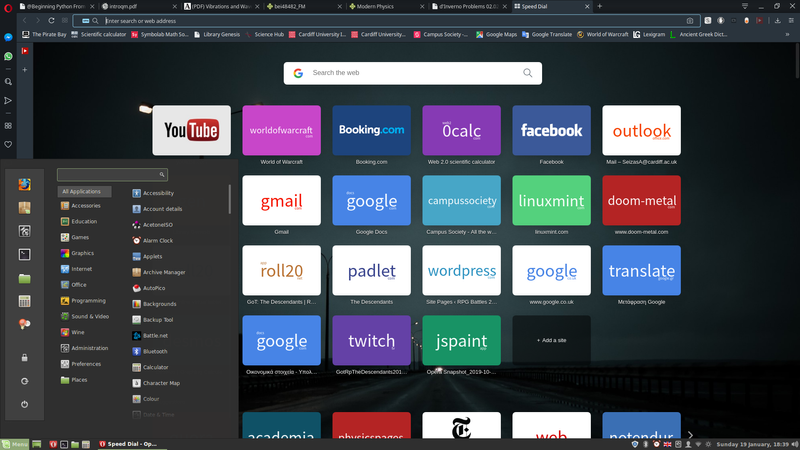-
×InformationNeed Windows 11 help?Check documents on compatibility, FAQs, upgrade information and available fixes.
Windows 11 Support Center. -
-
×InformationNeed Windows 11 help?Check documents on compatibility, FAQs, upgrade information and available fixes.
Windows 11 Support Center. -
- HP Community
- Notebooks
- Notebook Video, Display and Touch
- Display is enlarged at the highest resolution.

Create an account on the HP Community to personalize your profile and ask a question
01-19-2020 10:16 AM
I got a Compaq laptop with Windows 10 from a friend (second-hand) and I noticed that everything on screen looks enlarged, like when you run it in safe mode. The same happens when I run Linux Mint, which I installed as a secondary operating system.
I present you two screenshots for comparison. The first screenshot shows the display of my Compaq laptop (1300ish-800ish resolution), the other shows the display of my Dell laptop (1900ish-1000ish resolution). I know the Dell laptop's screen resolution is higher, but still the difference shouldn't be that big, I think.
For the record, the resolution is already set at its highest and recommended. I tried scaling down the use interface, but it's on 100% and it won't allow me to scale it down, only to increase it between 100%-500%. I managed to scale down the fonts down to 80% but everything else is still large and it does not work on the fonts of applications, as you can see in the image.
I also need to zoom out certain websites to 80% because they too are enlarged.
How can I make my Compaq's display simillar to that of my other laptop's?
01-19-2020 10:58 AM
Hi:
I would only be able to address the W10 resolution issue.
The first question I have is what is the full model number or product number of the notebook?
Use this guide to find that information.
https://support.hp.com/us-en/document/c00033108
What graphics adapter shows up under the Display Adapters device manager category?
If it is a Microsoft Basic Display Adapter, then you need to find a graphics driver for whatever graphics adapter it has that might work.
If there is some model graphics adapter listed there such as an Intel, AMD or Nvidia one, then the correct graphics driver is installed, and there wouldn't be anything you can do to make the resolution any better.
01-19-2020 12:27 PM
Hi:
The product number for your notebook indicates that it is a CQ57-499EV.
I can't find any specs on that model, other than to see that it has a 15.6" display, which has a maximum resolution of 1366 x 768.
If the AMD Radeon HD 6310 GPU is listed under the display adapters device manager category, then the graphics driver is installed and the max resolution is 1366 x 768.
There isn't anything you can do to change that.