-
×InformationNeed Windows 11 help?Check documents on compatibility, FAQs, upgrade information and available fixes.
Windows 11 Support Center. -
-
×InformationNeed Windows 11 help?Check documents on compatibility, FAQs, upgrade information and available fixes.
Windows 11 Support Center. -
- HP Community
- Notebooks
- Notebook Video, Display and Touch
- Does HP victus usbC support Display

Create an account on the HP Community to personalize your profile and ask a question
10-23-2023 06:58 PM - edited 10-23-2023 07:00 PM
I bought this new laptop thinking that I would be able to connect two monitors with it. I bought a hdmi to usbC converter with it. When I connect it, there is no display on the monitor. It is a black screen. I wanted to ask if the usbC supports a monitor on my hp victus gaming laptop. If not, how do I connect two monitors with it?
Victus by HP 15.6 inch Gaming Laptop 15-fa1000 (771S7AV)
10-26-2023 11:54 AM
Hi @umairjavaid93,
Welcome to the HP Support Community
I understand you are facing an issue with your HP 15.6 inch Gaming Laptop 15-fa1000 (771S7AV). Not to worry I will help you to get a resolution to resolve the issue.
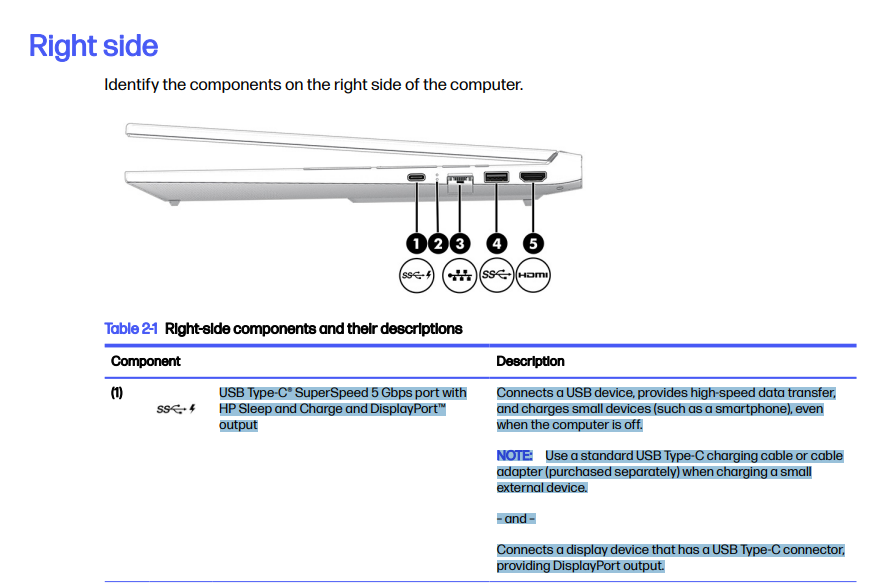
User Guide refer to the page 12
I hope this helps! Keep me posted.
Please click “Accepted Solution” if you feel my post solved your issue, it will help others find the solution. Click the “Kudos/Thumbs Up" on the bottom right to say “Thanks” for helping!
A_Gayathri
HP Support Community Administrator.
