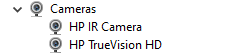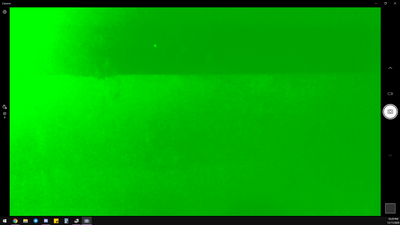-
×InformationNeed Windows 11 help?Check documents on compatibility, FAQs, upgrade information and available fixes.
Windows 11 Support Center. -
-
×InformationNeed Windows 11 help?Check documents on compatibility, FAQs, upgrade information and available fixes.
Windows 11 Support Center. -
- HP Community
- Notebooks
- Notebook Video, Display and Touch
- Re: FHD Webcam with wrong drivers

Create an account on the HP Community to personalize your profile and ask a question
12-11-2020 12:44 AM - edited 12-11-2020 12:45 AM
Hello!
I have the HP Envy 15 as-133cl.
My product's description says the notebook has an HP Wide Vision FHD IR Camera with dual array digital microphone. I recently did a clean install of Windows 10 Home as I added an M.2 drive to my device.
Before the Windows 10 install, the camera options showed FHD (1080p) in the settings, and the device was properly labeled under device Manager as HP Wide Vision FHD Camera, however, not it says HP TrueVision HD, and the camera settings only show HD (720p) as maximum resolution available.
Please help me, I have tried looking for the drivers but I am unable to find where to download them and when I download and install the drivers on the site the issue persists and now I am not using the actual max resolution of my device's camera.
12-11-2020 09:31 PM
Just an update, now the camera does not work:
What should I do?
I would like to add that prior to the clean install the laptop had Window 10 Pro (64x) and now it has Windows 10 Home Single Language and it won't let me upgrade because it won't let me without paying even though the laptop had it from purchase.