-
×InformationNeed Windows 11 help?Check documents on compatibility, FAQs, upgrade information and available fixes.
Windows 11 Support Center. -
-
×InformationNeed Windows 11 help?Check documents on compatibility, FAQs, upgrade information and available fixes.
Windows 11 Support Center. -
- HP Community
- Notebooks
- Notebook Video, Display and Touch
- Fingerprint Sensor problems

Create an account on the HP Community to personalize your profile and ask a question
08-25-2020 05:08 PM
I am unable to setup a fingerprint. I tried searching up on Google how to fix this problem, but no solutions worked.
This is what is happening:
The fingerprint sensor shows up in Device Manager, it detects my finger, but I am unable to setup Fingerprint Login. The first stage of the fingerprint login setup works, but in the 4th sub-stage of the 2nd stage setup ends up failing. Sometimes I see words flash saying that my fingerprint sensor is dirty, but it is not. I tried to set it up countless times but it has not worked at all.
I seriously don't know what to do, which is why I turned to the community. I wouldn't want to waste a perfectly usable fingerprint sensor.
Thanks,
08-28-2020 12:09 PM
Thank you for posting on HP Support Community.
Don't worry as I'll be glad to help, I have a few troubleshooting steps we could try to fix the issue:
Follow these steps to set up HP Simpleness:
-
At the Start screen, type HP SimplePass, and then select HP SimplePass to open the application.
-
Click the Get started button.

-
Swipe the fingerprint reader with your finger repeatedly until the indicator displays 100%.
note:The fingerprint reader is usually located to the left or right of the touchpad on your computer.
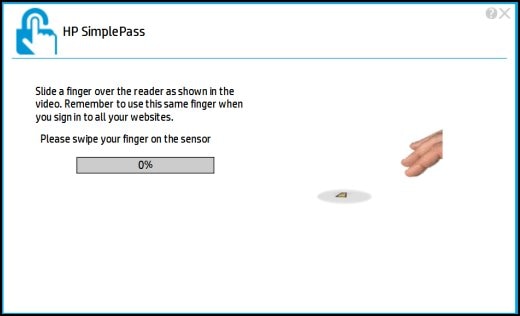
-
Select a SimplePass method (PIN, password, or fingerprint reader) for logging on to Windows and your password-protected website accounts, then click Next.

-
Follow any on-screen instructions that display, and then click Yes to log on to Windows using HP SimplePass.

Click Done. HP SimplePass is set up and ready to use.
Hope this helps! Keep me posted for further assistance.
Please click “Accept as Solution” if you feel my post solved your issue, it will help others find the solution.
ECHO_LAKE
I am an HP Employee
