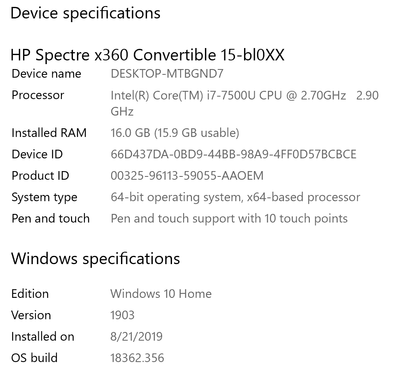-
×InformationNeed Windows 11 help?Check documents on compatibility, FAQs, upgrade information and available fixes.
Windows 11 Support Center. -
-
×InformationNeed Windows 11 help?Check documents on compatibility, FAQs, upgrade information and available fixes.
Windows 11 Support Center. -
- HP Community
- Notebooks
- Notebook Video, Display and Touch
- HDMI randomly disconnecting

Create an account on the HP Community to personalize your profile and ask a question
09-17-2019 12:47 PM
I've been using my laptop with a viewsonic projector for several years now, and for the last 3 days or so the HDMI connection will randomly drop (sometimes several times a minute), at which point the projector will search and re-detect the laptop within 1-2 seconds.
I've tried switching to a different cable to no avail, and the same cable does not cause the connection to drop when using other inputs (like gaming systems, another laptop, etc). It does not seem to be a problem with the cable or projector. I have also updated the drivers on my graphics cards and performed a hard reset on the laptop with no change in the frequency of disconnects. Any guess what could be causing this? To my knowledge, there have been no updates or settings changes on either the laptop or projector preceding this problem. Below are my full device specs for the laptop.
09-19-2019 05:40 PM
@NdmXI I suggest you update the BIOS, Chipset and Graphics card drivers: click here to find and install the same, once done, create a new user account and check if that works fine,
Meanwhile, click here to troubleshoot and resolve HDMI connection issues
P.S: Welcome to HP Community 😉
Keep us posted,
If you would like to thank us for our efforts to help you,
Give us a virtual high-five by clicking the 'Thumbs Up' icon below, followed by clicking on the "Accept as solution" on this post,
Have a great day!
Riddle_Decipher
I am an HP Employee
Learning is a journey, not a destination.
Let's keep asking questions and growing together.
09-23-2019 07:19 PM
I updated the drivers as you recommended, and I reviewed the HDMI connection troubleshooting link as well.Unfortunately, the problem continued.
However, I do have a new update - I'm able to maintain a stable connection to my projector by using a USB-C to HDMI cord rather than using the built in HDMI output on the laptop. It must be a problem with my physical HDMI port itself.
09-24-2019 02:57 PM
@NdmXI If the USB to HDMI works while the HDMI port on the device doesn't, you may want to get the HDMI port repaired or replaced and I suggest you talk to HP support and discuss your options,
follow the below steps to get started:
1) Click on this link - http://www.hp.com/contacthp/
2) Click on Sign-in or select the product using the below step:
3) Enter the serial of your device.
4) Select the country from the drop-down.
5) Click on "Show Options".
Fill the web-form, to populate a case number and phone number for yourself!
Also, if you are having trouble navigating through the above options, it's most likely because the device is out of warranty, if yes? please send me a private message with the region you are contacting us from,
here's how private messages work: Click here for details.
If you wish to thank me for my efforts, you could click on "Accept as solution" on my post as the solution should help others too.
Riddle_Decipher
I am an HP Employee
Learning is a journey, not a destination.
Let's keep asking questions and growing together.