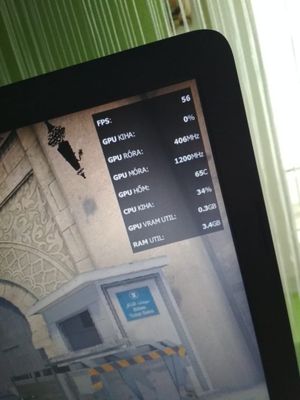-
×InformationNeed Windows 11 help?Check documents on compatibility, FAQs, upgrade information and available fixes.
Windows 11 Support Center. -
-
×InformationNeed Windows 11 help?Check documents on compatibility, FAQs, upgrade information and available fixes.
Windows 11 Support Center. -
- HP Community
- Notebooks
- Notebook Video, Display and Touch
- HP 15-db0xxx GPU usage 0%

Create an account on the HP Community to personalize your profile and ask a question
01-05-2019 04:54 AM
Hello.
I've bought a new HP laptop a month ago, but I have problem with my GPU.
Configuration:
Processor: AMD Ryzen™ 5 2500U, 2-3.6 GHz (4 cores, 8 threads)
RAM: 1x 4 GB DDR4-2400 SDRAM
Graphics card: AMD Radeon™ Vega 8 Graphics
Windows version: the latest (v1809)
I saw some videos on youtube where people play games with the same configuration and they have a lot more FPS than me.
Today I found an option inside Radeon Software where I can turn on the GPU, CPU and RAM monitoring and it's showing real-time on the right corner of the screen. I played some games by monitoring my GPU and I realized that my GPU usage is 0% in every games.
Before you suggest me to remove the Graphics card driver and install the latest or the HP's GPU driver, I already tried them but the result is the same.
Solved! Go to Solution.