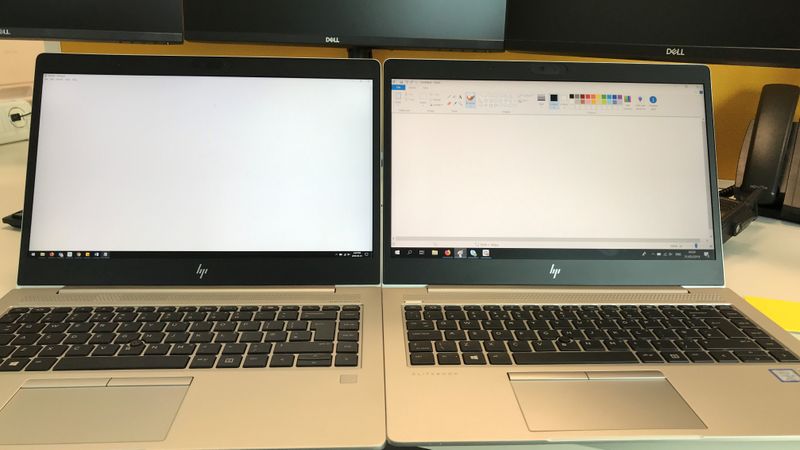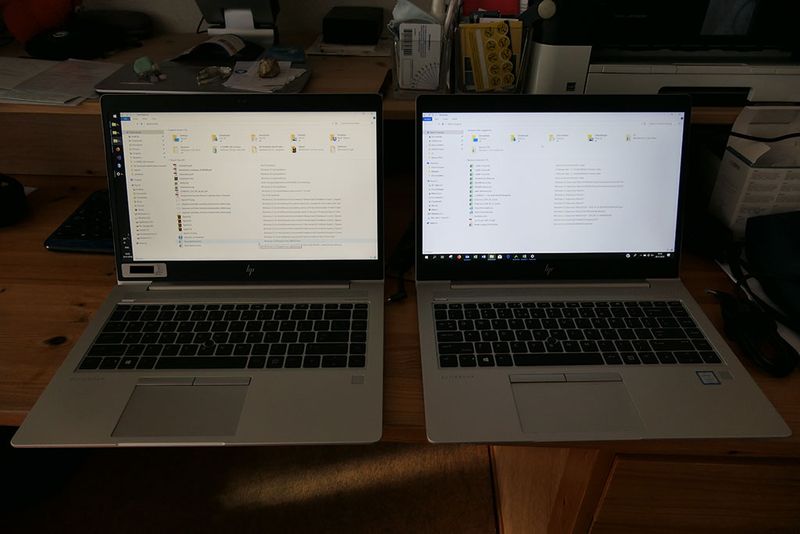-
×InformationNeed Windows 11 help?Check documents on compatibility, FAQs, upgrade information and available fixes.
Windows 11 Support Center. -
-
×InformationNeed Windows 11 help?Check documents on compatibility, FAQs, upgrade information and available fixes.
Windows 11 Support Center. -
- HP Community
- Notebooks
- Notebook Video, Display and Touch
- Re: HP Elitebook 840 G5 lower brightness on some laptops com...

Create an account on the HP Community to personalize your profile and ask a question
07-19-2019 02:31 PM
Hi all
I have attached a photo of 2 x 840 G5s placed next to each other. As you can see, the one on the right has a darker, creamy shade. I have tried uninstalling the driver and getting it from HP website, the brightness is maxed out, tried updating windows and all and yet no luck.
I have come across 20+ laptops which have the same issue. Is this something well known? The difference is really disturbing for the eyes when you need to work in front of a laptop with this issue.
Would this be a panel issue (backlight not working properly) or is it software related and I am missing something out? Any tip/advice would be greatly appreciated.
Regards
Andy
07-19-2019 03:36 PM
I think HP needs to work on BIOS of the Elitebook 840 G5 series. We have screen problem which I posted in IC forum. I will move it out IC sometimes next month (August) because I'm waiting more info from HP.
I tried to update to latest BIOS, latest Intel video ... but still no luck.
Regards.
***
**Click the KUDOS thumb up on the left to say 'Thanks'**
Make it easier for other people to find solutions by marking a Reply 'Accept as Solution' if it solves your problem.


07-21-2019 02:03 AM
@Banhien
Thank you for your reply. Are you positive this is a BIOS related issue? I need to narrow it down because what I am afraid is that soon users will start seeing the difference themselves, I have no solution and might end up raising hundreds of RMAs
08-27-2019 01:09 AM - edited 08-27-2019 01:11 AM
Has a solution been found for this? I noticed that my 840 G5 also has a dim display and when I had a chance to compare it against another 840 G5 it indeed turned out to be a lot dimmer; even though both laptops were at maximum brightness.
08-27-2019 02:44 PM
After more than one month with new BIOS and new Video driver, won't fix the problem. I called HP yesterday and hope they will come to my place today to work this out (my machine has 3-3-3 onsite warranty with 24hr next business day). I will post back the result later.
Regards.
***
**Click the KUDOS thumb up on the left to say 'Thanks'**
Make it easier for other people to find solutions by marking a Reply 'Accept as Solution' if it solves your problem.


09-08-2019 03:08 PM
I contacted HP twice, with my post (sorry it is on IC board, you may not be able to see) a Technician came to my place last week and he decided to replace the screen itself.
Regards.
***
**Click the KUDOS thumb up on the left to say 'Thanks'**
Make it easier for other people to find solutions by marking a Reply 'Accept as Solution' if it solves your problem.