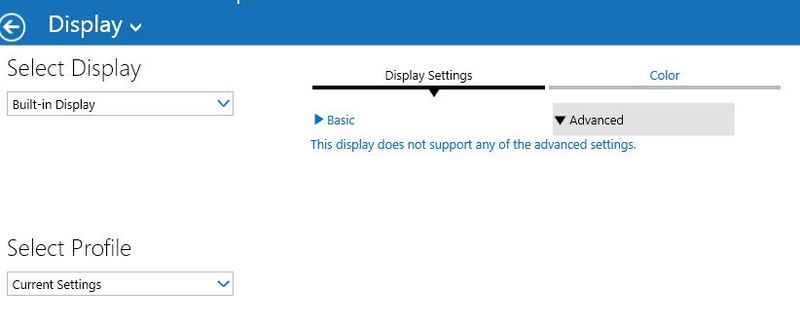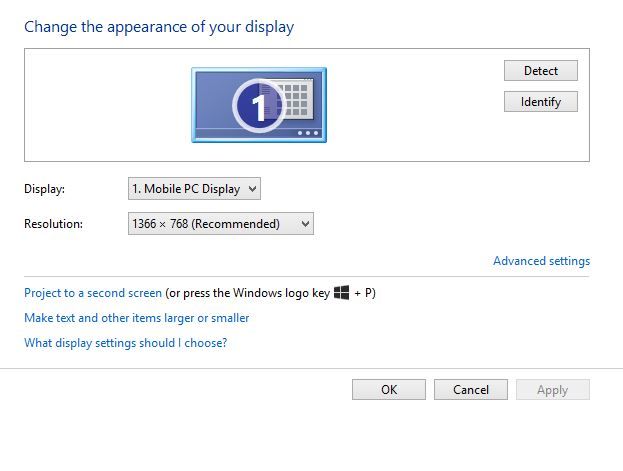-
×InformationNeed Windows 11 help?Check documents on compatibility, FAQs, upgrade information and available fixes.
Windows 11 Support Center. -
-
×InformationNeed Windows 11 help?Check documents on compatibility, FAQs, upgrade information and available fixes.
Windows 11 Support Center. -
- HP Community
- Notebooks
- Notebook Video, Display and Touch
- HP Envy m6 Notebook PC - no portrait screen rotation

Create an account on the HP Community to personalize your profile and ask a question
01-11-2020 02:52 PM
I have the Intel(R) HD Graphics 4600 graphics device that has updated and I saw on the Intel website this device should allow the screen to rotate to portrait and landscape. Mine does not allow that. I know that Windows allows it with Windows 8.1, but I don't see the option - it just isn't there. I have searched several different ways for changing the rotation and the option is never there (when I say not there, I mean the box or category doesn't show up - its not that the option is grayed out, it just doesn't show up).
There has to be a way to change my screen from landscape to portrait
01-14-2020 09:13 AM
@BustoJuice Welcome to HP Community!
I understand that you are unable to see the portrait screen rotation option.
Have you made any changes to the computer?
When was it working before?
Please try to rollback the graphics drivers and check.
If the issue still persists, please perform the system restore and check.
Keep us posted,
If you would like to thank us for our efforts to help you,
Give us a virtual high-five by clicking the 'Thumbs Up' icon below, followed by clicking on the "Accept as solution" on this post,
Have a great day!
01-20-2020 09:50 AM
Thank you for responding Praveen196.
I think that the best answer to your questions and your solution is that I have never been able to rotate my screen to the portrait rotation. Through some research, I know that both Windows 8.1 and the driver support portrait rotation, but all of the options / methods to change the screen rotation that I have used on other computers or found through my research are not available (i.e. the drop down boxes are not there). Does this provide a better view of my situation?
Thanks
01-21-2020 06:45 AM
In that case, you have to perform the system recovery.
Please refer to the following link to perform the recovery.
https://support.hp.com/in-en/document/c03489643
Note: Before performing the recovery, you have to take the backup of your personal data.
Have a nice day!!