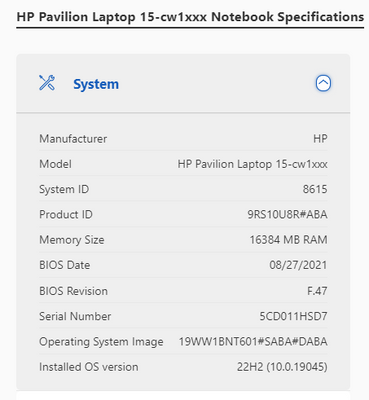-
×InformationNeed Windows 11 help?Check documents on compatibility, FAQs, upgrade information and available fixes.
Windows 11 Support Center. -
-
×InformationNeed Windows 11 help?Check documents on compatibility, FAQs, upgrade information and available fixes.
Windows 11 Support Center. -
- HP Community
- Notebooks
- Notebook Video, Display and Touch
- Re: HP Pavilion 15-cw1xxx not recognizing eGPU

Create an account on the HP Community to personalize your profile and ask a question
02-13-2023 03:52 PM
I'm trying to add an external graphics card to my HP Pavilion Laptop 15-cw1xxx via the m.2 slot and I have been unable to get the laptop to recognize it. I've tried installing the card's drivers but it won't let me install them without a recognizable card. The card doesn't show up in the device manager even when I click "show hidden devices."
When I boot my computer up, the fans starts running and the dock lights up. The fan will start and stop randomly. I know the power is connected properly and the card itself knows when it's connected to the computer, my computer just doesn't recognize it.
I have the card connected via ADT-Link M.2 Key NVMe w/ PCIe x16. The card is EVGA Nvidia GeForce 3060 XC. The PSU is a Dell AC/DC DA-2 adapter.
I'm anxious to get this working. Thanks in advance!
02-13-2023 04:11 PM
What is your HP Pavilion Laptop 15-cw1xxx ? Please use the following way to find out:
How to Find Your HP Laptop Model Number
Regards.
***
**Click the KUDOS thumb up on the left to say 'Thanks'**
Make it easier for other people to find solutions by marking a Reply 'Accept as Solution' if it solves your problem.