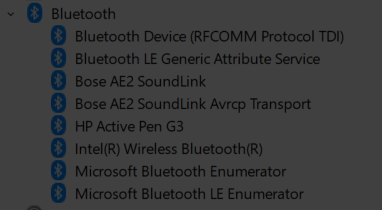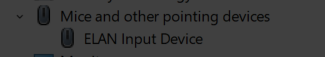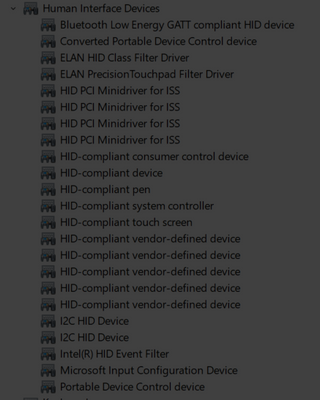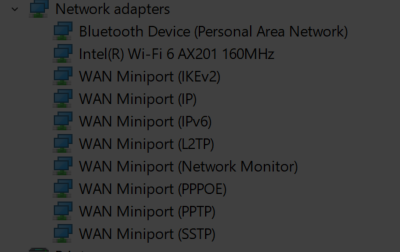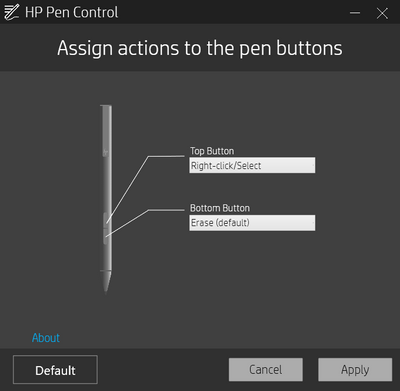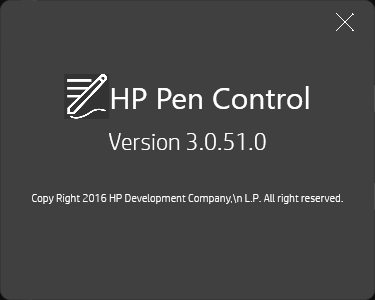-
×InformationNeed Windows 11 help?Check documents on compatibility, FAQs, upgrade information and available fixes.
Windows 11 Support Center. -
-
×InformationNeed Windows 11 help?Check documents on compatibility, FAQs, upgrade information and available fixes.
Windows 11 Support Center. -
- HP Community
- Notebooks
- Notebook Video, Display and Touch
- HP Spectre x360 and Active Pen G3 not working

Create an account on the HP Community to personalize your profile and ask a question
09-09-2022 03:16 PM
I have an HP Spectre x360 and both an HP Tilt Pen and an Active Pen G3 (From and Elite x2 G4)
I can get the active pen paired via bluetooth but i cannot write on the screen, i need this to use One Note as my digital note pad.
Pen is paired and charging no problem.
Any suggestions to resolve ?
09-09-2022 05:35 PM
Hello @andrewvint
Sorry to hear that you are having problems ... I would like to help you.
Let me check your current system configuration. |
(1) Run msinfo32
- Select <System Summary>:
--->>> Copy/paste following key/value pairs:
OS Name |
Version |
System Model |
System SKU ( equals HP product number (p/n) ) |
BIOS Version/Date |
(2) Start Windows <device manager>
- Expand <Bluetooth USB>
- Expand <Mice and other pointing devices>
- Expand <Human Interface Devices>
- Expand <Network adapters>
--->>> Send screenshot
(3) Please report your results
09-10-2022 01:37 PM
Details As Requested ...
| OS Name - Microsoft Windows 11 Pro |
Version - 10.0.22000 Build 22000 |
System Model - HP Spectre x360 Convertible 14-ea0xxx |
System SKU - 2Z6W1EA#ABU |
BIOS Version/Date - AMI F.27, 14/06/2022 |
09-10-2022 01:52 PM
Hello @andrewvint
(1) Create Windows system <restore point>
How to Create a System Restore Point on Windows 10 or Windows 11
(2) Download and install
Intel Chipset Installation Utility and Driver | 10.1.18800.8277 Rev.D | 0.5 MB | Sep 22, 2021 | Download |
Intel Dynamic Tuning Processor Participant Driver | 8.7.10700.22502 Rev.D | 15.1 MB | Sep 22, 2021 | Download |
Intel Integrated Sensor Solution Driver | 3.1.0.4475 Rev.D | 0.7 MB | Sep 22, 2021 | Download |
Intel Management Engine Interface (MEI) Driver | 2120.100.0.1085 Rev.D | 20.1 MB | Sep 22, 2021 | Download |
Intel Serial IO Driver | 30.100.2129.8 Rev.D | 0.8 MB | Sep 22, 2021 | Download |
Intel Thunderbolt Controller Driver | 1.41.1193.0 Rev.D | 18.5 MB | Sep 22, 2021 | Download |
(3) Reboot
(4) Download and install
Intel Gaussian and Neural Accelerator Driver | 2.00.00.1097 Rev.D | 0.6 MB | Sep 22, 2021 | Download |
Intel Human Interface Device (HID) Event Filter Driver | 2.2.1.386 Rev.D | 0.6 MB | Sep 22, 2021 | Download |
Intel High-Definition (HD) Graphics Driver | 30.0.100.9864 Rev.D | 475.3 MB | Sep 22, 2021 | Download |
HP Display Control | 4.8.67.0 Rev.A | 41.6 MB | May 5, 2022 | Download |
(5) Shutdown notebook ( No Sleep / No Hibernate )
(6) Disconnect charger
(7) Press and hold <power> button for 30 seconds
(8) Connect charger
(9) Power on and test again ...
(10) Please report your results
09-10-2022 02:17 PM
Hello @andrewvint
(1) Take time and dive into ...
HP Notebook PCs - Configuring the HP Pen Using HP Pen Control Software
( similar for Windows 11)
(2) Please report your results