-
×InformationNeed Windows 11 help?Check documents on compatibility, FAQs, upgrade information and available fixes.
Windows 11 Support Center. -
-
×InformationNeed Windows 11 help?Check documents on compatibility, FAQs, upgrade information and available fixes.
Windows 11 Support Center. -
- HP Community
- Notebooks
- Notebook Video, Display and Touch
- HP Tilt pen features not working

Create an account on the HP Community to personalize your profile and ask a question
01-14-2020 06:14 PM
I have HP Envy x360 convertible 15-cn1073wm. I purchased the HP tilt pen 2MY21AA#ABL. The device is paired and connected and in active bluetooth mode. The pen draws, the barrel button works, and the eraser button works when pressed to open an app. Neither the flip to erase nor the tilt functions work. The flip to erase worked at one point, but in the effort to get the tilt functionality working I updated drivers and now the flip to erase doesn't work. Device manager indicates the driver is dated 2006!? when I try to update it windows indicates the latest version is already installed. Please help.
01-17-2020 10:45 AM
@edwright Welcome to HP Community!
I understand that the tilt pen unable to flip to erase.
Updating the Tilt Pen driver might help.
Before Updating drivers, consider creating a Restore Point:
Stop all programs: Browsers, games, Applications, etc.
Control Panel > icon view > System > System Protection >
Click (Highlight) your main disk (C) > Select Create a Restore Point
HP Tilt Pen Driver - Version 1.0.0.6
- Support for Pen Model 2MY21AA
- ftp://ftp.hp.com/pub/softpaq/sp87501-88000/sp87998.exe
Keep us posted,
If you would like to thank us for our efforts to help you,
Give us a virtual high-five by clicking the 'Thumbs Up' icon below, followed by clicking on the "Accept as solution" on this post,
Have a great day!
01-22-2020 10:36 AM
Greetings! Have the above suggestion worked for you?
I have the exact same machine and hadn't tried an HP Tilt pen *yet*.
As is, really nothing else works for it.
01-22-2020 02:34 PM
Please provide the laptop product number.
Note: Please ensure the complete product name/number for a quicker response from the community, as we need to know what we are dealing with to provide an accurate solution:
Click here for steps on finding the information we need!
Remember: Do not share any of your personal information such as serial, phone number, email ID, etc.
http://support.hp.com/us-en/document/c03754824
Have a nice day!!
01-23-2020 07:00 AM
Thank you for the information.
Did you check the updated compatibility list for the stylus on HP x360? Click here, if you haven't.
While you respond to that, I've taken the liberty of listing out the details you need to identify the accurate part:
HP Tilt Pen (Microsoft)
2MY21AA
HP SPS: 929863-001 (Dark Ash Silver) / 929863-002 (Natural Silver)
You have to use the above HP tilt pen only.
You could purchase the part from HP, use the HP Parts surfer to identify the part: http://partsurfer.hp.com/search.aspx
And order it via the HP Parts store: https://parts.hp.com/hpparts/CountryChoice.aspx?mscssid=&ccode=ZZ&lcode=ZZ
Or alternatively, Contact HP for setting up an order/service via phone support
Have a nice day!!
01-23-2020 07:43 AM
Yes, I have seen the list. But I didn't know it was updated, however.
Having said that, I greatly appreciate in confirming which pen I need to purchase.
I was a bit worried because the laptop has a sticker on it saying it accepts a 'pen' but didn't say which. Thank you!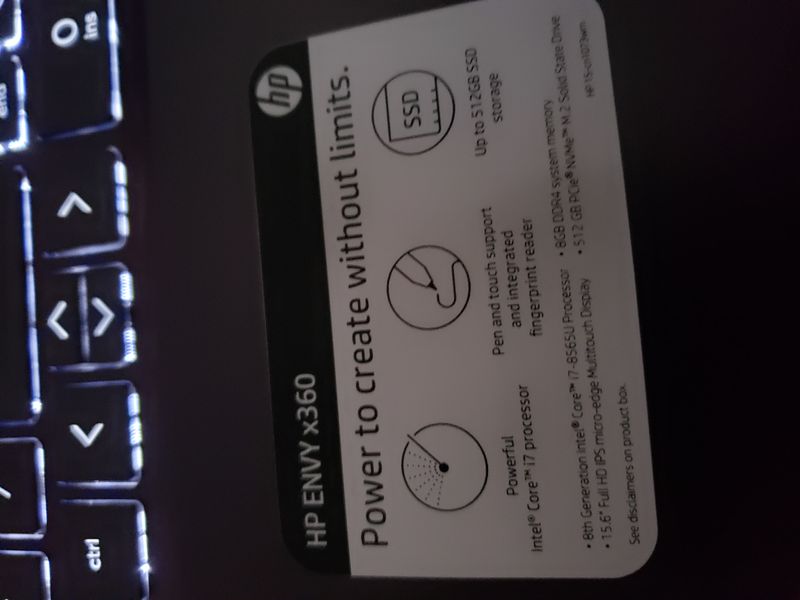
01-23-2020 03:09 PM
I understand your concerns.
I have checked the pen supported product list. It will support both a pen and a tilt pen.
Have a nice day!!
01-25-2020 04:30 AM
I have updated to the driver sp87998 as suggested. The pen still does not function properly. the pen is paired. when I look at bluetooth devices, I see the tiltpen, but it doesn't show the battery level. I seem to recall reading somewhere it should. In whiteboard, when I flip the pen to erase, it seems to select the item I'm trying to erase and move it. Tilt still does nothing in Photoshop with a tilt-enabled pen.
