-
×InformationNeed Windows 11 help?Check documents on compatibility, FAQs, upgrade information and available fixes.
Windows 11 Support Center. -
-
×InformationNeed Windows 11 help?Check documents on compatibility, FAQs, upgrade information and available fixes.
Windows 11 Support Center. -
- HP Community
- Notebooks
- Notebook Video, Display and Touch
- HP Truevision HD camera in Envy dv6 upgraded to windows 10 g...

Create an account on the HP Community to personalize your profile and ask a question
09-20-2018 10:36 AM
Following upgrade from Windows 8.1 to Windows 10 64 bit, my Truevision camera stopped working. I have visited multiple forums over the past year, and all suggested fixes failed to help... including using previous version (v6) of bundled software YouCam in compapatibility mode, etc. I have followed all sugggested fixes in the HP forums over the past year.
I then uninstalled the camera and hoped to find it fixed following restarts... now the camera fails to even appear in Device Manager at all. I have attempted to rescan for changes multiple times, and have spent hours on the HP forum sites...
I am aware that several threads on this issue were in the past sent to privatel, am wondering if any solution was eventually found to this problem. Perhaps a successful guide could help me... I am out of options on my own...
HP Envy dv6-7210us
Win 10 64bit
Solved! Go to Solution.
Accepted Solutions
09-21-2018 03:34 PM
There are various posts on this hardware littered around and all seem to reach the same conclusion - that there is no support for that camera in Windows 10. I hope to be proved wrong, of course, but there comes a point where you simply have to give up.
There is a point at which manufacturers stop issuing driver updates for older systems - especially updates that are not driven by security concerns. Support for consumer systems such as your Envy seems to fall away quicker than for business systems; this is merely a reflection of the different lifecycles of consumer and business systems. Business systems are often supplied with a 3 year warranty which is extendable to 5 years, also businesses expect greater usable life from systems that are typically more expensive than consumer systems.
You can sometimes keep getting generic driver updates from key components via Windows Update or directly from the component vendor's web site - certainly this is the case for many GPUs, Ethernet, Wi-Fi and Bluetooth adapters, though these might lack certain manufacturer enhancements. Audio hardware, keyboards, touchpads, USB controllers, the power button and batteries typically work with drivers built in to Windows, though there will be no manufacturer enhancements such as Beats Audio or B&O Audio. This leaves the devices for which drivers are often unavailable for a later version of Windows than is supported by the device manufacturer: cameras, fingerprint readers, touchscreens and active pen digitisers.
Sometimes you can still use drivers for an older version of Windows, but you've already tried that. I think your choice is between Windows 10 or a working integrated webcam. Personally I'd opt for Windows 10, not least because I rarely use my laptop webcams: the camera in my expensive HP ZBook is nowhere near as good as the cameras in my phone and Microsoft Surface Go (Windows 10 tablet). Another option is to use a USB webcam. However, it is frustrating to have integrated hardware that is unusable.
09-21-2018 01:38 PM
Thank you for posting on HP Forums,
Flower_Bud is at your service.
As I understand, the webcam does not work on your notebook,
No worries, as I'll be glad to help you, that said, I'll need a few more details to dissect your concern & provide an accurate solution:
Have you tried creating a new user account?
Let's try creating a new user account and check the functionality of webcam. Follow steps from the link: Click here
Here are few troubleshooting steps, you could try:
The drivers for the Imaging devices, which include the webcam, are not displayed in the Device Manager. To resolve this problem, use the following steps:
-
Restart your computer.
If the problem persists, continue using these steps.
-
In Windows, search for and open Device Manager.
-
If there is no Imaging devices category listed, select Action, then Scan for hardware changes.
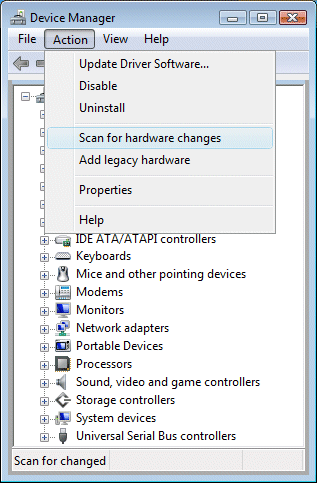
-
If Device Manager does not recognize the webcam after the scan, use Microsoft System Restore to go back to a time when the webcam was working properly.
If problems persist, the webcam might have become unplugged internally, and the computer might require service to correct the issue.
If the issue persists, I would suggest you roll back to Windows 8.1 using HP Recovery Media and check the functionality. (Your notebook was not tested with Windows 10 and there are no drivers available for Windows 10).
Let me know how this goes,
Cheers!
If I have helped you resolve the issue, feel free to give me a virtual high-five by clicking the 'Thumbs Up' icon below,
Followed by clicking on "Accept as solution" from the drop-down menu on the upper right corner,
Thank you for posting in the HP Support Forum. Have a great day!
09-21-2018 03:34 PM
There are various posts on this hardware littered around and all seem to reach the same conclusion - that there is no support for that camera in Windows 10. I hope to be proved wrong, of course, but there comes a point where you simply have to give up.
There is a point at which manufacturers stop issuing driver updates for older systems - especially updates that are not driven by security concerns. Support for consumer systems such as your Envy seems to fall away quicker than for business systems; this is merely a reflection of the different lifecycles of consumer and business systems. Business systems are often supplied with a 3 year warranty which is extendable to 5 years, also businesses expect greater usable life from systems that are typically more expensive than consumer systems.
You can sometimes keep getting generic driver updates from key components via Windows Update or directly from the component vendor's web site - certainly this is the case for many GPUs, Ethernet, Wi-Fi and Bluetooth adapters, though these might lack certain manufacturer enhancements. Audio hardware, keyboards, touchpads, USB controllers, the power button and batteries typically work with drivers built in to Windows, though there will be no manufacturer enhancements such as Beats Audio or B&O Audio. This leaves the devices for which drivers are often unavailable for a later version of Windows than is supported by the device manufacturer: cameras, fingerprint readers, touchscreens and active pen digitisers.
Sometimes you can still use drivers for an older version of Windows, but you've already tried that. I think your choice is between Windows 10 or a working integrated webcam. Personally I'd opt for Windows 10, not least because I rarely use my laptop webcams: the camera in my expensive HP ZBook is nowhere near as good as the cameras in my phone and Microsoft Surface Go (Windows 10 tablet). Another option is to use a USB webcam. However, it is frustrating to have integrated hardware that is unusable.
