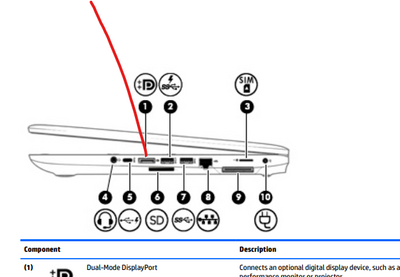-
×InformationNeed Windows 11 help?Check documents on compatibility, FAQs, upgrade information and available fixes.
Windows 11 Support Center. -
-
×InformationNeed Windows 11 help?Check documents on compatibility, FAQs, upgrade information and available fixes.
Windows 11 Support Center. -
- HP Community
- Notebooks
- Notebook Video, Display and Touch
- HP USB c Card HDMI not working

Create an account on the HP Community to personalize your profile and ask a question
11-02-2021 04:05 AM
The ProBook 650 G2 does not have a HDMI port, but it does have a USB-C slot. I purchased a HP USB C Card Connector (which has *2x USB 3; 1x HDMI and 1x SD card slots) It plugs into the USB-C Slot.
After plugging it in I have connected a External HDD to one of the USB3 slots, and the laptop does recognize the External HDD. However the LG screen that can only connect with HDMI is not recognized.
When I enter the product code into the HP driver download area, there are no specific drivers that can be downloaded for this device the device ID is: HP DHC-CT203
Product: 8YJ85AA
Solved! Go to Solution.
Accepted Solutions
11-02-2021 05:22 AM
Hi,
The USB-C port does not support DP alt mode so you can not connect a monitor directly to the USB-C port
You can use a DisplayPort to HDMI cable to connect the monitor
Example
Hope it helps,
David
Please click on thumbs up for thanks
Please click on accept as solution if answered your question
11-02-2021 05:22 AM
Hi,
The USB-C port does not support DP alt mode so you can not connect a monitor directly to the USB-C port
You can use a DisplayPort to HDMI cable to connect the monitor
Example
Hope it helps,
David
Please click on thumbs up for thanks
Please click on accept as solution if answered your question