-
×InformationNeed Windows 11 help?Check documents on compatibility, FAQs, upgrade information and available fixes.
Windows 11 Support Center. -
-
×InformationNeed Windows 11 help?Check documents on compatibility, FAQs, upgrade information and available fixes.
Windows 11 Support Center. -
- HP Community
- Notebooks
- Notebook Video, Display and Touch
- Hantick TouchPad Controller

Create an account on the HP Community to personalize your profile and ask a question
07-13-2020 09:52 AM
The Hantick TouchPad Controller (hanticksvc) seems to grab more and more memory. When it does, my mouse cursor moves more and more erratically. Since I only use a mouse and not the touchpad, I tried turning off the touchpad, stopping the process hanticksvc, and uninstalling the touchpad driver. This corrects the problem temporarily. However, Windows, seems to restore the driver and I run into the same problem. II would appreciate any ideas on how to implement a permanent solution
07-15-2020 02:42 PM
Welcome to the HP Support Community!
I assure you I will try my best to get this sorted.
In order that I may provide you with an accurate solution, I will need the product number and the exact model for your computer.
Follow the steps in the below article to find the product details.
https://support.hp.com/us-en/document/c03754824
Look forward to hearing from you and you have a great day!
Take care.
Cheers!
The_Fossette
I am an HP Employee
07-16-2020 10:18 AM
Thank you for the information.
I recommend you uninstall the touchpad driver from the device manager and then download and install it from the below link.
https://ftp.hp.com/pub/softpaq/sp100501-101000/sp100715.exe
Here is how it is done.
- Type "Device Manager" into the search field to open the device manager console.
- Expand the node that represents the type of device that you want to uninstall, right-click the device entry, and click Uninstall.
- On the Confirm Device Removal dialog box, click OK to start the uninstall process.
- When the uninstall process is complete, remove the device.
NOTE: On the Confirm Device Removal dialog box, click the Delete the driver software for this device option to delete the driver package that was used for the device.
Let me know how it goes.
If you wish to show appreciation for my efforts, mark my post as Accept as Solution. Your feedback counts!
Cheers!
Stay Home – Stay Safe
The_Fossette
I am an HP Employee
07-23-2020 05:19 AM
Tried downloading the Hantick driver you provided and I ran into the same problem: the hanticksvc eventually grabs more and more memory resulting in the mouse cursor behaving erratically. The only thing that works for me is to uninstall the driver and/or stop the hanticksvc service task.
07-23-2020 07:57 AM
I recommend you perform a system restore back to the date when everything was working fine on the computer.
Follow the steps in the below artilce.
https://support.hp.com/in-en/document/c04758961
Let me know how it goes.
Cheers!
The_Fossette
I am an HP Employee
07-24-2020 11:40 AM
@uvcatastrophe If the service is taking more memory usage than most, here's what I suggest you do:
Do a Windows Search for “Services” and, in the window that opens, look for Windows Management Instrumentation. Right-click it, then select Restart. You can also stop the service entirely, if you desire, or simply restart your computer.
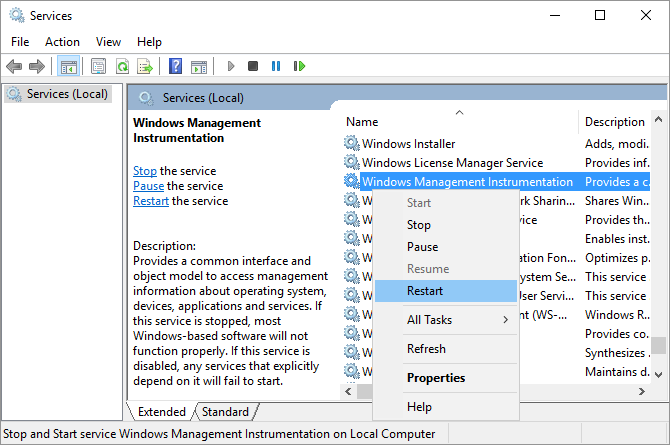
Keep us posted,
If you would like to thank us for our efforts to help you,
Give us a virtual high-five by clicking the 'Thumbs Up' icon below, followed by clicking on the "Accept as solution" on this post,
Have a great day!
Riddle_Decipher
I am an HP Employee
Learning is a journey, not a destination.
Let's keep asking questions and growing together.
