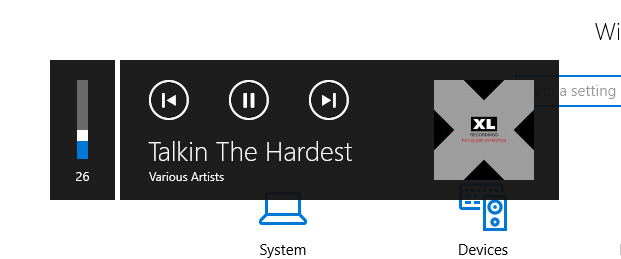-
×InformationNeed Windows 11 help?Check documents on compatibility, FAQs, upgrade information and available fixes.
Windows 11 Support Center. -
-
×InformationNeed Windows 11 help?Check documents on compatibility, FAQs, upgrade information and available fixes.
Windows 11 Support Center. -
- HP Community
- Notebooks
- Notebook Video, Display and Touch
- How do I get rid of the on-screen volume/play/pause display ...

Create an account on the HP Community to personalize your profile and ask a question
03-01-2017 10:41 AM
Everytime I adjust the sound on my laptop, or skip a song using the buttons on the keyboard this grey box appears on the top left of my screen. This is shown in the image below. Is there any way to get rid of it as it is quite irritating as it always gets in the way. - Thanks
Solved! Go to Solution.
Accepted Solutions
03-02-2017 08:57 AM
Greetings @LiviButwell,
Welcome to HP Forums and Thanks for the post.
I understand that you are looking to disable the popup that comes up when you change the track. Don't worry, I will be glad to help.
May I know which application you are using to play music?
I believe you are using Groove music application to listen to music.
Please try the procedure mentioned below to disable the notifications.
Click on the Windows button.
Select Settings.
Select System in the Settings window.
In the Settings Window, select Notifications and actions.
Find Groove and set it to Off.
Let me know if this helped.
If the information I've provided was helpful,
Please give us some reinforcement by clicking the "Accepted Solution" and "Kudos" buttons,
That’ll help us and others see that we’ve got the answers!
Good Luck.
Chimney_83
I am an HP Employee
03-02-2017 08:57 AM
Greetings @LiviButwell,
Welcome to HP Forums and Thanks for the post.
I understand that you are looking to disable the popup that comes up when you change the track. Don't worry, I will be glad to help.
May I know which application you are using to play music?
I believe you are using Groove music application to listen to music.
Please try the procedure mentioned below to disable the notifications.
Click on the Windows button.
Select Settings.
Select System in the Settings window.
In the Settings Window, select Notifications and actions.
Find Groove and set it to Off.
Let me know if this helped.
If the information I've provided was helpful,
Please give us some reinforcement by clicking the "Accepted Solution" and "Kudos" buttons,
That’ll help us and others see that we’ve got the answers!
Good Luck.
Chimney_83
I am an HP Employee
03-02-2017 02:56 PM
Thanks for the reply and letting me know that you are using Spotify. You can follow the same procedure as mentioned earlier and disable notifications for Spotify instead of Groove.
If the issue persists, use the method mentioned on the Spotify forums post.
Let me know if this helped.
If the information I've provided was helpful,
Please give us some reinforcement by clicking the "Accepted Solution" and "Kudos" buttons,
That’ll help us and others see that we’ve got the answers!
Good Luck.
Chimney_83
I am an HP Employee