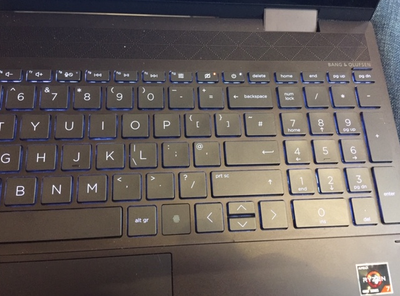-
×InformationNeed Windows 11 help?Check documents on compatibility, FAQs, upgrade information and available fixes.
Windows 11 Support Center. -
-
×InformationNeed Windows 11 help?Check documents on compatibility, FAQs, upgrade information and available fixes.
Windows 11 Support Center. -
- HP Community
- Notebooks
- Notebook Video, Display and Touch
- How do I use the pipe symbol (vertical line) on an HP Envy x...

Create an account on the HP Community to personalize your profile and ask a question
09-02-2020 03:45 AM - edited 09-02-2020 03:53 AM
I need to use the pipe symbol in a command. I can see it to the left of the L character on the same key but I can't get it to work .
Solved! Go to Solution.
Accepted Solutions
09-04-2020 10:59 AM - edited 09-04-2020 11:03 AM
Holding the SHIFT key and pressing the key marked L produces L. Holding fn and pressing the L key produces \
I then tried fn and SHIFT and L and it produced the pipe symbol |||||||||| Great! Solved.
PS. This page allows me to uploiad a photo but then just displays a yellow triangle when I click post.
09-04-2020 10:16 AM
Welcome to HP Community
I have gone through your Post and would like to help
Could you post a pic of your Keyboard since keyboard layout vary depending on the country and model
Meantime hold Shift and press the key with the pipe Symbol and check if that works
Thank you
If the information I've provided was helpful, give us some reinforcement by clicking the "Solution Accepted" on this Post and it will also help other community members with similar issue.
KrazyToad
I Am An HP Employee
09-04-2020 10:59 AM - edited 09-04-2020 11:03 AM
Holding the SHIFT key and pressing the key marked L produces L. Holding fn and pressing the L key produces \
I then tried fn and SHIFT and L and it produced the pipe symbol |||||||||| Great! Solved.
PS. This page allows me to uploiad a photo but then just displays a yellow triangle when I click post.