-
×InformationNeed Windows 11 help?Check documents on compatibility, FAQs, upgrade information and available fixes.
Windows 11 Support Center. -
-
×InformationNeed Windows 11 help?Check documents on compatibility, FAQs, upgrade information and available fixes.
Windows 11 Support Center. -
- HP Community
- Notebooks
- Notebook Video, Display and Touch
- Re: Hp envy 15 ae-122tx LED Burn in

Create an account on the HP Community to personalize your profile and ask a question
05-04-2017 08:13 AM
I have Hp Envy 15 ae-122tx laptop. It has been showing strange burn in or image retention since few months. Image from every previous window i open, stucks to the screen and appears in background in pinkish color to every screen window. It has happened 2 to 3 times before. happens for no reason I just turn off my laptop at night and when I start it in morning it shows this behaviour. Srange thing is it gets solved by itself with in a week while using. When can it be? LED issue or cable problem may be?
05-05-2017 03:42 PM
Hi @UmarShad,
Thank you for showing your interest in HP Support Forums. It is a great place to find the help you need, from other users, HP experts, and other support personnel. For you to have the best experience on the HP forum, you could also visit our HP Forums Guide for the First Time Here? Learn How to Post and More.
I see from the post that you are having some issues with your notebook screen. Don't worry as I have a few steps which should help you resolve your issue.
To provide you with an accurate solution, I'll need a few more details:
Did this happen after an update/upgrade?
When was the last time it worked (date)?
Have you tried to update the drivers?
In the meantime, let's start off by uninstalling and reinstalling the display drivers from Device Manager.
- From either the Metro or Desktop views press the Windows+X key combination. This opens the Context Menu.
- Select Device Manager from the list.
- Expand the "Display Adapters" section.
- Right click on your video card and select "Uninstall."
- Once it completes reboot your computer and allow the Windows to reinstall the device driver.
- Now check if the issue persists,
Next thing, I would suggest here is to update the Bios and Chipset drivers from our support website using this link.
Note: Request you to provide us with the screenshot of the image so that it will helpful to troubleshoot the issue.
Please respond to this post with the result of your troubleshooting. I look forward to hearing from you.
If you wish to help others looking for the same solution as you've found, mark the post as Accepted Solution.
If you wish to show appreciation for my effort, please click the Thumbs up icon at the bottom of my comment.
And I Hope you have a good day, Ahead.
Regards,
Jeet_Singh
I am an HP Employee
05-06-2017 10:22 AM
Thanks for your concern.
I wanted answer your questions before I start with driver uninstallation.
1) No it didn't happen after some update.
2) I am still having this problem and it has not been solved yet.
3) I checked for display driver update after this problem occured. There was no update for intel graphic card but there was one for NVIDIA card. So, I updated that.
I will get back to you after uninstallation.
Thanks
05-06-2017 01:05 PM
Hi @UmarShad,
Thank you for the replying,
Please take your time and get back to me with the results,
I'll be awaiting your response and would be glad to help.
Feel free to post your query for any other assistance as well,
It's been a pleasure interacting with you and I hope you have a good day ahead.
If you wish to show appreciation for my efforts, mark my post as Accepted Solution.
And click on the Purple Thumbs up icon at the bottom of my comment.
Regards,
Jeet_Singh
I am an HP Employee
05-07-2017 01:04 AM - edited 05-07-2017 01:12 AM
Hello @Jeet_singh
Uninstallation of drivers didn't help but made the problem worse. Also, there was not BIOS update in update section.
I am sending you the pics of problem captured by phone.
When in white background display is good with greenish color.
Now if I minimize this window and go to homescreen with black background this is what it looks like.
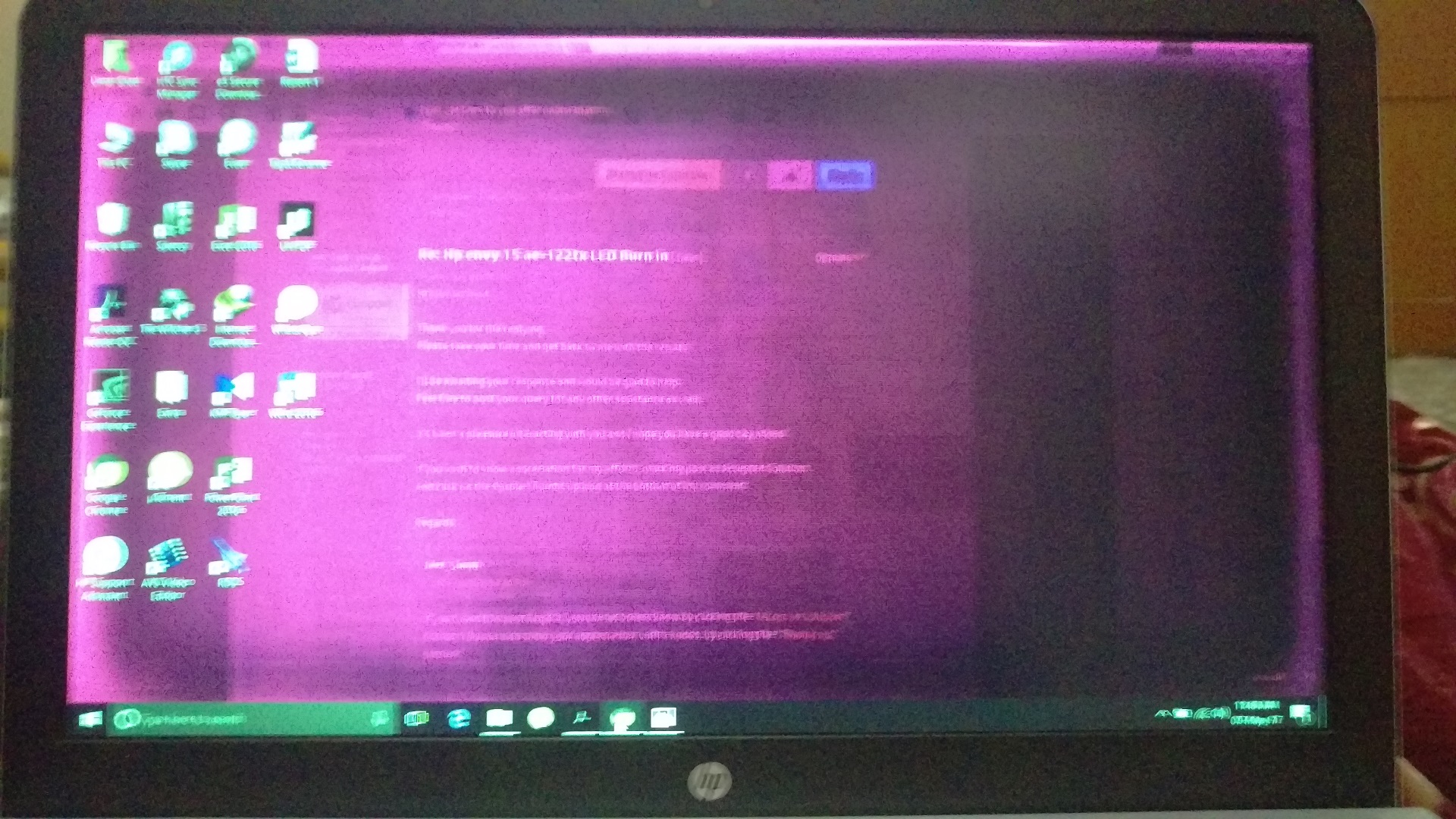
So, I assume that the problem is with the LED of laptop. Do let me know what you think about it.
Thanks
05-07-2017 03:08 PM
Hi @UmarShad,
Thank you for replying,
I appreciate your time and efforts,
I understand you have followed the steps suggested and still having the issue, I would suggest you turn off the PC and then boot the computer into the Bios by tapping F10 and check if this happens even on the Bios screen.
If this happens even on the Bios screen, this clearly indicates a hardware issue with the PC. I would personally suggest you contact our HP phone support for available service options. If your product is out of warranty please choose paid options to get the tech support number.
Please use the following link to create yourself a case number, then call and it may help speed up the call process:
Step 1. Open link: www.hp.com/contacthp/
Step 2. Enter Product number or select to auto detect
Step 3. Scroll down to "Still need help? Complete the form to select your contact options"
Step 4. Scroll down and click: HP contact options - click on Get phone numberCase number and phone number appear.
They will be happy to assist you immediately.
Keep me posted for any other assistance,
Regards,
Jeet_Singh
I am an HP Employee


