-
×InformationNeed Windows 11 help?Check documents on compatibility, FAQs, upgrade information and available fixes.
Windows 11 Support Center. -
-
×InformationNeed Windows 11 help?Check documents on compatibility, FAQs, upgrade information and available fixes.
Windows 11 Support Center. -
- HP Community
- Notebooks
- Notebook Video, Display and Touch
- I cannot get the clickpad disabled on my spectre laptop, any...

Create an account on the HP Community to personalize your profile and ask a question
01-21-2020 07:50 AM
The touchpad is so sensitive that I cannot use the keyboard without it causing issues. I would rather use a mouse. I want to completely disable the touchpad, but havent been able to do so. I have followed multiple suggestions to disable but it has not disabled the device.
01-23-2020 06:34 PM
Welcome to HP support community.
Provide the notebook model number or the product number?
Meanwhile:
-
Search Windows for TouchPad.
From the results list click TouchPad settings.
-
Click Additional settings.
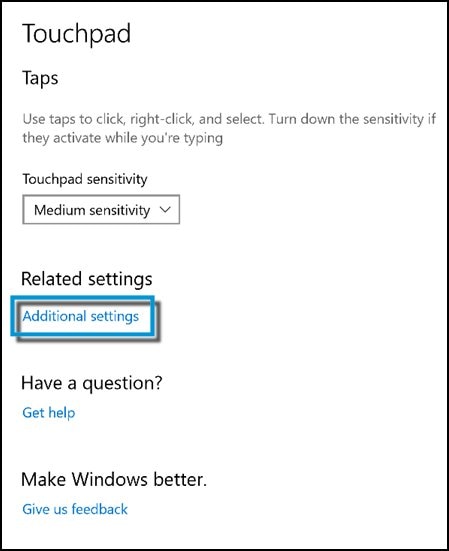
-
To disable the touchpad when using a USB mouse, check Disable external pointing device when external USB pointing device is attached.
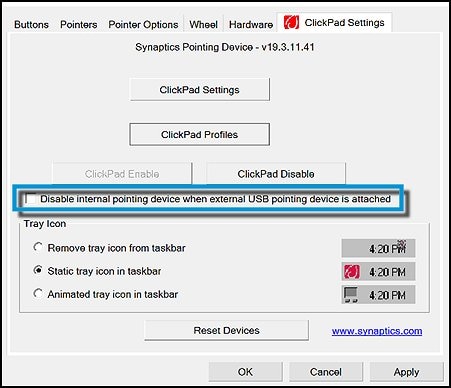
-
Under Tray Icon, select if and how the touchpad icon is displayed in the taskbar.

You can refer this HP document for more assistance:- Click here
I hope that helps.
To thank me for my efforts to help you, please mark my post as an accepted solution so that it benefits several others.
Cheers.
Sandytechy20
I am an HP Employee
