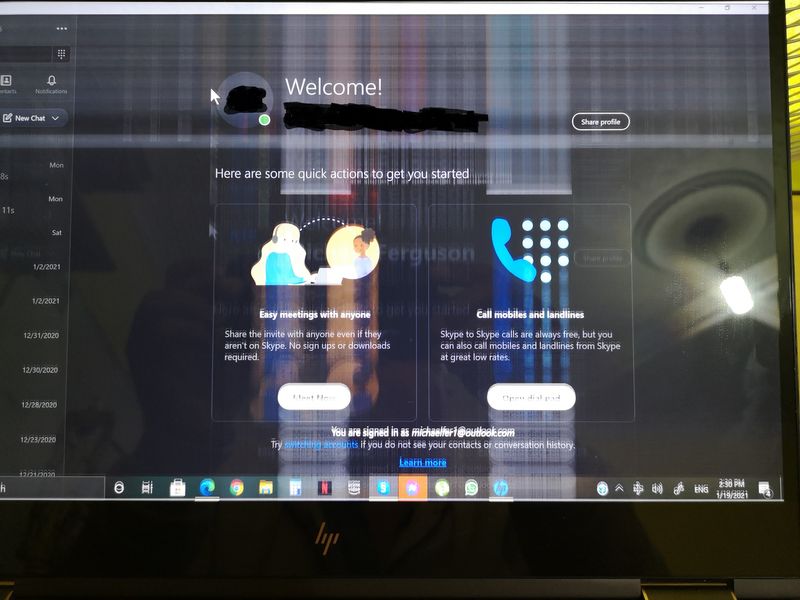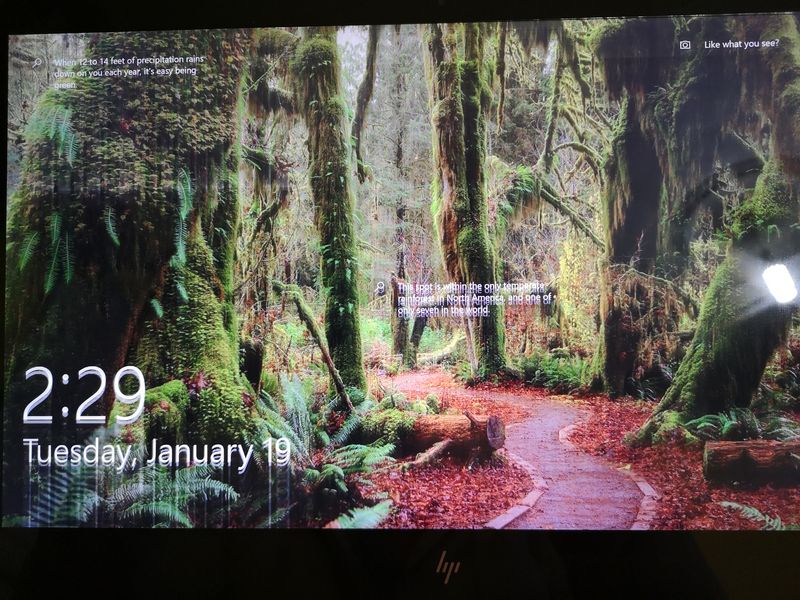-
×InformationNeed Windows 11 help?Check documents on compatibility, FAQs, upgrade information and available fixes.
Windows 11 Support Center. -
-
×InformationNeed Windows 11 help?Check documents on compatibility, FAQs, upgrade information and available fixes.
Windows 11 Support Center. -
- HP Community
- Notebooks
- Notebook Video, Display and Touch
- I have a Spectre 2-1, the screen just began flickering or sh...

Create an account on the HP Community to personalize your profile and ask a question
01-19-2021 08:39 AM - edited 01-20-2021 12:40 AM
Hi,
I have a Spectre 2-1, the screen just began flickering or shaking.
I read up on possible solutions and know that this is a or has been an issue with the hp surface pro, specters and maybe other models.
I notice that when l booted up the laptop the HP logo would sometimes flicker or shake and stop when it got to the windows login screen.... Sometimes.... the same flickering or shaking would persists when logging into windows.
On occasions, when logged in and the screen is not flicking or shaking there is a static "ghost" image of the shaken screen on or as part of the desktop background and can still be seen on other apps I use (I.e The chrome web browser ).
The thing is that.... again sometimes.... the flickering or shaking would stop when the screen lock kicked in or l put the lid down.
However, if l project my screen onto my smart tv there is no flickering or shaking on the smart tv.
Switching back to the laptop screen the flickering/shaking always stop (it may have started flickering again after about 4 or 5 hours or so, I’m don’t quite remember)
The one persistent thing that always happens either on the laptop screen or smart screen is that right-clicking on the desktop doesn’t bring up the menu so that you can look at the display setting for example.
I followed all the suggested possible solutions to fix this such as:
Deleting the windows 10 display drivers, rebooting and then using windows updater but I still had the same issues.
I even updated the bios but again the screen flicking was still present as before.
I even went as far as re-installing windows again.
Does anybody have an issue like this?
It’s driving me crazy and feels like it’s some sort of design or manufacture issue.
I have attached a few pictures of the flicking/shaking screen.
Fermicheal
Solved! Go to Solution.
Accepted Solutions
01-28-2021 08:22 AM
Thank you for posting back.
As we have limited support boundaries in the support community as of now.
I would request you to reach out to our Support and our Support Engineers should be able to check the available service options in order to diagnose the computer physically. HP Support can be reached by clicking on the following link: www.hp.com/contacthp/
Please feel free to contact us here anytime you need any further assistance. Please click “Accept as Solution” if you feel my post solved your issue, it will help others find the solution.
ECHO_LAKE
I am an HP Employee
01-22-2021 09:30 AM
Thank you for posting on HP Support Community.
Don't worry as I'll be glad to help, I have a few troubleshooting steps we could try to fix the issue:
Let’s try these steps to resolve the problem:
I recommend you attempt to access the BIOS screen by tapping on F10 while the computer is restarting,
If the issue persists in the BIOS screen which is outside windows, it would confirm a hardware failure.
Hope this helps! Keep me posted for further assistance.
Please click “Accept as Solution” if you feel my post solved your issue, it will help others find the solution.
ECHO_LAKE
I am an HP Employee
01-26-2021 02:51 PM - edited 01-26-2021 02:52 PM
@FerMichael
Have you tried the suggested troubleshooting steps?
Is everything working fine, or would you require any further assistance?
Keep me posted!
ECHO_LAKE
I am an HP Employee
01-28-2021 08:22 AM
Thank you for posting back.
As we have limited support boundaries in the support community as of now.
I would request you to reach out to our Support and our Support Engineers should be able to check the available service options in order to diagnose the computer physically. HP Support can be reached by clicking on the following link: www.hp.com/contacthp/
Please feel free to contact us here anytime you need any further assistance. Please click “Accept as Solution” if you feel my post solved your issue, it will help others find the solution.
ECHO_LAKE
I am an HP Employee