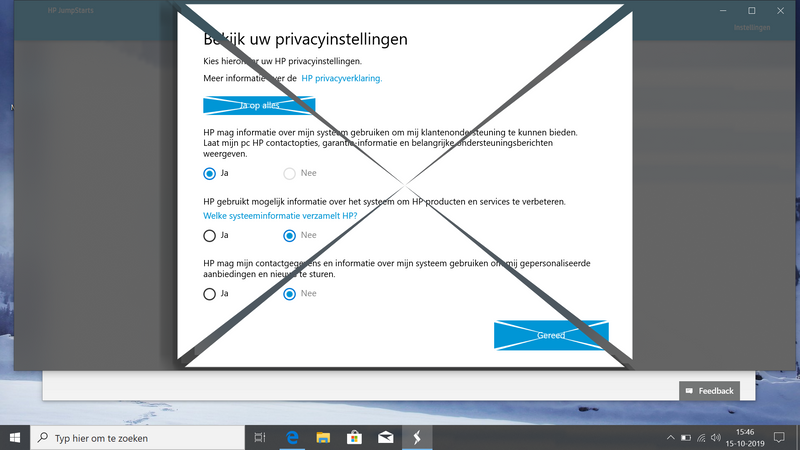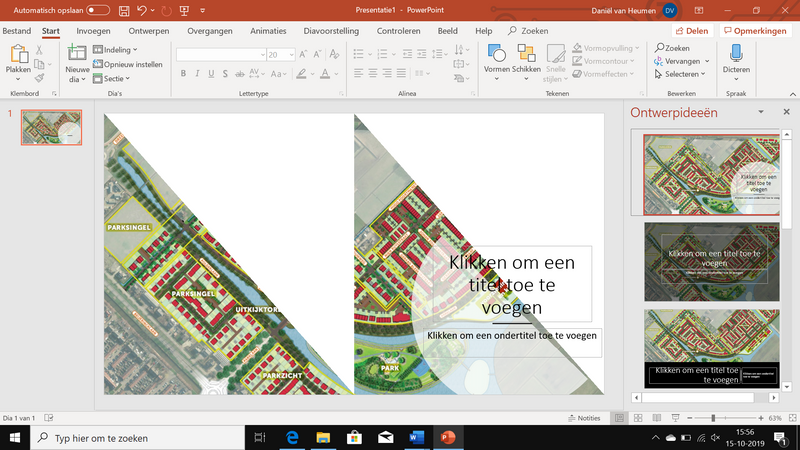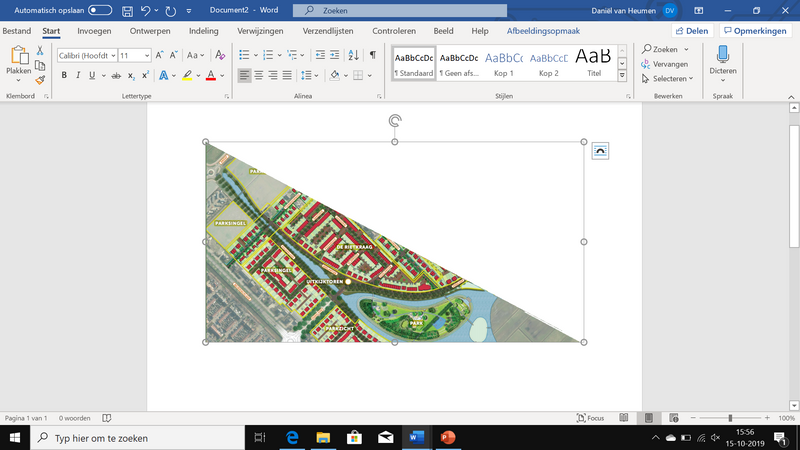-
×InformationNeed Windows 11 help?Check documents on compatibility, FAQs, upgrade information and available fixes.
Windows 11 Support Center. -
-
×InformationNeed Windows 11 help?Check documents on compatibility, FAQs, upgrade information and available fixes.
Windows 11 Support Center. -
- HP Community
- Notebooks
- Notebook Video, Display and Touch
- Re: Images display in weird shapes and forms

Create an account on the HP Community to personalize your profile and ask a question
10-15-2019 11:04 AM - edited 10-15-2019 11:12 AM
So i just started my laptop and tried working on a school project but My images turn out in weird shapes with weird types of trangles. Also when i tried to find help about it and started up google chrome the page also didn't turn out correctly.
Also right now where i'm filling this in there are weird triangles on my screen.
The triangles are not on the same place everytime so I don't think it has to do with the screen itself.
I added some pictures to hopefully make the problem a bit more clear.
I hope someone can help me solve this problem.
Daniël
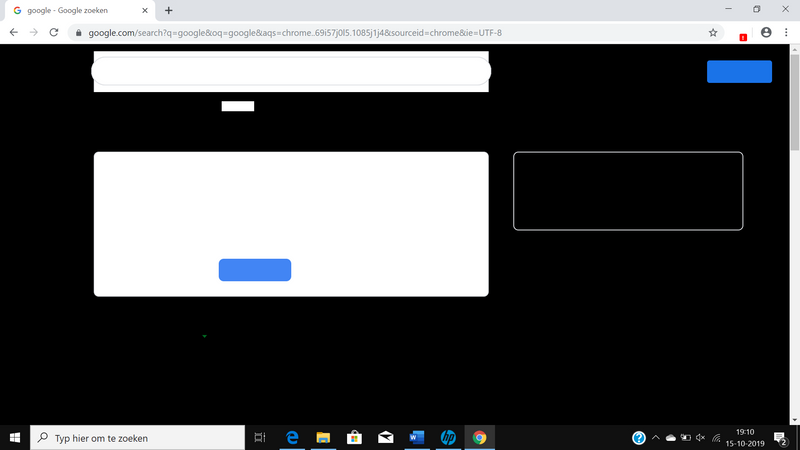
Solved! Go to Solution.
Accepted Solutions
10-18-2019 03:05 AM
Hi Dheumpie.
I have found the same problem with my Probook 450 G6. I have found a way to fix it, at least on a temporary basis.
Do the following:
- Download the Graphics driver for the Irntel UHD Graphics 620 display adaptor. The file name is sp95088.exe.
- Uninstall the Intel UHD Graphics 620 display adaptor. Make sure you delete the installed drivers. This will revert the grahics device to a generic display adaptor.
- Run sp95088.exe to reinstall the UHD Graphics 620 display adaptor driver.
- You may need to reboot the laptop.
I have had to repeat this process a number of times.
I am still trying to work out what triggers this behaviour.
10-17-2019 12:09 PM
Could you please help me with the exact model name or the product number and the operating system of the computer?
Have you tried any troubleshooting steps on your own?
Keep me posted.
Thank you for joining the HP Community.
Have a great day!
Cheers 🙂
Raj1788
I am an HP Employee
10-18-2019 01:27 AM
Hp probook 440 G6
productnumber: 4RZ53AV
Serial number 5CD92833K0
processor: Intel(R) Core(TM) i7-8565U CPU @ 1.80GHz
Total storage:16.00 GB (15.87 GB not used)
It is running on Windows 10 pro
I have tried just about anything to solve this issue. I have dowloaded multiple malware removing programmes and got the results checked by people in another forum, I have tried to do a clean install of Windows. I have restored the laptop to the factorymodus. I am afraid it might have something to do with the hardware.
I also came across some people who had the same issue with the probook 450, don't know if that rings a bell?
Thanks in advance for helping.
10-18-2019 03:05 AM
Hi Dheumpie.
I have found the same problem with my Probook 450 G6. I have found a way to fix it, at least on a temporary basis.
Do the following:
- Download the Graphics driver for the Irntel UHD Graphics 620 display adaptor. The file name is sp95088.exe.
- Uninstall the Intel UHD Graphics 620 display adaptor. Make sure you delete the installed drivers. This will revert the grahics device to a generic display adaptor.
- Run sp95088.exe to reinstall the UHD Graphics 620 display adaptor driver.
- You may need to reboot the laptop.
I have had to repeat this process a number of times.
I am still trying to work out what triggers this behaviour.