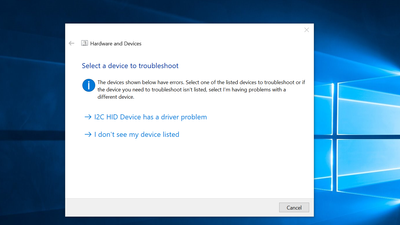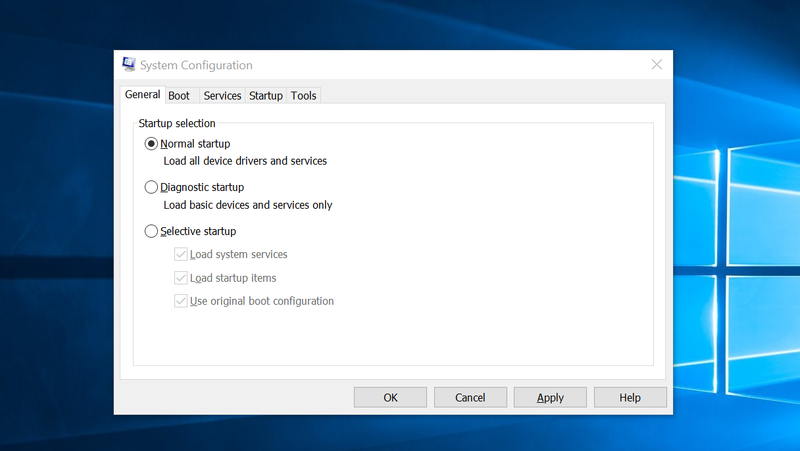-
×InformationNeed Windows 11 help?Check documents on compatibility, FAQs, upgrade information and available fixes.
Windows 11 Support Center. -
-
×InformationNeed Windows 11 help?Check documents on compatibility, FAQs, upgrade information and available fixes.
Windows 11 Support Center. -
- HP Community
- Notebooks
- Notebook Video, Display and Touch
- Re: Intermittant issues with touch screen

Create an account on the HP Community to personalize your profile and ask a question
06-15-2019 09:18 PM - edited 06-15-2019 09:21 PM
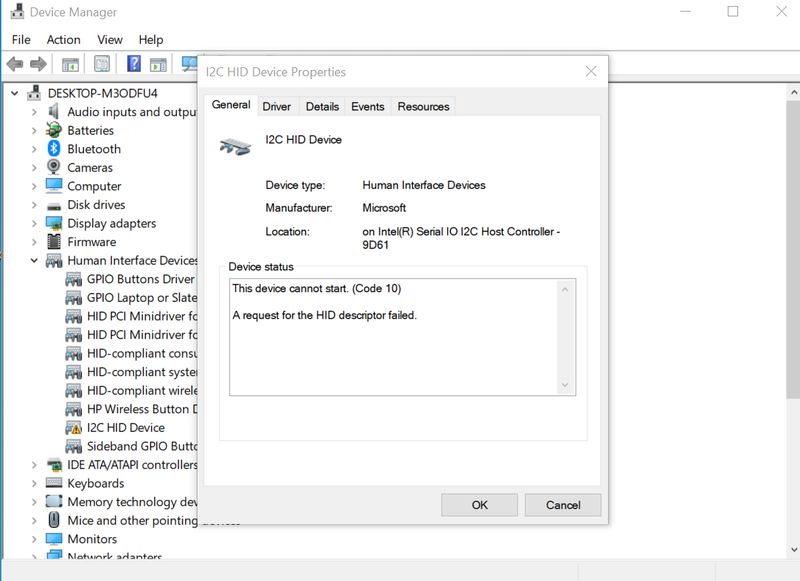
I checked the device manager and there on scanning for a hardware change I found that the 12C HID driver was giving an error code 10. I don't know how to fix this, is this a driver issue or are there chances for a hardware problem?
I at times find this driver working properly when I check in it the device manager when I switch on for successive uses.
Please help me fix this
Thanks in advance 🙂
06-18-2019 03:00 AM
Hi @theartist4
Welcome to the HP Support Community.
Try these steps -
1)In Windows, search for and open Device Manager.
2)Expand the Human Interface Devices heading.
3)The touch screen device is labeled HID-compliant touch screen, or similar. Right-click the touch screen device and select Uninstall.
4)Confirm the uninstallation.
5) Restart the computer to reinstall the touch screen driver.
Also, try updating the computer -
Step 1 Windows Updates -
1) In the search box, type and open Windows Updates.
2) Check for updates.
3) If the updates are available, click on install and restart the computer.
Step 2 HP Support Assistant Updates -
1) In the search box, type and open HP Support Assistant.
2) Check for updates.
3) If the updates are available, click on install and restart the computer.
If the issue still persists, refer to this document - HP PCs - Troubleshooting Touch Screen Issues
Hope this helps! Keep me posted.
Please click “Accept as Solution” if you feel my post solved your issue, it will help others find the solution.
Click the “Kudos, Thumbs Up" on the bottom right to say “Thanks” for helping!
Have a great day!
Asmita
I am an HP Employee
06-18-2019 10:03 PM
Actually, there is no option as HID-compliant touchscreen, all I can see is a 12c hid device with an exclamation(in device manager), I guess that somehow went missing.
I tried updating windows and then when we restart for the update to be installed the issue was solved. When I switched off the lap and then turned it on for successive use, the issue appeared again.
I tried the BIOS update, but the issue still persists.
Also in the windows defender security center in device performance and health, it says the 12C HID driver isn't working, but the built-in troubleshooter couldn't fix the issue.
Is there anything that can fix this issue?
Thanks for ur response🙂
06-19-2019 03:09 AM
Hi @theartist4
May I have the exact model name of the computer? Refer to this document for steps to find the product details. Do not share any of your personal information such as serial, phone number, email ID, etc.
Let me know.
Asmita
I am an HP Employee
06-19-2019 09:40 PM
The model is "HP Pavilion x360 Convertible 14-ba1xx"
I tried updating it and then the issue was solved with hid showing no issues in device manager and also the properties of pc displaying that it supports touch. I even tried a recovery and when the screen switches on after the process the issue seems fixed. But then after a restart the following issues arises:
>touch not responding
>12c HID having issues
>in the properties it says it doesn't support touch
>in the device manager and health report shows a device driver issue
the troubleshooter didn't fix the issue
Thanks for ur time🙂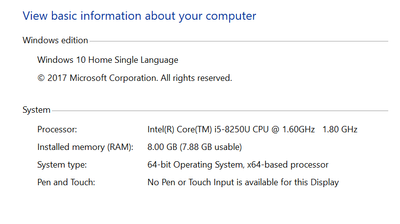
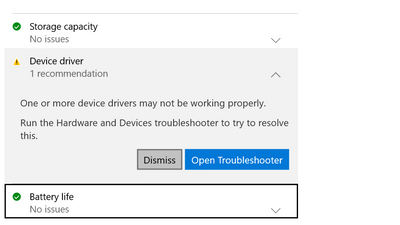
06-19-2019 11:52 PM
The issue was fixed when I changed the system configuration to normal startup, but is this a recommended option?
Every time I restart I find the configuration changed to the selective one.
Thanks for the support🙂
06-20-2019 03:01 AM
Happy to hear that. Normal mode is the term used to define Windows starting "normally" where all of the typical drivers and services are loaded.
Have a great day!
Asmita
I am an HP Employee