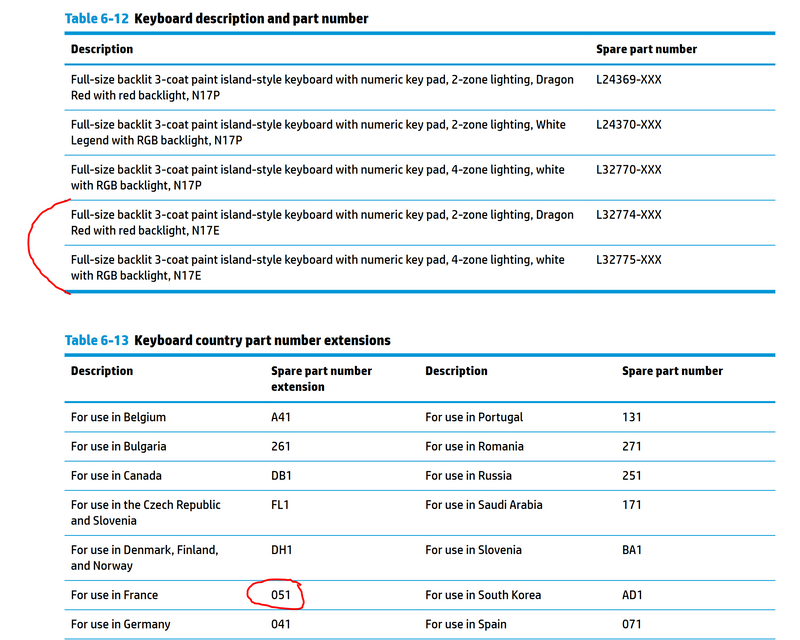-
×InformationNeed Windows 11 help?Check documents on compatibility, FAQs, upgrade information and available fixes.
Windows 11 Support Center. -
-
×InformationNeed Windows 11 help?Check documents on compatibility, FAQs, upgrade information and available fixes.
Windows 11 Support Center. -
- HP Community
- Notebooks
- Notebook Video, Display and Touch
- Keyboard OMEN 15-dc0xxx

Create an account on the HP Community to personalize your profile and ask a question
03-25-2020 04:02 AM
Hello, is this possible to change the keyboard of this Omen, after I cleaned my keyboard (my pc was closed), some letters don't work.
03-25-2020 04:54 AM
Hi,
It is possible, but it is going to be expensive and a lot of work. The keyboard comes as one part with the top cover. On page 68 of the service manual, you can see the various top covers and keyboards for the series of which your notebook is part. You did not give the exact Model number of your notebook. So I show you below in picture the two possible choices. You can get the correct one by seeing what backlighting your keyboard had. and the country code for France -051
Service manual:
http://h10032.www1.hp.com/ctg/Manual/c06219881
So, for example, lets assume you have
Full-size backlit 3-coat paint island-style keyboard with numeric keypad, 2-zone lighting, Dragon Red with red backlight, N17E
the part number will be L32774-051
You can search online with the part number in your country and find the part
Example:
https://fr.eetgroup.com/i/l32774-051-hp-inc.-top-cover-w-kb-n17e-bl-drl-fr
Next, you will need to follow the service manual and completely disassemble the notebook and place all the parts in the new top cover.
So, you see it is quite expensive. You might be able to find cheaper ones with the USA layout.
Hope it helps,
David
Please click on thumbs up for thanks
Please click on accept as solution if answered your question
03-25-2020 07:42 AM
Your welcome.
If the PC is still under warranty you can try contacting HP support directly and see what they say. In the link below, you can identify the PC and get contact options.
just wondering, you say you cleaned the PC while it was off. What did you use to clean it? Have you let it dry completely if any liquid went between the keys? Even for 12 hours if you used water.
Hope it helps,
David
03-25-2020 03:39 PM
I will try ! Don't worry I didn't use water to clean my pc but this kind of product: https://www.amazon.fr/Majuscule-bombe-Nettoyante-Mousse-Ecran-Clavier/dp/B0026J2Z4M