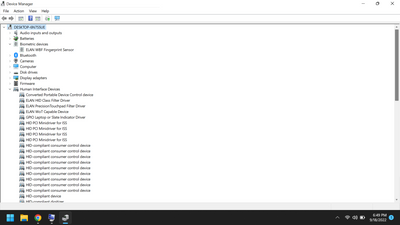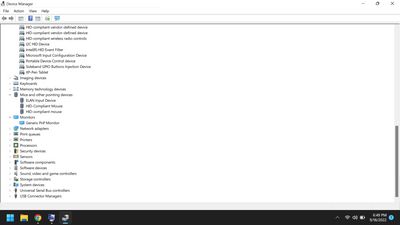-
×InformationNeed Windows 11 help?Check documents on compatibility, FAQs, upgrade information and available fixes.
Windows 11 Support Center. -
-
×InformationNeed Windows 11 help?Check documents on compatibility, FAQs, upgrade information and available fixes.
Windows 11 Support Center. -
- HP Community
- Notebooks
- Notebook Video, Display and Touch
- Keyboard and fingerprint sensor not working on HP Pavilion x...

Create an account on the HP Community to personalize your profile and ask a question
09-18-2022 10:17 AM
Occasionally when I'm scrolling through any kind of social media the keyboard and the fingerprint sensor just stops working. The top of the screen changes a bit, like when I flip the screen over to use it like a tablet, but the virtual keyboards still don't show up. Basically, the lower part of my laptop isn't functioning but I can still use the touchscreen.
However, if I do flip the screen over and then back the issue is usually solved, however only for a few minutes if I stay on the website.
I've installed the drivers, restarted the laptop. What else can be done?
Solved! Go to Solution.
Accepted Solutions
09-18-2022 11:08 AM
Hello @Caedere
Please follow instructions ...
(1) Download and install BIOS Update
HP Notebook System BIOS Update | F.19 Rev.A | 42.0 MB | Aug 16, 2022 | Download |
Why should you install the update ? https://support.hp.com/us-en/document/ish_4123786-2338478-16 Quote: " Updating the BIOS is recommended as standard maintenance of the computer. It can also help resolve the following issues:
" |
(2) Reboot
(3) Let BIOS be installed until it's completely done !
(4) Download and Install/Update
Intel Human Interface Device (HID) Event Filter Driver | 2.2.1.386 Rev.G | 0.6 MB | Mar 15, 2022 | Download |
Intel Integrated Sensor Solution Driver | 3.1.0.4475 Rev.G | 0.7 MB | Mar 18, 2022 | Download |
Intel Management Engine Interface (MEI) Driver | 2120.100.0.1085 Rev.G | 20.1 MB | Mar 17, 2022 | Download |
Intel Serial IO Driver | 30.100.2129.8 Rev.G | 1.1 MB | Mar 17, 2022 | Download |
(5) Reboot and log in to Windows and wait a few minutes
(6) Shutdown notebook ( No Sleep / No Hibernate )
(7) Disconnect charger
(8) Press and hold <power> button for 30 seconds
(9) Connect charger
(10) Start Windows and <test notebook>
(11) Please report your results
09-18-2022 10:31 AM
Hello @Caedere
Sorry to hear that you are having problems ... I would like to help you.
(1) Do you have valid HP warranty ?
Let me check your current system configuration. |
(2) Run msinfo32
- Select <System Summary>:
--->>> Copy/paste following key/value pairs:
OS Name |
Version |
System Model |
System SKU ( equals HP product number (p/n) ) |
Processor |
BIOS Version/Date |
(3) Start Windows <device manager>
- Expand <Biometric Devices>
- Expand <Mice and other pointing devices>
- Expand <Human Interface Devices>
- Expand <Display adapters>
- Expand <Monitors>
--->>> Send screenshot
(4) Please report your results
09-18-2022 10:49 AM
OS Name Microsoft Windows 11 Home
Version 10.0.22000 Build 22000
System Model HP Pavilion x360 Convertible 14-dy0xxx
System SKU 396K4EA#AKC
Processor 11th Gen Intel(R) Core(TM) i5-1135G7 @ 2.40GHz, 2419 Mhz, 4 Core(s), 8 Logical Processor(s)
BIOS Version/Date Insyde F.16, 3/17/2022
09-18-2022 11:08 AM
Hello @Caedere
Please follow instructions ...
(1) Download and install BIOS Update
HP Notebook System BIOS Update | F.19 Rev.A | 42.0 MB | Aug 16, 2022 | Download |
Why should you install the update ? https://support.hp.com/us-en/document/ish_4123786-2338478-16 Quote: " Updating the BIOS is recommended as standard maintenance of the computer. It can also help resolve the following issues:
" |
(2) Reboot
(3) Let BIOS be installed until it's completely done !
(4) Download and Install/Update
Intel Human Interface Device (HID) Event Filter Driver | 2.2.1.386 Rev.G | 0.6 MB | Mar 15, 2022 | Download |
Intel Integrated Sensor Solution Driver | 3.1.0.4475 Rev.G | 0.7 MB | Mar 18, 2022 | Download |
Intel Management Engine Interface (MEI) Driver | 2120.100.0.1085 Rev.G | 20.1 MB | Mar 17, 2022 | Download |
Intel Serial IO Driver | 30.100.2129.8 Rev.G | 1.1 MB | Mar 17, 2022 | Download |
(5) Reboot and log in to Windows and wait a few minutes
(6) Shutdown notebook ( No Sleep / No Hibernate )
(7) Disconnect charger
(8) Press and hold <power> button for 30 seconds
(9) Connect charger
(10) Start Windows and <test notebook>
(11) Please report your results