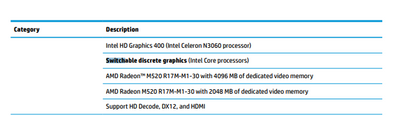-
×InformationNeed Windows 11 help?Check documents on compatibility, FAQs, upgrade information and available fixes.
Windows 11 Support Center. -
-
×InformationNeed Windows 11 help?Check documents on compatibility, FAQs, upgrade information and available fixes.
Windows 11 Support Center. -
- HP Community
- Notebooks
- Notebook Video, Display and Touch
- My Hp laptop can detect Nvidia gpu

Create an account on the HP Community to personalize your profile and ask a question
10-20-2020 09:20 PM
I tried to connect my laptop in egpu (GTX 750) but when I tried to check in my device manager it didn't detect anything even unknown devices or as hidden devices. I tried all the instruction here but it didn't work https://h30434.www3.hp.com/t5/Notebook-Video-Display-and-Touch/Nvidia-graphics-card-is-not-detecting...
I also check if possible to switch the gpu and it seems possible base on this manual http://h10032.www1.hp.com/ctg/Manual/c05485573
Product name :14-bs0xx
intel core i3-6006U
windows 10 home
Any advice?
Solved! Go to Solution.
Accepted Solutions
10-25-2020 07:09 AM
I reviewed your post and I understand that the eGPU is not getting detected on your computer.
Don’t worry, I assure you I will try my best to get this sorted.
I checked the specifications of your computer and see that your computer doesn’t support eGPU.
When it comes to upgrading your gaming setup, detail is everything. Most eGPU docks require the host computer to have a Thunderbolt™ 3 port to connect to the external graphics dock. Thunderbolt 3 is a high-speed input/output port from Intel® that allows the eGPU to communicate with the laptop to provide accelerated graphics.
Refer to the below article for more information.
https://store.hp.com/us/en/tech-takes/how-to-set-up-external-gpu
I hope that answers your question and you have a great day!
P.S: Welcome to the HP Support Community 😊
If you wish to show appreciation for my efforts, mark my post as Accept as Solution. Your feedback counts!
Cheers!
Stay Home – Stay Safe
The_Fossette
I am an HP Employee
10-25-2020 07:09 AM
I reviewed your post and I understand that the eGPU is not getting detected on your computer.
Don’t worry, I assure you I will try my best to get this sorted.
I checked the specifications of your computer and see that your computer doesn’t support eGPU.
When it comes to upgrading your gaming setup, detail is everything. Most eGPU docks require the host computer to have a Thunderbolt™ 3 port to connect to the external graphics dock. Thunderbolt 3 is a high-speed input/output port from Intel® that allows the eGPU to communicate with the laptop to provide accelerated graphics.
Refer to the below article for more information.
https://store.hp.com/us/en/tech-takes/how-to-set-up-external-gpu
I hope that answers your question and you have a great day!
P.S: Welcome to the HP Support Community 😊
If you wish to show appreciation for my efforts, mark my post as Accept as Solution. Your feedback counts!
Cheers!
Stay Home – Stay Safe
The_Fossette
I am an HP Employee