-
×InformationNeed Windows 11 help?Check documents on compatibility, FAQs, upgrade information and available fixes.
Windows 11 Support Center. -
-
×InformationNeed Windows 11 help?Check documents on compatibility, FAQs, upgrade information and available fixes.
Windows 11 Support Center. -
- HP Community
- Notebooks
- Notebook Video, Display and Touch
- My display does not look so good

Create an account on the HP Community to personalize your profile and ask a question
04-21-2021 05:26 AM
I own a hp notebook with full hd display and uhd graphics.But it looks gloomsy and dull while editing photos and watching movies.I tried changing the brightness,contrast,hue etc but didn't work.What made me so frustrated was an ordinary display of an acer laptop my friend owned exceptionally well than mine.Can you help me fix this issue.I tried a lot of things like reinstalled drivers,updated bios etc but nun worked.
04-24-2021 09:56 AM
Thank you for posting on HP Support Community.
Don't worry as I'll be glad to help, I have a few troubleshooting steps we could try to fix the issue:
Step 1: Restart the computer
- Some display problems resolve automatically when the computer is restarted.
- If the image and text quality are corrected after restarting the computer, you are done troubleshooting.
- If the problem persists, continue to the next step.
Step 2: Adjust the display resolution
-
Click Start, type resolution in the Search field, and then select Change the screen resolution from the search results.
-
The Advanced Display Settings page opens. Click the arrow next to Resolution to open the list of display resolutions.
-
Click the Recommended display resolution, then click Apply.
Figure : Changing the display resolution
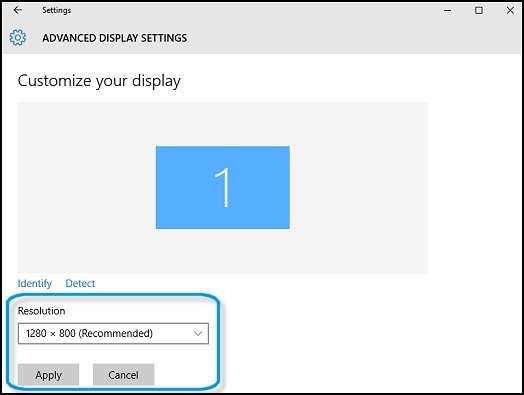
If the image and text quality are corrected after adjusting the resolution, you are done troubleshooting.
Hope this helps! Keep me posted for further assistance.
Please click “Accept as Solution” if you feel my post solved your issue, it will help others find the solution.
ECHO_LAKE
I am an HP Employee
