-
×InformationNeed Windows 11 help?Check documents on compatibility, FAQs, upgrade information and available fixes.
Windows 11 Support Center. -
-
×InformationNeed Windows 11 help?Check documents on compatibility, FAQs, upgrade information and available fixes.
Windows 11 Support Center. -
- HP Community
- Notebooks
- Notebook Video, Display and Touch
- My icons on the right side of the taskbar disappeared

Create an account on the HP Community to personalize your profile and ask a question
10-02-2022 02:50 AM - edited 10-02-2022 03:31 AM
I have had this problem since a Windows Update but no idea which one!
The only work around I have found is to go to Settings/Personalisation/Taskbar/Automatically Hide Taskbar then unselect and the icons will appear then select Automatically Hide Taskbar again if you want it hidden.
Sometimes you can right click on the empty part of the Taskbar and go direct to Taskbar Settings.
It is a pain but it works and until the issue is resolved by HP or Microsoft I cannot find a better solution and I have tried everything.
sfc /scannow is a waste of time as is restarting. The advice to open Task Manager/scroll down to Explorer and restart every time you start your PC/Laptop is a bigger pain than simply unchecking Automatically Hide Taskbar
10-28-2022 12:49 AM
Hi @Andre555,
Welcome to the HP Support Community.
May I know when are you facing this issue? Were there any recent updates?
We will try to restart the Windows Explorer
- Press Windows + R for the Run application to launch. Type “taskmgr” in the dialogue box to launch the task manager.
- Navigate to the Processes tab and search for the process of “Windows Explorer”.
- Right click on the process and select Restart. This will restart your windows explorer and launch all the opened files/folders after refreshing.
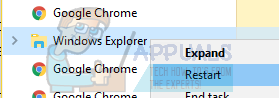
Also, run an SFC Scan and that might get things working
Right-click on the Start button and select “Command Prompt (Admin)”.
Type “sfc /scannow” and press Enter.
After the scan is complete, type “exit” and press Enter.
Please let me know how it goes.
Thank you and have a wonderful day ![]()
If the information I've provided was helpful, give us some reinforcement by clicking the "Solution Accepted" on this Post and it will also help other community members with similar issues.
Nal_NR-Moderator
I am an HP Employee
11-01-2022 08:25 AM
Hi @Andre555,
As we did not hear from you, I'll be closing this case for now. Hope I was able to fix the issue. If you need further assistance, feel free to reach out to us.
Give us some reinforcement by clicking the Accepted Solution button, that'll help us and others see that we've got the answers and did reply to you!
Nal_NR-Moderator
I am an HP Employee
