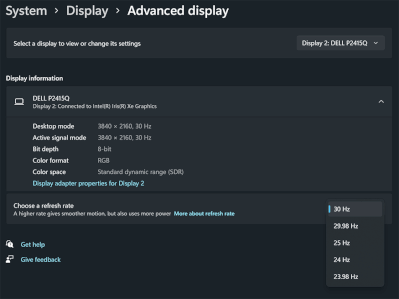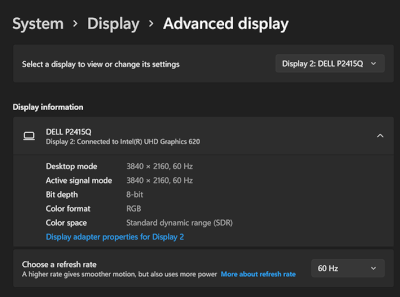-
×InformationNeed Windows 11 help?Check documents on compatibility, FAQs, upgrade information and available fixes.
Windows 11 Support Center. -
-
×InformationNeed Windows 11 help?Check documents on compatibility, FAQs, upgrade information and available fixes.
Windows 11 Support Center. -
- HP Community
- Notebooks
- Notebook Video, Display and Touch
- No 60Hz output from the TB4 ports on Spectre X360 14?

Create an account on the HP Community to personalize your profile and ask a question
02-01-2022 08:50 PM - edited 02-01-2022 09:07 PM
Two weeks ago I bought an HP Spectre X360 14 (i7-1195G7, 16GB, 1TB Optane, with 3K x 4K display.) I upgraded the OS from Win11 Home to Win11 Pro (21H2.)
I also purchased an Anker USB-C hub with 4K/60Hz via HDMI and an Insignia USB-C-to-DisplayPort Cable that also supports 4K/60Hz. However using either one of them, I only get 30Hz on my Dell P2415Q 4K monitor. I've tried both TB4 ports on the HP.
To eliminate the Dell monitor as the culprit, I connected a Microsoft Surface Pro 6 via DisplayPort, and sure enough, it shows 60Hz using the rather old Intel® UHD Graphics 620.
Where do I begin to troubleshoot this?
02-02-2022 10:58 AM
I just re-read my post and it might not be clear: when I use the USB-C-to-Display Port cable, I do it from a TB4 port on the computer directly to a DP on the monitor – I'm not using the USB hub when I use that cable.
I only use the USB hub when I'm connecting to the monitor via HDMI, since the computer doesn't have any HDMI port.