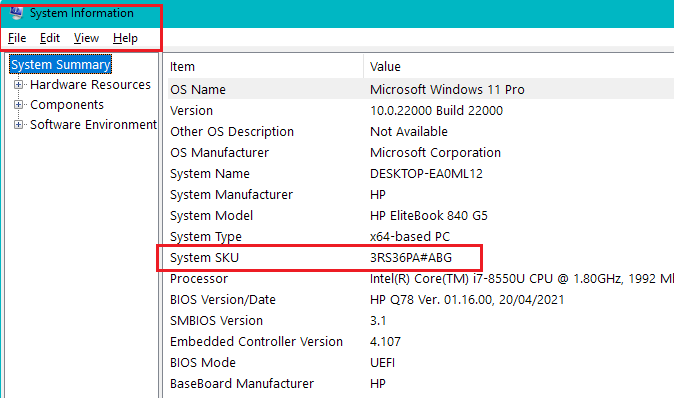-
×InformationNeed Windows 11 help?Check documents on compatibility, FAQs, upgrade information and available fixes.
Windows 11 Support Center. -
-
×InformationNeed Windows 11 help?Check documents on compatibility, FAQs, upgrade information and available fixes.
Windows 11 Support Center. -
- HP Community
- Notebooks
- Notebook Video, Display and Touch
- Problem connecting Samsung monitor through Hogore dongle.

Create an account on the HP Community to personalize your profile and ask a question
06-29-2022 02:13 PM
I have an HP Pavilion laptop. It has one HDMI plug. I also have a USB C Hub Adapter, HOGORE 7-in-1 Travel Type C Hub with 4K USB C to HDMI ("Hogore dongle"). I am attempting to plug in two Samsung monitors so that I may have three screens. The first one connected to the HP Laptop through the HDMI and it works. The second, which is connected to the Hogore dongle does not work. The dongle itself is working as my thumb drive, my headphones and my wireless ear phones all work through there. When I go to the settings for my monitors, it doesn't even detect the monitor. Anyone else have this issue and know a work around? Thank you.
Solved! Go to Solution.
Accepted Solutions
07-06-2022 09:36 AM
I had previously provided my sku # and then you asked for my machine # so I provided that as well.
Here is the sku #: 9RU01UA#ABA.
The model is HP Pavilion Laptop 15-cs3xxx (that is literally what shows as my system model).
Type: x-64-based PC
As noted, everything else but the HDMI works.
06-29-2022 03:46 PM
What is your machine ? Its USB-C may not supports Alt mode. Please use System Information to see what is its SKU, for eample
Regards
***
**Click the KUDOS thumb up on the left to say 'Thanks'**
Make it easier for other people to find solutions by marking a Reply 'Accept as Solution' if it solves your problem.


06-30-2022 04:17 PM
I need to know what is your machine ?
Regards.
***
**Click the KUDOS thumb up on the left to say 'Thanks'**
Make it easier for other people to find solutions by marking a Reply 'Accept as Solution' if it solves your problem.


07-01-2022 04:38 PM
@Jess168 wrote:Hi - here is my machine information:
That does not help. I'm asking for System SKU, not system model. xxx can be from 000aa to 999zz that means thousands of different machines. For example
Your machine should have SAME ports as the above machine. It ONLY has 1 USB 3.1 Gen 1 Type-C™ (Data Transfer Only, 5 Gb/s signaling rate) port which does NOT support Alt mode nor Power Delivery. You can NOT use it to
- Charge your machine,
- Connect to an external monitor with/without hub/dock/adapter
If you wish to connect 2 external monitors (only), you can use
Monitor 1: HDMI direct cable
Monitor 2: Using a Displaylink Certified USB-A to HDMI adapter such as
For more connectivity, please use
True Universal Docking Stations
Regards.
***
**Click the KUDOS thumb up on the left to say 'Thanks'**
Make it easier for other people to find solutions by marking a Reply 'Accept as Solution' if it solves your problem.


07-06-2022 09:36 AM
I had previously provided my sku # and then you asked for my machine # so I provided that as well.
Here is the sku #: 9RU01UA#ABA.
The model is HP Pavilion Laptop 15-cs3xxx (that is literally what shows as my system model).
Type: x-64-based PC
As noted, everything else but the HDMI works.
07-06-2022 02:48 PM
@Jess168 wrote:I had previously provided my sku # and then you asked for my machine # so I provided that as well.
Here is the sku #: 9RU01UA#ABA.
The model is HP Pavilion Laptop 15-cs3xxx (that is literally what shows as my system model).
Type: x-64-based PC
As noted, everything else but the HDMI works.
The System SKU tells you your REAL machine is an HP Pavilion - 15-cs3672cl (15-cs3xxx is a series where xxx can be from 000aa to 999zz). Its parts list
https://partsurfer.hp.com/partsurfer?searchtext=9RU01UA
Again, it only has 1 USB 3.1 Gen 1 Type-C™ (Data Transfer Only, 5 Gb/s signaling rate) port. Now back to my previous reply.
Regards.
***
**Click the KUDOS thumb up on the left to say 'Thanks'**
Make it easier for other people to find solutions by marking a Reply 'Accept as Solution' if it solves your problem.