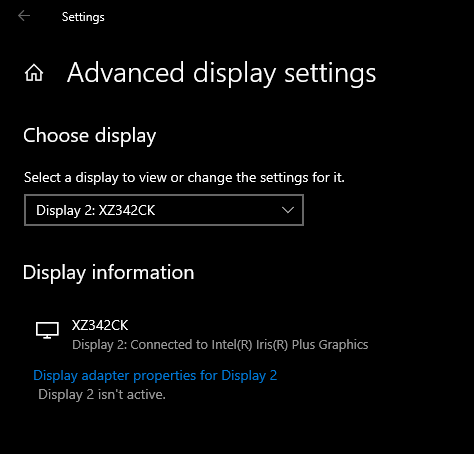-
×InformationNeed Windows 11 help?Check documents on compatibility, FAQs, upgrade information and available fixes.
Windows 11 Support Center. -
-
×InformationNeed Windows 11 help?Check documents on compatibility, FAQs, upgrade information and available fixes.
Windows 11 Support Center. -
- HP Community
- Notebooks
- Notebook Video, Display and Touch
- Re: Problems when connecting an external display to my HP 15...

Create an account on the HP Community to personalize your profile and ask a question
09-25-2020 12:31 PM
Hi guys, thanks in advance for helping me out.
I bought my HP 15-dy1071wm a bit over a month ago, and I connected an Acer KG271 external monitor I previously owned through the only existant HDMI port available in the laptop. No problems whatsoever.
This week, I received my new Acer Nitro XZ342CKP monitor. I tried to connect it to my laptop as usual, using HDMI cable to its HDMI port, but it shows no display at all in the external monitor, like if it is disconnected. When I go to Control Panel>Display, I can see that the machine recognizes the monitor, but that's all. I tried checking the external dispaly adapter properties, but it shows "Display 2 isn't active". When I go to Intel's Graphic Card software, and I try to enable this external display, nothing happens.
I checked with Intel's support system, because I thought it was a video problem, but, according to them, everything works ok, drivers are up-to-date, and I switched back to my old monitor, and works perfectly fine.
I checked the new monitor on two more devices: my PS4 console, and an old HP laptop I gave to my parents (I don't have the specs or model at hand on that one). In both instances, the new monitor worked fine through HDMI connection, using the cable it came with.
Some people have told me that the reason might be the HDMI 1.4b port on my laptop is not compatible to the monitor's HDMI 2.0 port. Others have suggested getting a hub, in order to make use of the monitor's DIsplayPort, but I don't know if the USB Class C port in my laptop can handle transmitting that kind of information. I honestly I'm at loss.
09-25-2020 05:08 PM
The specs of your machine is
https://support.hp.com/au-en/document/c06469325
It only has 1 USB 3.1 Gen 1 Type-C™ (Data Transfer Only, 5 Gb/s signaling rate) port therefore USB-C to DP or HDMI it out of question, it won't work.
The specs of your new monitor is
https://www.acer.com/ac/en/GB/content/model/UM.CX2EE.P05
It does not have HDMI port. How do you connect them thru HDMI ? Definitely something to do with cable. You need a right cable. Normal DP-HDMI cable should work but you may not get (UW-QHD)3440 x 1440@144 Hz on monitor.
Regards.
***
**Click the KUDOS thumb up on the left to say 'Thanks'**
Make it easier for other people to find solutions by marking a Reply 'Accept as Solution' if it solves your problem.


09-25-2020 06:03 PM
@Banhien
Thanks for your reply.
Yes, on Acer's website, the monitor is listed as having just one DP port; however, that's not the case with mine, as it has the aforementioned port, as well as two HDMI ports, as you can see in the picture.
As I stated previously, I connected the monitor to my old laptop, using the HDMI cable the monitor came with, and it worked fine; yes, at a lower resolution and just 60HZ, but I was able to expand and mirror the image from the old laptop. Now, when I do the same with this monitor and the HP 15, this occurs:
It recognizes the monitor, but at the same time it doesn't.
When I try using the Intel's Graphic Card Interface, this happens: 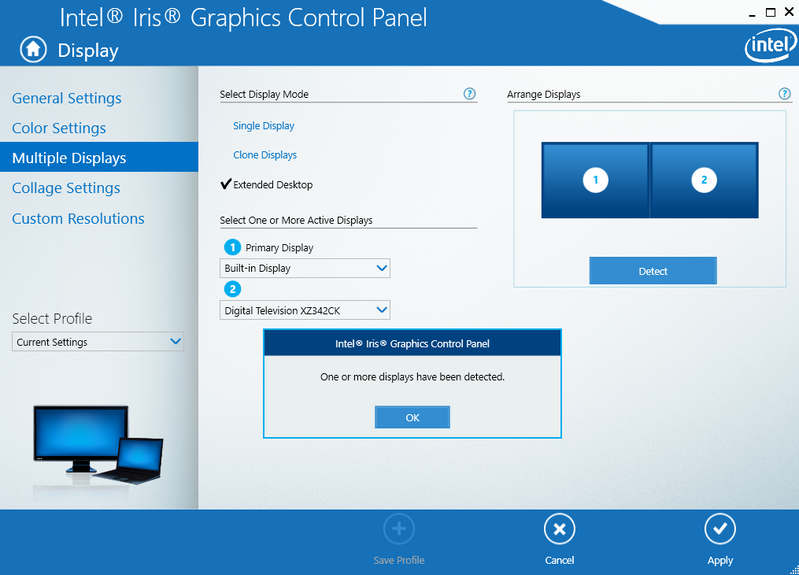
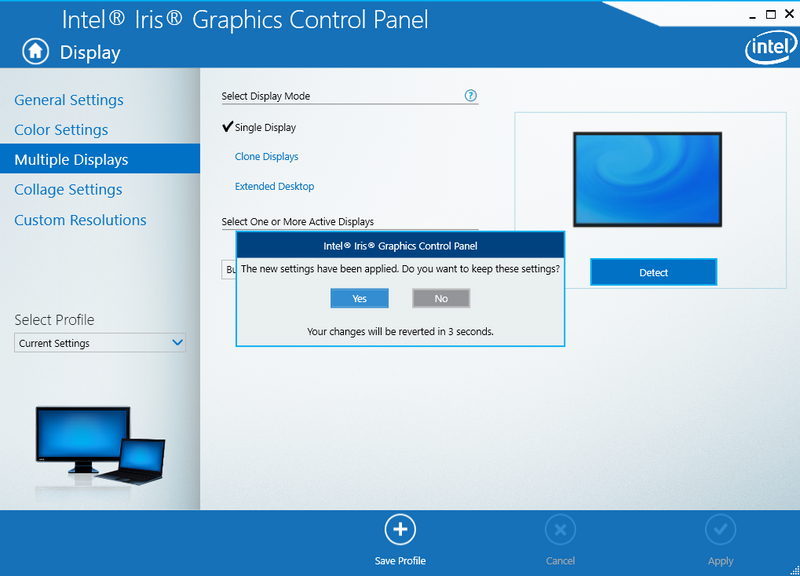
09-28-2020 07:00 PM
So far, I haven't been able to successfully connect the new monitor; I'm extremely disappointed that a 2020 laptop has no Thunderbolt 3, and elects a HDMI 1.4 port, instead of the new 2.0 standard. My bad for not reviewing specs carefully enough.
![IMG_20200925_194659[955].jpg IMG_20200925_194659[955].jpg](https://h30434.www3.hp.com/t5/image/serverpage/image-id/257744i7341D3820C3FE71C/image-size/large?v=v2&px=999)