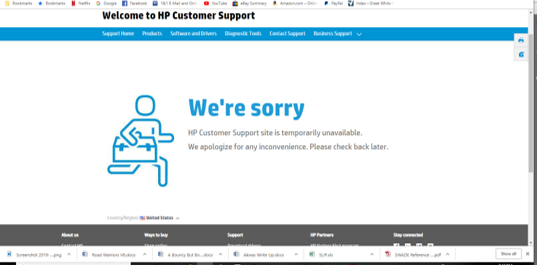-
×InformationNeed Windows 11 help?Check documents on compatibility, FAQs, upgrade information and available fixes.
Windows 11 Support Center. -
-
×InformationNeed Windows 11 help?Check documents on compatibility, FAQs, upgrade information and available fixes.
Windows 11 Support Center. -
- HP Community
- Notebooks
- Notebook Video, Display and Touch
- Projector showing "no signal" when connected via HDMI

Create an account on the HP Community to personalize your profile and ask a question
01-25-2019 11:40 PM
Projector showing "no signal" when connected via HDMI
Product: HP G60-123CL Notebook PC
Operating System: Microsoft Windows 7 (64-Bit)
When connecting the notebook via HDMI cable to Pravette Projector C7 Series the projector shows "no signal". The following things have already been figured out and tested:
When the laptop is connected to the projector the laptop detects it as another display, but the picture doesn't transmit. The laptop shows that the display is extended, I can move items to the “other” screen, but nothing shows up on the projector.
When the laptop is connected to external USB-HDMI dock and the projector is connected with dock HDMI port everything works.
When a different computer is connected to the projector with the same cable it also works
The notebook in question has discrete Nvidia GeForce 8200M G graphics card with Nvidia Optimus technology.
Solved! Go to Solution.
Accepted Solutions
02-03-2019 12:01 PM
01-28-2019 01:28 PM
Welcome to the HP Support Community!
I assure you I will try my best to get this sorted.
In order that I may provide you with an accurate solution, I will need a few more details.
- When was the last time the computer was working fine?
- Have you tried connecting an external monitor or a TV to the HDMI port and checked?
- Have you made any software or hardware changes on the computer?
- Have you performed any troubleshooting steps before posting?
While you respond to that, I recommend you follow the steps in the below article and check if it helps.
https://support.hp.com/in-en/document/c01186408
Let me know how it goes and you have a great day!
If you wish to show appreciation for my efforts, mark my post as Accept as Solution. Your feedback counts!
Cheers!
The_Fossette
I am an HP Employee
01-28-2019 02:45 PM
Thank you The_Fossette. In answer to your questions:
When was the last time the computer was working fine? As of right now the computer is and has always been working fine (this is not the problem)
Have you tried connecting an external monitor or a TV to the HDMI port and checked? Yes, I get the same results, the TV/monitor get no signal, but the laptop shows that the display is extended, I can move items to the “other” screen, but nothing shows up.
Have you made any software or hardware changes on the computer? No
Have you performed any troubleshooting steps before posting? Yes:
Updating the video drivers
Uninstalling and reinstalling the drivers
Reinstalling the HDMI port
Checking the connections on the TV (works with my computers)
Checking the connections on the projector (works with other computers}
While you respond to that, I recommend you follow the steps in the below article and check if it helps. https://support.hp.com/in-en/document/c01186408 I did that already too.
01-29-2019 04:37 PM
It is great to have you back and your patience is greatly appreciated.
I recommend you contact HP phone support to further diagnose the issue as it looks like a hardware malfunction.
Here is how you can get in touch with the phone support.
1)Click on this link - www.hp.com/contacthp/
2)Select the product type.
3)Enter the serial number of your device or select let HP detect your product option.
4)Select the country from the drop-down.
5)You should see the HP phone support number or Chat option listed.
Good day! Take care 🙂
Cheers!
The_Fossette
I am an HP Employee
02-04-2019 09:22 AM
It is great to have you back and your patience is greatly appreciated.
Please let me your region (Location) in a private message and I will send you the phone number for tech support.
Good day! Take care 🙂
Cheers!
The_Fossette
I am an HP Employee