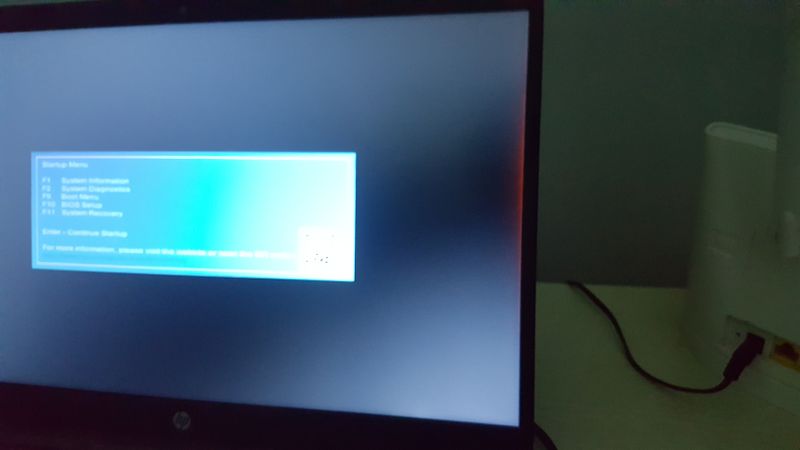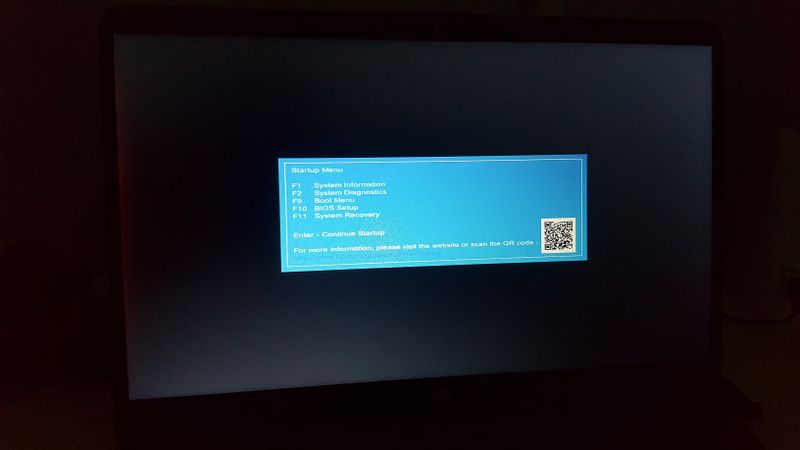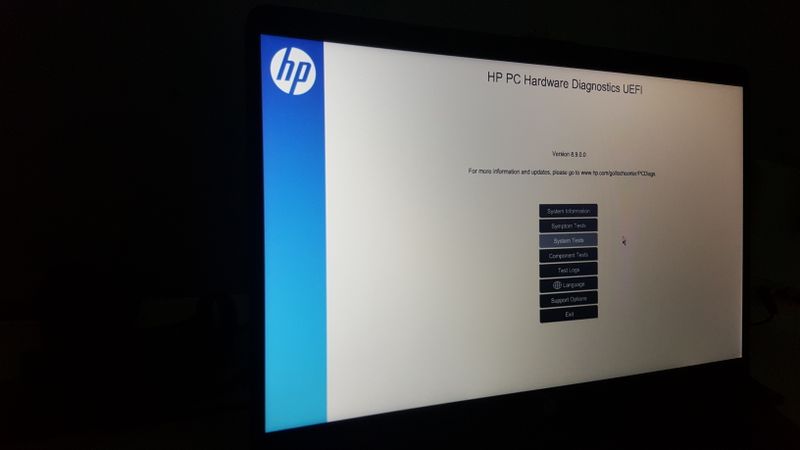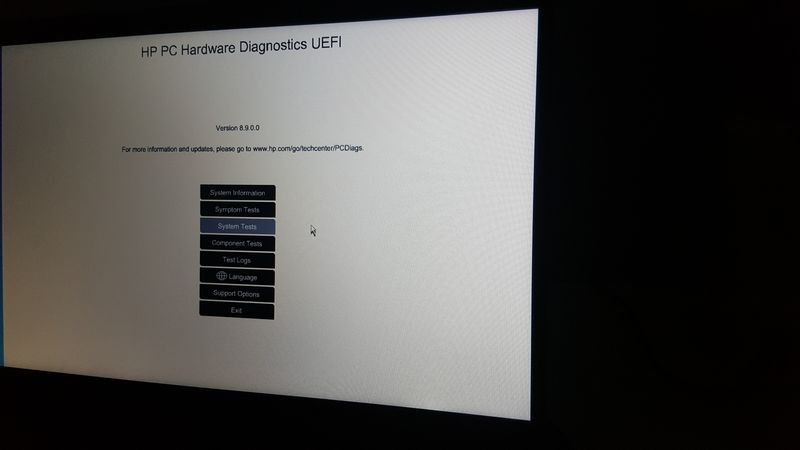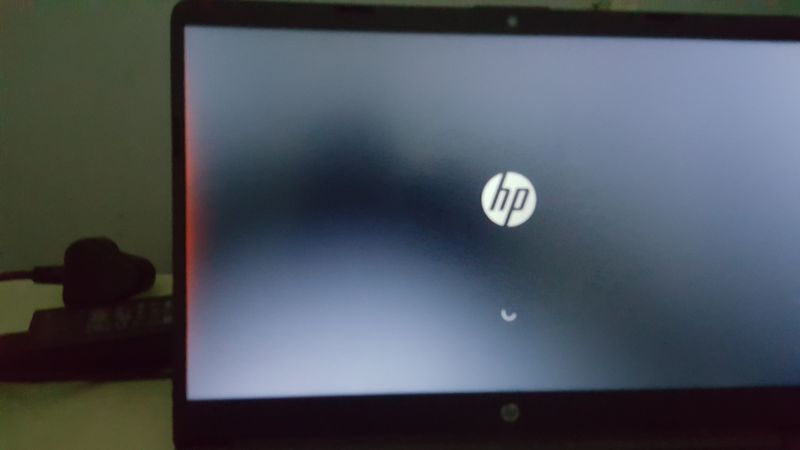-
×InformationNeed Windows 11 help?Check documents on compatibility, FAQs, upgrade information and available fixes.
Windows 11 Support Center. -
-
×InformationNeed Windows 11 help?Check documents on compatibility, FAQs, upgrade information and available fixes.
Windows 11 Support Center. -
- HP Community
- Notebooks
- Notebook Video, Display and Touch
- REDISH TINT on edges of Notebook SCREEN

Create an account on the HP Community to personalize your profile and ask a question
01-22-2023 03:13 PM
My HP 255 G8 Notebook is displaying faint reddish tints on the left and right edges of the screen. I have observed that the reddish tints are always visible on the left and right edges of the screen when dark colours are being displayed on those edges. When light colours like white, bright blue etc., are being displayed on those edges of the screen, no red tint shows on those edges. (PLEASE SEE ATTACHED ARE PICTURES I HAVE TAKEN OF MY HP LAPTOP SCREEN)

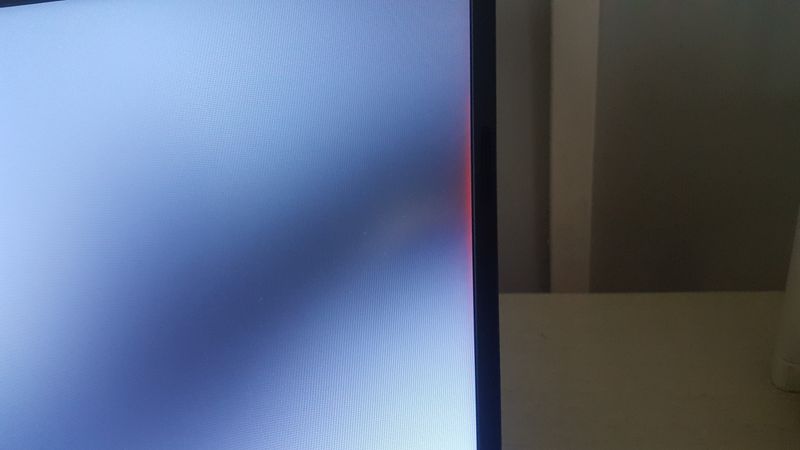





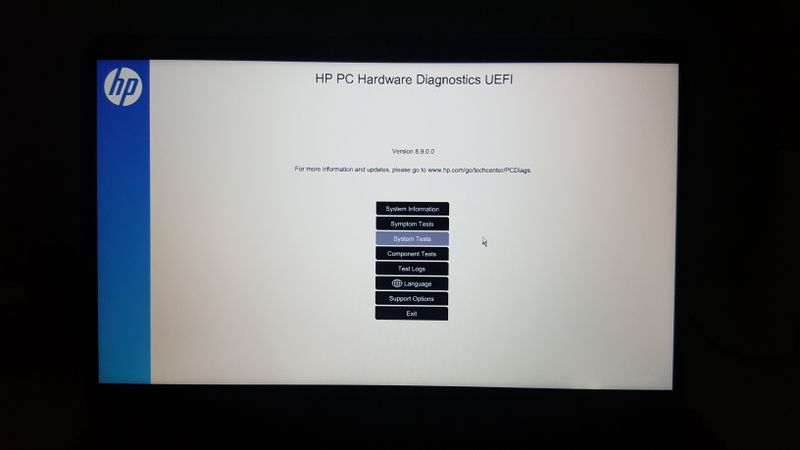
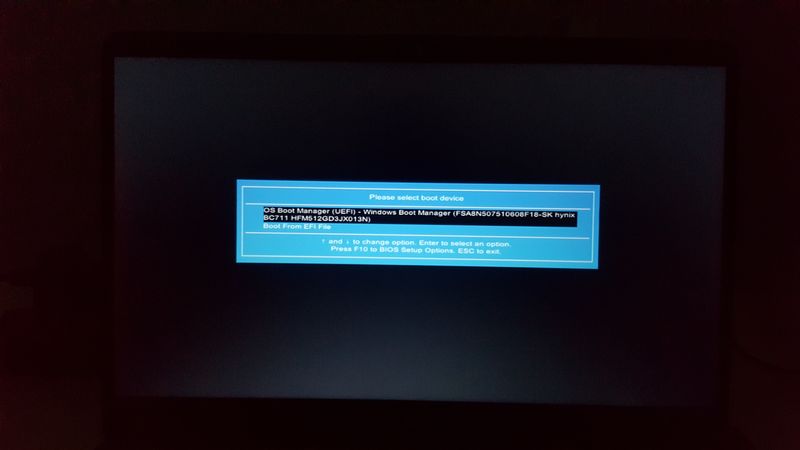
In trying to fix the problem I have done the following:
1) I have made sure all my drivers and software are up to date.
2) I have performed HP diagnostics test, and everything is working well.
3) I have connected the laptop to an external monitor which showed no reddish tints on the external monitor.
4) I have also entered into the BIOS apart from the Operating system and saw that the reddish tint still shows when dark colours are displayed in the BIOS.
Therefore, I think this issue is a hardware one. Maybe a problem with the cable that connects the notebook laptop screen or the screen itself. I have bought this laptop from brand new, have taken exceptional care of it and it is just a little over one year old. My laptop is crucial to my work and need it in working order asap.
Please offer me assistance as to how I can get this issue resolved or what are the possible fixes if there is any.