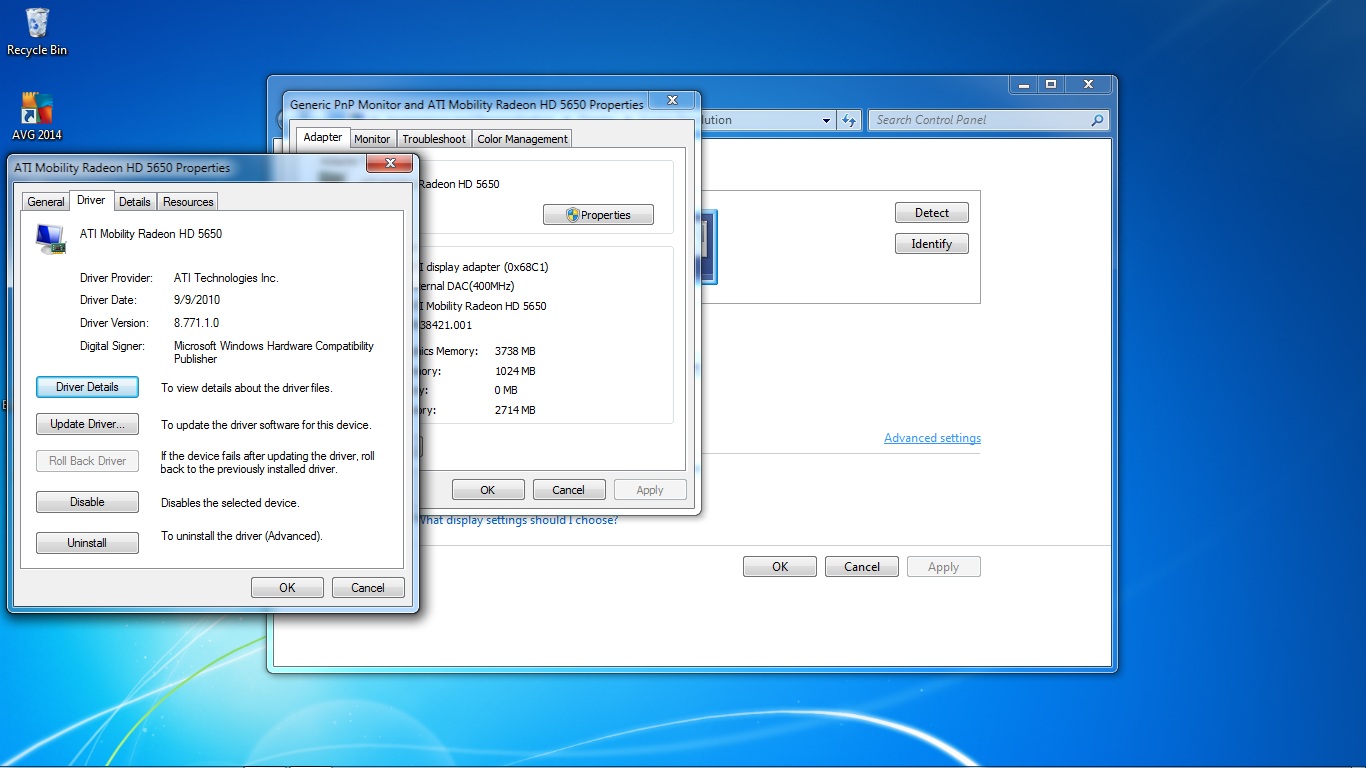-
×InformationNeed Windows 11 help?Check documents on compatibility, FAQs, upgrade information and available fixes.
Windows 11 Support Center. -
-
×InformationNeed Windows 11 help?Check documents on compatibility, FAQs, upgrade information and available fixes.
Windows 11 Support Center. -
- HP Community
- Notebooks
- Notebook Video, Display and Touch
- Re: Brightness control for Pavilion dv6

Create an account on the HP Community to personalize your profile and ask a question
11-10-2011 09:01 AM
I cannot adjust the brightness of my display using the Fn keys or the Control Panel... I have already had to replace my battery once... I need to be able to adjust the brightness in order save my battery life!
Thanks.
Solved! Go to Solution.
Accepted Solutions
11-17-2011 10:31 PM
FOUND IT!!!
Anyone still unable to solve the problem try the following:
Start > Control Panel > Hardware and Sound > Device Manager
Once the Device Manger box opens expand the "Monitors" tab
Left Click and Uninstall the monitor listed. Make sure to also check the box that says Delete Drivers.
Then select the Scan for Hardware Changes Icon
Sounds bizarre, but the adjust display brightness should reappear.
11-17-2011 10:31 PM
FOUND IT!!!
Anyone still unable to solve the problem try the following:
Start > Control Panel > Hardware and Sound > Device Manager
Once the Device Manger box opens expand the "Monitors" tab
Left Click and Uninstall the monitor listed. Make sure to also check the box that says Delete Drivers.
Then select the Scan for Hardware Changes Icon
Sounds bizarre, but the adjust display brightness should reappear.
01-16-2014 02:31 AM
yeehah,
thankls heaps, finally after weeks and Intel was stumoed too.
The brighness control came back in seconds by uninstalling the monitior via device manager.(with delete driver ticked) . Immediately i scanned for hardware change in same screen and th display immediately dimmed and is again reacting to brightness adjustments
Splashtop was the culprit and the only monitor listed in device manger. i still love splashtop though
03-31-2014 03:20 PM
I've got the same problem, but when i try the solution provided by you, when uninstalling the monitor i don't have any checkbox to delete drivers. Could you please help me? i've tried anything i knew already
08-15-2014 11:44 PM - edited 08-15-2014 11:46 PM
If the driver was updated then roll it back. That solved the issue for me (DV6T-3100 Select Edition with Windows 7 64-bit). You can access it from Desktop>Screen Resolution>Advanced Settings>Properties>Driver ***Just a warning, my lowest brightness now blacks out the screen, but otherwise the brightness adjusts normally***