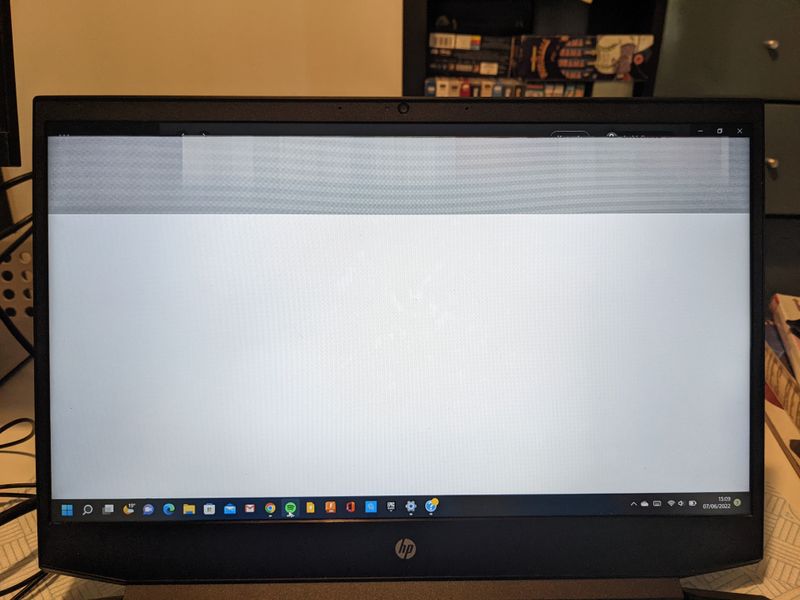-
×InformationNeed Windows 11 help?Check documents on compatibility, FAQs, upgrade information and available fixes.
Windows 11 Support Center. -
-
×InformationNeed Windows 11 help?Check documents on compatibility, FAQs, upgrade information and available fixes.
Windows 11 Support Center. -
- HP Community
- Notebooks
- Notebook Video, Display and Touch
- Screen fails to display dark pages and flickers - hardware f...

Create an account on the HP Community to personalize your profile and ask a question
06-07-2022 08:14 AM - edited 06-07-2022 08:40 AM
Having a very strange issue and wondering what to do next.
Last week my laptop had a "funny moment" where it showed a blue screen on startup and warned that the fan was not running correctly. This happened a couple of times but then seemed to resolve itself.
Shortly afterwards, I started to get some strange behaviour from the laptop display. I've narrowed it down to this:
1. If you display a page that is mostly dark (a couple of good examples are the boot screen, Chrome incognito window and Spotify), it wont display properly. You end up with about 10mm that is normal at the top, then the rest of the screen is compressed (unreadably) into the top quarter. The old page displays in the remainder of the screen but it is frozen.
2. If you navigate away from this (e.g. Alt-tab or closing the window) then a lighter coloured page will display normally again. Sometimes if you navigate back to the dark page it displays correctly too.
3. The screen flickers, and flickers a lot more after it fails to display a page properly.
I opened up the laptop to clean the fans and I have also cleaned the display plug, but no difference (the laptop is not dirty inside).
I've tried various diagnostic tools and removing/re-installing drivers. It happens on both the onboard graphics and the graphics card.
I haven't done a system restore yet, I have my doubts that it is a software problem so would rather avoid doing it.
In old fashioned terms it feels like a capacitor is "on the blink" but I'm not sure if that is possible with a laptop screen!
Any suggestions on what the cause might be?
EDIT: I realised I had an external monitor attached to a different machine, connected the laptop to that and there is no issue. Definitely a hardware problem in the laptop. Where is the HDMI video output connected to relative to the internal screen?
06-10-2022 02:01 PM
Hi @davidallenxyz
Welcome to the HP Support Community. We are really sorry that you are facing screen-related issues with your HP Pavilion Gaming - 15-Ec1001na. We want to help you with it.
I have sent you a private message with further instructions to get this issue sorted. In order to access your private messages, click the private message icon on the upper right corner of your HP community profile, next to your profile Name or simply click on this link.
Thanks!
I am an HP Employee