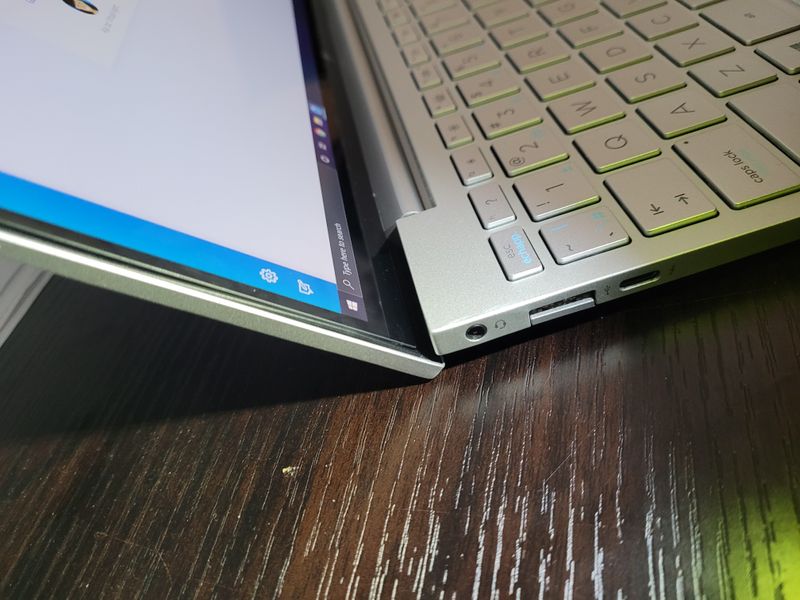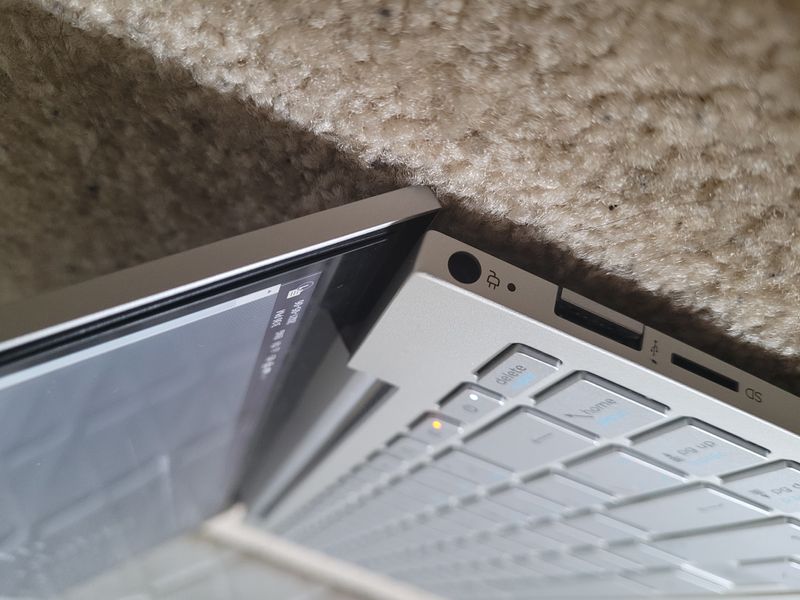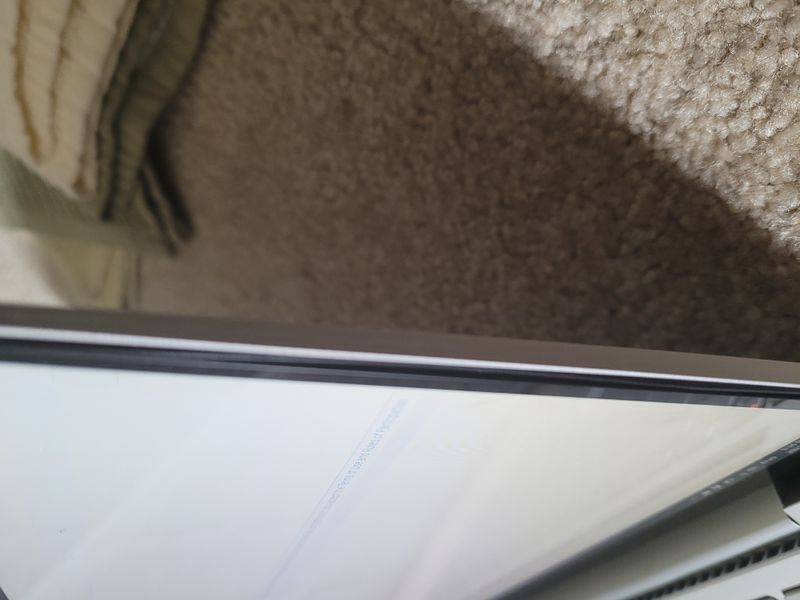-
×InformationNeed Windows 11 help?Check documents on compatibility, FAQs, upgrade information and available fixes.
Windows 11 Support Center. -
-
×InformationNeed Windows 11 help?Check documents on compatibility, FAQs, upgrade information and available fixes.
Windows 11 Support Center. -
- HP Community
- Notebooks
- Notebook Video, Display and Touch
- Screen popping out of frame

Create an account on the HP Community to personalize your profile and ask a question
05-06-2021 03:56 PM - edited 05-06-2021 11:10 PM
Hello Community, first time owning a HP product and right out of the box I believe is a problem.
I opened up my Hp envy 13 and was very happy with it initially, Until I noticed on the right hand side the screen is popping out at the corners and it gets worse as we move up. The left side of the screen does the same thing justnot nearly as much. I can't help but feel this is not something that should be happening. I thought that perhaps the new large hinge in the middle is attached to the LCD panel, making the panel pop out slightly.
I bought the laptop a week ago, so I called to recieve a UPS shipping label to return my package and have a new model sent out. But my questions were is something like this supposed to happen? Can it lead to worse, permanent damage if not returned or repaired? Is this a problem that calls for a return?
Thanks alot everyone, I will leave some images posted
Solved! Go to Solution.
Accepted Solutions
05-07-2021 11:29 AM
HI@Zebbed_123,
Thank you for posting on the HP Support Community.
Apologies for all the inconvenience
Don't worry as I'll be glad to help,
I appreciate your efforts to try and resolve the issue. This sounds like hardware related issue with the hinge assembly and in order to fix this issue, your computer needs to be serviced. As we have limited support boundaries in the support community as of now.
I would request you to reach out to our Support and our Support Engineers should be able to check the available service options in order to diagnose the computer physically. HP Support can be reached by clicking on the following link: www.hp.com/contacthp/
Please feel free to contact us here anytime you need any further assistance. Please click “Accept as Solution” if you feel my post solved your issue, it will help others find the solution
05-07-2021 11:29 AM
HI@Zebbed_123,
Thank you for posting on the HP Support Community.
Apologies for all the inconvenience
Don't worry as I'll be glad to help,
I appreciate your efforts to try and resolve the issue. This sounds like hardware related issue with the hinge assembly and in order to fix this issue, your computer needs to be serviced. As we have limited support boundaries in the support community as of now.
I would request you to reach out to our Support and our Support Engineers should be able to check the available service options in order to diagnose the computer physically. HP Support can be reached by clicking on the following link: www.hp.com/contacthp/
Please feel free to contact us here anytime you need any further assistance. Please click “Accept as Solution” if you feel my post solved your issue, it will help others find the solution