-
×InformationNeed Windows 11 help?Check documents on compatibility, FAQs, upgrade information and available fixes.
Windows 11 Support Center. -
-
×InformationNeed Windows 11 help?Check documents on compatibility, FAQs, upgrade information and available fixes.
Windows 11 Support Center. -
- HP Community
- Notebooks
- Notebook Video, Display and Touch
- Screen problem/calibration - Red looks orange - HP Omen

Create an account on the HP Community to personalize your profile and ask a question
07-06-2017 11:18 AM
Hi!
So, I bought this laptop (HP Omen AX-209 NP) this week and I saw that the calibration of the screen wasn't good.
As you can see bellow, all the reds (#FF0000) seems orange.
HP OMEN AX-209 NP
h**ps://pasteboard.co/GzHWBPh.jpg
REGULAR IPS MONITOR LG
h**ps://pasteboard.co/GzHX19k.jpg
COMPARISON
h**ps://pasteboard.co/GzHWVa0.jpg
Is there anything I could do? Is this even normal or should I ask for RMA?
I already tried windows calibration tool, but doesn't change anything...
Thanks!
07-07-2017 11:27 AM
Welcome to HP Support Forums. 🙂 I came across your post and would like to help.
I understand that you have a new HP Omen AX-209 NP. I read that the display calibration is not good. The red color appears like orange as per the images shared by you.
To provide an accurate resolution, I need a few more details:
- Did you have the regular IPS monitor connected to the laptop to check if the display is fine on the regular monitor? If yes then it indicates that the video card is fine and the issue with the HP Omen's display.
- If the color calibration is not good on the regular IPS monitor when connected to the Omen laptop, then it indicates that the video card in the Omen laptop has an issue.
Meanwhile, you may perform the following steps to isolate the issue further and arrive at a fix:
- Open the device manager.
- Expand "Display adapters". This will expand and show the display drivers in it.Below image is an example of how it may look.
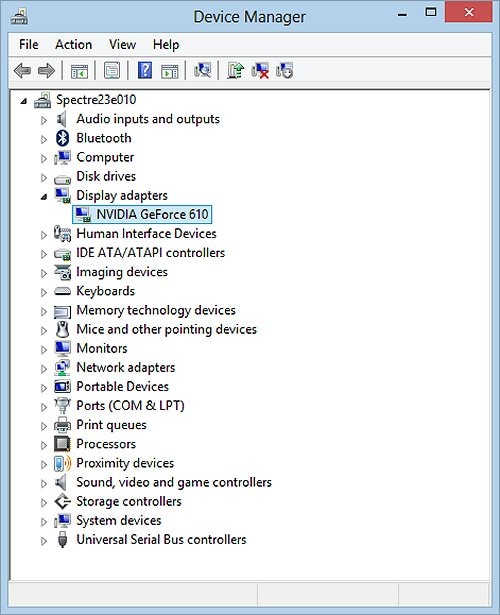
- Right click on the display drivers and select uninstall.
- Restart your laptop and during the restart, Windows should reinstall the display drivers by itself.
Please test the display once you perform the above steps. If the issue persists then run the HP Support Assistant in your laptop. The HP Support Assistant is a software program designed to help you keep your computer in working order, prevent potential problems, and resolve issues quickly and easily. It also provides valuable system information that you need when troubleshooting computer problems.
I sincerely hope this fixes the issue. Let me know how it goes. Good luck! 🙂
07-08-2017 07:13 AM - edited 07-08-2017 07:14 AM
Hi!
Thank you very much for your reply.
I tried all of that, but it did not work for me.
So, today I went to the shop where I bought the laptop and the technician said that the screen actually had a problem and they gave me brand new laptop. The new one came with a display where you can see reds and all, BUT it came with light bleed all arround it ...
Yeah, 2 laptops, 2 display problems (or chassis issues, I do not know).
I went back to the store and asked for a new one; They said that they'll give me a new one in the next 2/3 days (because of their limited stock).
Anyway... a little disappointed, but let's see how this will end for me: another problem, or a laptop without any defects. It's getting hard!
Thanks!
07-08-2017 04:37 PM
I'm sorry for the double post, but I have 1 question. If someone could help me, that would be nice!
For this model (Omen AX-206 NP), is it possible to add an SSD?
The HP site tells us that this model has a M.2 type SSD, but does this laptop has space to add an extra 2.5' SSD?
Thank you very much!
07-10-2017 06:06 PM
Hi @OPedroSantos,
I have escalated your concern to HP’s Support Team in your region to have it reviewed for available options if any.
You should be contacted within 4 business days (Excluding Holidays & Weekends).
Response times may vary by region.
Please send a Private Message, if you aren’t contacted within 4-5 business days.
If you are unfamiliar with how the Forum's private message capability works, you can learn about that here.
Thank you for visiting the HP Support Forum.
Regards,
Jeet_Singh
I am an HP Employee
