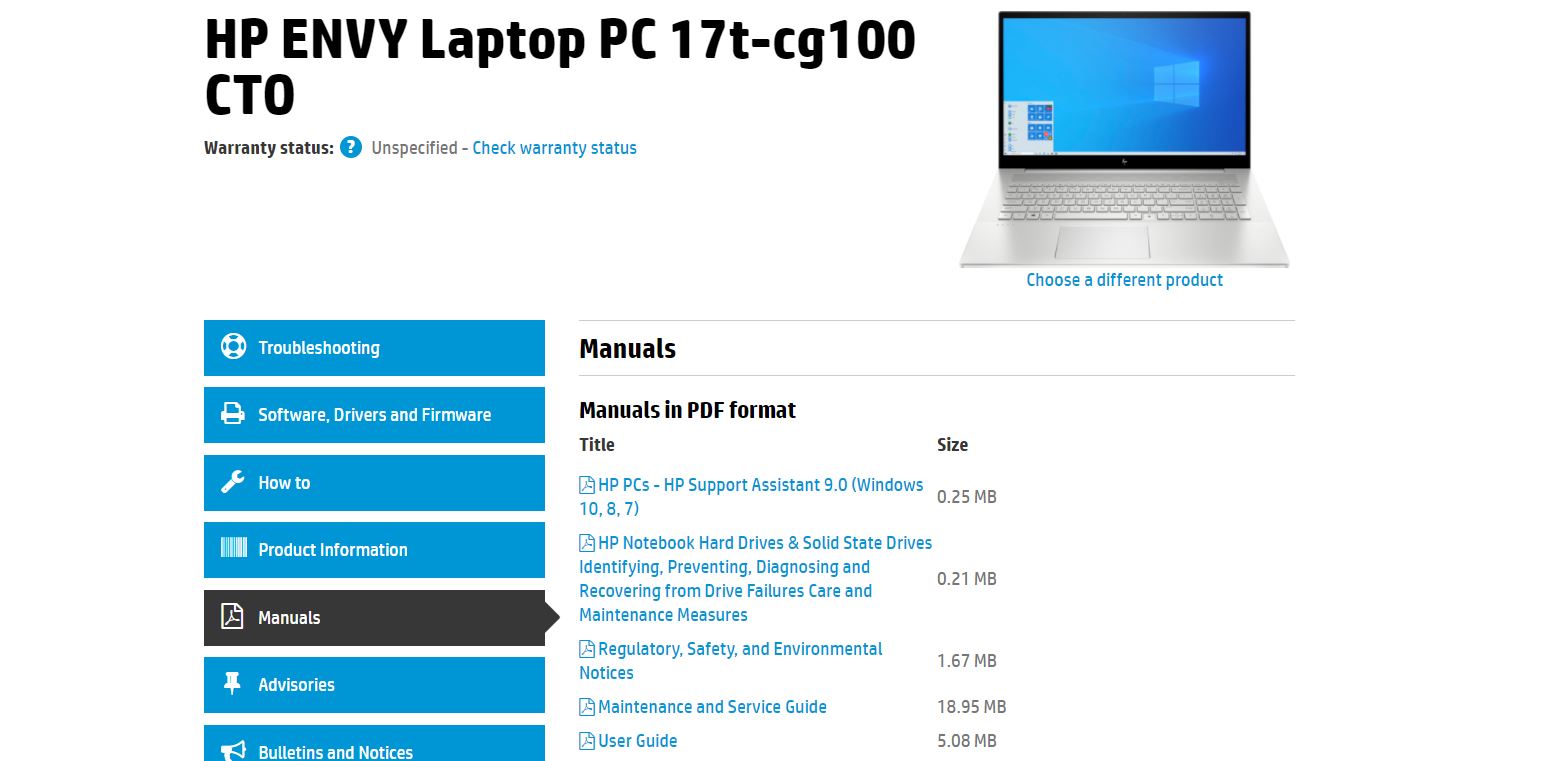-
×InformationNeed Windows 11 help?Check documents on compatibility, FAQs, upgrade information and available fixes.
Windows 11 Support Center. -
-
×InformationNeed Windows 11 help?Check documents on compatibility, FAQs, upgrade information and available fixes.
Windows 11 Support Center. -
- HP Community
- Notebooks
- Notebook Video, Display and Touch
- Re: Smart Pen for Envy 17t-cg100

Create an account on the HP Community to personalize your profile and ask a question
04-20-2021 04:18 PM
Hi@JapeII, Welcome to the HP Support Community. I'd be happy to assist you with to now compatible Stylus Pen
Unfortunately, there is no compatible stylus for the above model unit. hences this notebook is not a touch screen model.
Hope this helps! Keep me posted.
Please click “Accept as Solution” if you feel my post solved your issue, it will help others find the solution.
Click the “Kudos, Thumbs Up" on the bottom right to say “Thanks” for helping!
Have a great day!
04-26-2021 10:42 AM
According to the customization I selected it appears to have a "17.3 diagonal FHD, IPS, WLED-backlit, multitouch-enabled, edge-to-edge glass (1920 x 1080)" monitor. Unless I am paying extra for a feature that I will be needing to ask for a refund for?