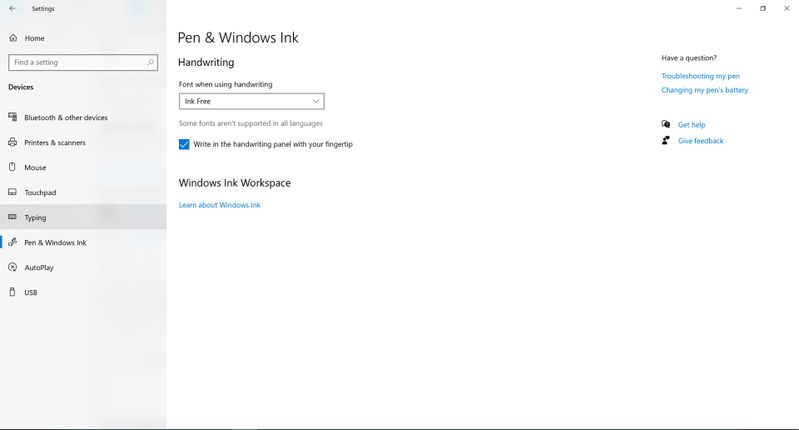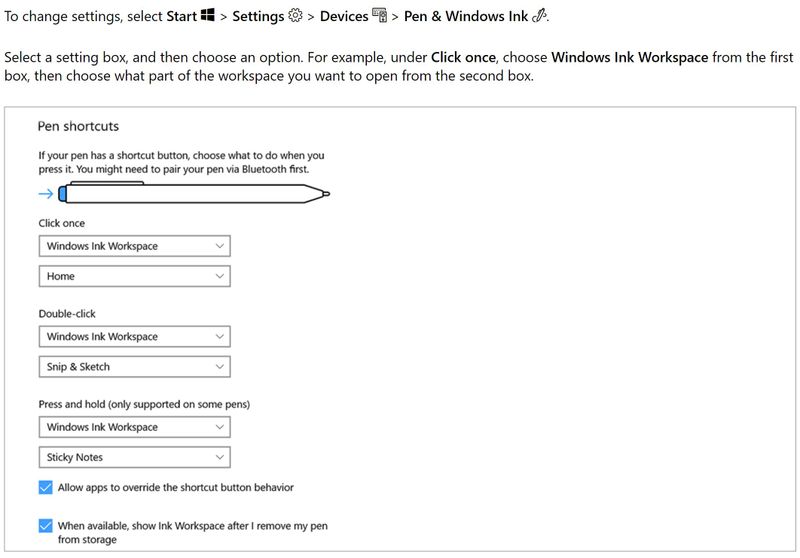-
×InformationNeed Windows 11 help?Check documents on compatibility, FAQs, upgrade information and available fixes.
Windows 11 Support Center. -
-
×InformationNeed Windows 11 help?Check documents on compatibility, FAQs, upgrade information and available fixes.
Windows 11 Support Center. -
- HP Community
- Notebooks
- Notebook Video, Display and Touch
- Tilt Pen not recognized in Pen & Windows Ink settings

Create an account on the HP Community to personalize your profile and ask a question
08-04-2020 02:46 PM
Hi there, I need some help with my HP Tilt Pen that arrived today. I tried to seek help through the HP website and phone with no luck. I was told via the virtual bot on the HP website that the Tilt Pen is compatible with my HP Envy aq0044nr. I received it today and am having trouble using it. The pen connects to my laptop via bluetooth but I cannot access the Pen & Windows Ink settings as the setup guide shows. I also just tried using it without worrying about this step but that didn't work. Can you help me figure this out please?
Here are my Windows Pen Settings:
Here is what all the setup guides say this page should look like:
08-04-2020 03:07 PM
The following HP Tilt Pen driver is rated to Windows V1909:
Information file:
[Devices]
ACPI\ELAN2514="ELAN EzTouchFilter"
[Operating Systems]
WT64_1909=OEM
Device Home Page - References and Resources – Learn about your Device - Solve Problems
NOTE: Content depends on device type and Operating System
Categories: Alerts, Warranty Check, HP Drivers / Software and BIOS, How-to Videos, Bulletins/Notices, How-to Documents, Troubleshooting, User Guides / Manuals, Service and Maintenance Guide (Replacement Parts and Procedures), Product Information (Specifications), more
When the website support page opens, Select (as available) a Category > Topic > Subtopic
Thank you for participating in our HP Community.
We are a world community of volunteers dedicated to supporting HP technology
Click Thumbs Up to say Thank You.
Answered? Click "Accept as Solution" to help others find it.