-
×InformationNeed Windows 11 help?Check documents on compatibility, FAQs, upgrade information and available fixes.
Windows 11 Support Center. -
-
×InformationNeed Windows 11 help?Check documents on compatibility, FAQs, upgrade information and available fixes.
Windows 11 Support Center. -
- HP Community
- Notebooks
- Notebook Video, Display and Touch
- Touchpad Acting Funny

Create an account on the HP Community to personalize your profile and ask a question
12-27-2019 03:30 PM
I recently bought a HP ENVY Laptop 13-aq1xxx. It is a fantastic laptop, very fast and has an amazing display. However I am facing a few issues with the touch pad since the past few days which is getting irritating now. They are highlighted below:
1. The touchpad suddenly becomes super sensitive clicking items when in fact I just wanted to move my cursor
2. Scrolling using two fingers sometimes just activates three finger gestures.
The exact steps to recreate are difficult because both of these happen intermittently and I haven't seen a pattern of when these problems occur.
12-30-2019 02:47 PM
Welcome to the HP Support Community!
I reviewed your post and I understand that you are facing issues with the touchpad on your computer.
Don’t worry, I assure you I will try my best to get this sorted.
I recommend you uninstall the touchpad driver from the device manager and then download and install it from the below link and check if it helps.
https://support.hp.com/in-en/drivers
Here is how it is done.
- Type "Device Manager" into the search field to open the device manager console.
- Expand the node that represents the type of device that you want to uninstall, right-click the device entry, and click Uninstall.
- On the Confirm Device Removal dialog box, click OK to start the uninstall process.
- When the uninstall process is complete, remove the device.
NOTE: On the Confirm Device Removal dialog box, click the Delete the driver software for this device option to delete the driver package that was used for the device.
Let me know how it goes and you have a great day!
If you wish to show appreciation for my efforts, mark my post as Accept as Solution. Your feedback counts!
Cheers!
The_Fossette
I am an HP Employee
12-31-2019 03:34 AM
@The_Fossette,
I had tried to sort this issue out by giving my laptop in to an HP Service Center where they told me they updated the drivers. However the issue still persists intermittently. What should I do?
12-31-2019 02:16 PM
I recommend you follow the below steps and check if it helps.
The Sensitivity options allow you to adjust the responsiveness of the touchpad to the pressure of your touch. Click to highlight Sensitivity.
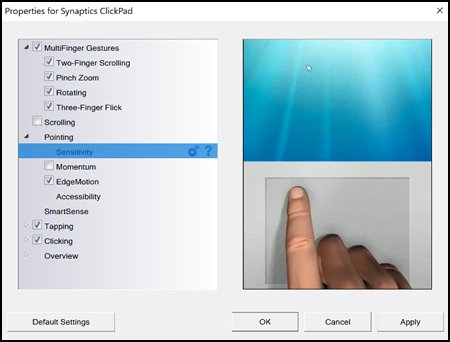
Clicking the Settings icon  opens a window that allows you to control how much finger pressure must be applied before the TouchPad responds.
opens a window that allows you to control how much finger pressure must be applied before the TouchPad responds.
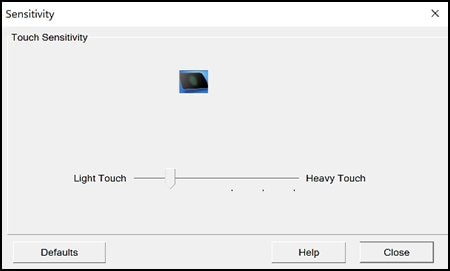
If you wish to show appreciation for my efforts, mark my post as Accept as Solution. Your feedback counts!
Cheers!
The_Fossette
I am an HP Employee
