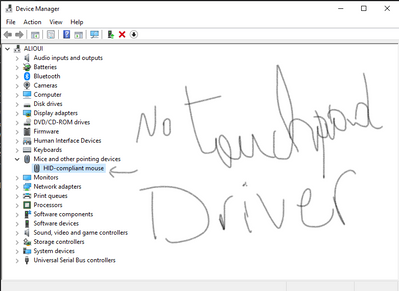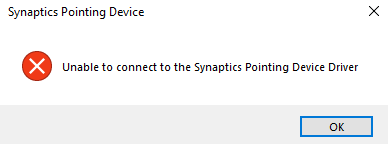-
×InformationNeed Windows 11 help?Check documents on compatibility, FAQs, upgrade information and available fixes.
Windows 11 Support Center. -
-
×InformationNeed Windows 11 help?Check documents on compatibility, FAQs, upgrade information and available fixes.
Windows 11 Support Center. -
- HP Community
- Notebooks
- Notebook Video, Display and Touch
- Touchpad doesn't work and cursor disappeared

Create an account on the HP Community to personalize your profile and ask a question
10-13-2020 04:23 PM
Hello,
I woke up today and turned on my hp laptop to find out that the cursor isn't showing, and the touchpad isn't working.
I rushed to google hoping to find something to help and I stumbled upon a video in which the man says to uninstall and reinstall the touchpad drivers (Synaptics Touchpad in my case) and so I did it, I ended up uninstalling the drivers and the Synaptics software. And now I can't download both of them, the drivers downloaded from the hp website don't work, and when I try to install the software from the Microsoft Store an error occurs (Code: 0x803FB005) and I couldn't find it anywhere on the web. then I tried a system restore knowing that I had done one the day before because I like to do system restores when I do things on my computer I don't really know why, the driver isn't there, but the app is, but I can't open it, so I tried uninstalling and reinstalling and it gave me the same error code I believe.
After that, I did a whole system reset, and that didn't work either, I still have no touchpad drivers and whenever I launch the app this message pops up, so now I'm left with no touchpad driver unable to download them, and so touchpad software too.
I really hope I demonstrated my problem clearly to you guys and I really hope I can get some of your help.
Thank you in advance and sorry for my bad English.
I am also able to use an external mouse, it was what I used to post this magnificent screenshot.
Thanks again! really looking forward to your help
Solved! Go to Solution.
Accepted Solutions
10-14-2020 06:58 AM
Thanks everyone for your replies, the problem is fixed