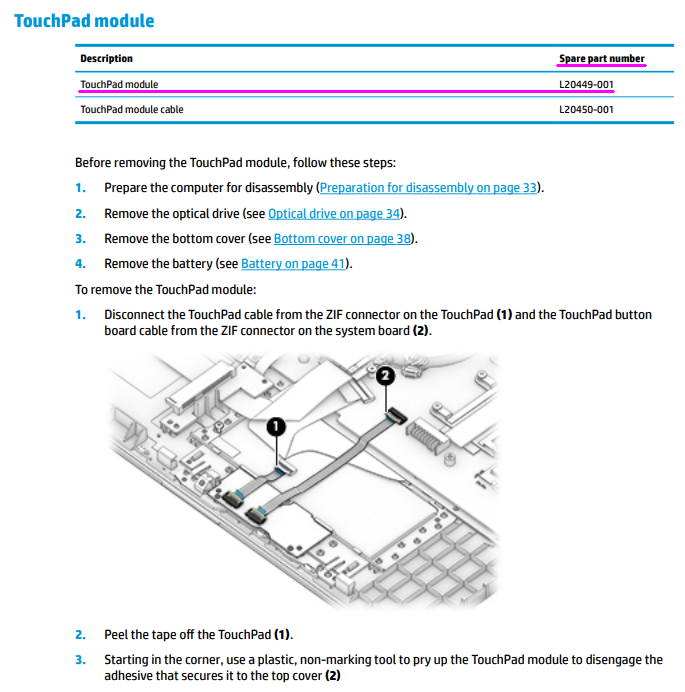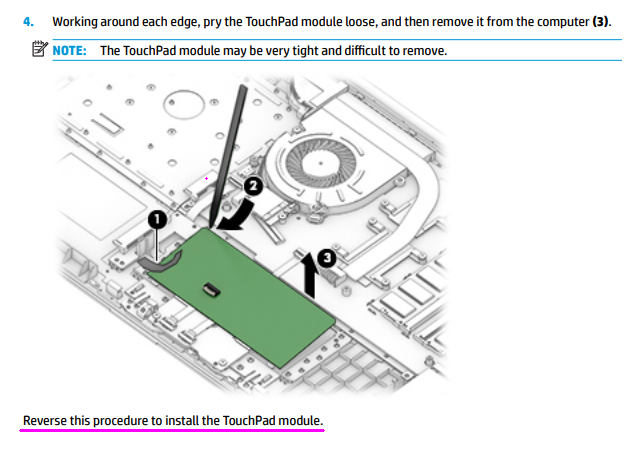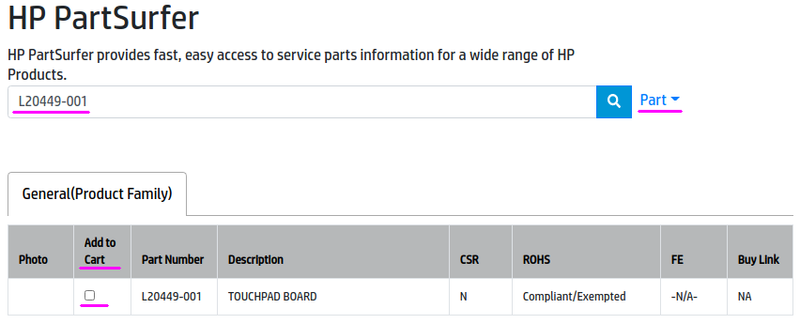-
×InformationNeed Windows 11 help?Check documents on compatibility, FAQs, upgrade information and available fixes.
Windows 11 Support Center. -
-
×InformationNeed Windows 11 help?Check documents on compatibility, FAQs, upgrade information and available fixes.
Windows 11 Support Center. -
- HP Community
- Notebooks
- Notebook Video, Display and Touch
- Re: Touchpad problems

Create an account on the HP Community to personalize your profile and ask a question
07-22-2022 11:24 AM
We use this laptop (15-da0636nd) under both Linux (Ubuntu 20.04) and Windows 10. The problem I describe here occurs under both OS's, so I doubt this has anything to do with drivers or other software related problems unless the linux and windows drivers have the same problem.
The touchpad becomes somehow unresponsive after a while, showing random input after that. So it does not totally freeze, but the mouse-pointer jumps all over the screen, sometimes randomly opening and closing windows and sometimes shows random scroll behavior ( the content in a screen slowly creeping upwards). Attaching a mouse seems to work, but touchpad should be turned off as to not interfere with the mouse input.
My question:s
- Could this be a broken touchpad?
- And if yes to above question, can I replace the current one with a new one?
- And if yes, which model of touchpad do I have to buy?
Solved! Go to Solution.
Accepted Solutions
07-22-2022 04:58 PM
Hello @mke21
Sorry to hear that you are having problems ... and I would like to help you.
(1) Update BIOS ( using your windows operating system )
HP Notebook System BIOS Update (Intel Processors) | F.41 Rev.A | 50.9 MB | May 16, 2022 | Download |
Why should you install the update ?
https://support.hp.com/us-en/document/ish_4123786-2338478-16
Quote: "
Updating the BIOS is recommended as standard maintenance of the computer. It can also help resolve the following issues:
- An available BIOS update resolves a specific issue or improves computer performance.
- The current BIOS does not support a hardware component or a Windows upgrade.
- HP Support recommends installing a specific BIOS update.
"
(2) Install/Update
HP Consumer Desktop / Notebook PC ME Firmware Update | 01 Rev.A | 7.7 MB | Jul 24, 2018 | Download |
(3) Reboot and test again ... ( windows / linux )
(4) If the touchpad still does not work properly:
See: Maintenance and Service Guide
Page 55 Component replacement procedures
| HP spare part number | Part Description |
| L20449-001 | TouchPad module |
| L20450-001 | TouchPad module cable |
Page 56 Chapter 6 Removal and replacement procedures for Authorized Service Provider parts
(5) Please report your results
07-22-2022 04:58 PM
Hello @mke21
Sorry to hear that you are having problems ... and I would like to help you.
(1) Update BIOS ( using your windows operating system )
HP Notebook System BIOS Update (Intel Processors) | F.41 Rev.A | 50.9 MB | May 16, 2022 | Download |
Why should you install the update ?
https://support.hp.com/us-en/document/ish_4123786-2338478-16
Quote: "
Updating the BIOS is recommended as standard maintenance of the computer. It can also help resolve the following issues:
- An available BIOS update resolves a specific issue or improves computer performance.
- The current BIOS does not support a hardware component or a Windows upgrade.
- HP Support recommends installing a specific BIOS update.
"
(2) Install/Update
HP Consumer Desktop / Notebook PC ME Firmware Update | 01 Rev.A | 7.7 MB | Jul 24, 2018 | Download |
(3) Reboot and test again ... ( windows / linux )
(4) If the touchpad still does not work properly:
See: Maintenance and Service Guide
Page 55 Component replacement procedures
| HP spare part number | Part Description |
| L20449-001 | TouchPad module |
| L20450-001 | TouchPad module cable |
Page 56 Chapter 6 Removal and replacement procedures for Authorized Service Provider parts
(5) Please report your results
07-24-2022 03:48 AM - edited 07-24-2022 03:49 AM
Hello @mke21
@mke21 wrote:Thank you, I will try this and report back the results.
one question, this replacement parts can be ordered directly from HP?
yes, use HP Partsurfer:
Url:
https://partsurfer.hp.com/partsurfer?searchtext=L20449-001&searchby=part