-
×InformationNeed Windows 11 help?Check documents on compatibility, FAQs, upgrade information and available fixes.
Windows 11 Support Center. -
-
×InformationNeed Windows 11 help?Check documents on compatibility, FAQs, upgrade information and available fixes.
Windows 11 Support Center. -
- HP Community
- Notebooks
- Notebook Video, Display and Touch
- Touchpad works but screen won't scroll

Create an account on the HP Community to personalize your profile and ask a question
01-26-2020 08:22 AM
Touchpad works but the screen won't scroll on my HP Pavilion x360 laptop. Occasionally it scrolls but only intermittently. Have tried fn + C but doesn't make a difference.
01-28-2020 03:39 PM
@ccsut Greetings from the HP Community!
Follow steps below to roll back the touchpad driver & fix the scrolling issue:
1) Open Device Manager.
2) Expand category “Mice and other pointing devices“, and right-click on the touchpad device and select Properties. (In the case here, it is Synaptics Pointing Device.)
3) Click the Driver tab and click on Roll Back Driver. (If the button is grayed out, it means the driver cannot be restored. This solution doesn’t work for you.)
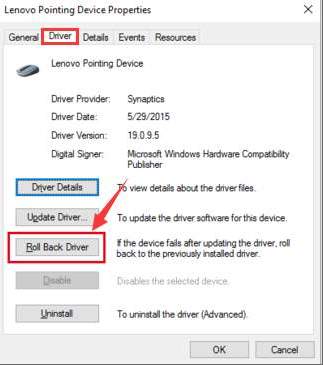
4) If prompted for the confirmation to continue, click Yes.
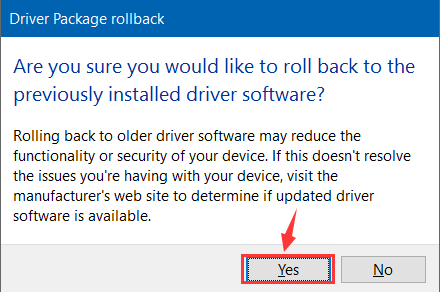
5) Restart the computer.
If the rolling back driver doesn’t work for you, uninstall the drivers and restart the computer.
Let me know how that pans out,
If you feel I was helpful, simply click on Accept as Solution to help the community grow,
That said, I will have someone follow-up on this to ensure you've been helped,
Just in case you don't get back to us within 24 - 48hrs, and have a good day, ahead.
Riddle_Decipher
I am an HP Employee
Learning is a journey, not a destination.
Let's keep asking questions and growing together.
