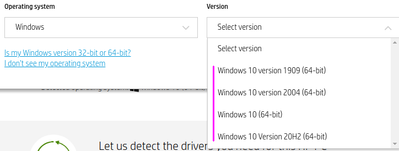-
×InformationNeed Windows 11 help?Check documents on compatibility, FAQs, upgrade information and available fixes.
Windows 11 Support Center. -
-
×InformationNeed Windows 11 help?Check documents on compatibility, FAQs, upgrade information and available fixes.
Windows 11 Support Center. -
- HP Community
- Notebooks
- Notebook Video, Display and Touch
- Touchscreen no longer works

Create an account on the HP Community to personalize your profile and ask a question
06-21-2022 03:22 PM
After replacing the power port on my 15-da0073wm, my touchscreen no longer works. After multiple repair attempts, there no longer is an HID compliant touchscreen driver listed in Device Manager, systeminfo denies I have a touch function, C04D is not present in Mice in device manager, nor does touchscreen work when I pull up BIOS. Attempts to tap a drive from the Microsoft Catalog have not resolved the issue. Nor is a Touchscreen Test available in Components in Hardware Diagnostics. I actually stored a driver in Double Driver but when I try the restore function there, the ini file fails. I do not think I have a System Restore point old enough to recover the touchscreen. Neither SFC nor an attempted fix via the registry made a difference. Neither Windows Update nor HP Support Assistant offered a touchscreen driver. No driver updater software finds any touchscreen driver. Help sites seem to avoid listing a link to a driver as if it were the plague. Pursuit of any fix via Safe Mode has thus far failed. No tapping of "hidden" in Device Manager reveals a touchscreen component. Presently there are only two components listed under HID devices, neither of which have anything to do with a touchscreen. That came about when I followed a MajorGeeks tip to uninstall a listing which was supposed to result in a reinstallation upon reboot. I may be wasting time looking for a driver if I have jiggled some connection loose necessary for the touchscreen function to be recognized. I don't even know if that is a possibility, given the screen works otherwise as if I had no touchscreen function. I'm going to hate trying a reset and reinstalling a bunch of software if that is destined to fail because of a loose connection. But no 3rd party test for a touchscreen has been able to even find the presence of one. And it did have touchscreen. Any help or insight OR a link to the HID compliant touchscreen driver for me to try would be appreciated. I am not sure whatelse to try.
06-24-2022 09:33 AM
Hi @WryThot
Welcome to the HP Support Community. Thanks for bringing this to our notice.
I see that you are facing touchscreen-related issues on your system after replacing the power port. Do not worry, we are here to fix it.
Have you tried checking the touchscreen functionality in the BIOS or in safe mode?
Here is a link that will help you boot into the BIOS: https://www.youtube.com/watch?v=GdFCKLlPM3o
Here is another link that will help you boot into the safe mode: https://support.hp.com/in-en/document/c00806682
Let me the outcome of it.
You can also perform the remaining steps apart from the one you have performed already and let me know the outcome of it: https://support.hp.com/ie-en/document/ish_4305073-3491276-16
Hope this helps! Keep me posted.
Please click “Accept as Solution” if you feel my post solved your issue, it will help others find the solution.
Click the “Yes" on the bottom right to say “Thanks” for helping.
I am an HP Employee
06-25-2022 05:34 AM
Hello @WryThot
Please tell me the full product name and product number (p/n) of your notebook. You will find this information on the back of your notebook printed in small alphanumeric letters.
best regards
---
Dear Community Member, please click the button [ YES ] on "Was this reply helpful?" to say Thanks and
make it easier for other people to find this type of solution by marking the reply ▶️ [ Accept as Solution ] ◀️
Do this on the post I wrote that helped solve it.
Thank you very much
⌨️
06-26-2022 01:21 AM
This is an HP laptop. 15-0073wm also known as an HP Mist. It is running Windows 11 home edition. It has an I7 cpu and 8 GB Ram. Originally, it ran Windows 10. An Intel Driver utility prematurely once suggested an update but that update had not been tailored to work with this HP Laptop so I had to restore the original driver and delete the Intel Driver utility which monitors Intel updates. I replaced the power port because the connector had been bent and was not providing a reliable charge.
Again, I emphasize that the Diagnostics of HP do not even list touchscreen as a component for testing. Nor does HP Support Assistant software detect a missing HID driver. System Info give no indication the laptop is touchscreen compatible. Nor does the touchscreen work if I go into BIOS. Device Manager shows no relevant driver in HID, in Mice and devices, in USB, nor in Monitor. If I had not used the touchscreen before, the computer itself would lack evidence via software that it was capable of such. No 3rd party driver updaters regardless of contrary claims offers an HID Compliant driver after a scan. And if the chipset is a factor, I lack the technical knowlege of which to pick among about 30 listed on the HP support site for the drivers for the computer. There is no indication there nor by the HP Support Assistant that a drive is missing or needs an update.
06-26-2022 06:48 AM
Hello @WryThot
See product information page:
https://support.hp.com/us-en/product/hp-15-da0000-laptop-pc/20395828/model/22185621/product-info
HP products tested with Windows 10
You will have to go back Windows 10.
best regards
---
Dear Community Member, please click the button [ YES ] on "Was this reply helpful?" to say Thanks and
make it easier for other people to find this type of solution by marking the reply ▶️ [ Accept as Solution ] ◀️
Do this on the post I wrote that helped solve it.
Thank you very much
⌨️
06-26-2022 01:00 PM
I'll have to look up how to get back to Windows 10. I do have a USB for installing it but have not determined if that is what to use to return to Windows 10 from Windows 11. It is pretty clear you think that will restore the driver even though my DISM Health Check and subsequent image repair was successful although it did not restore the driver. For all I know, it might. After all, Microsoft had to install the generic drive at some point! I better think about how to restore my current installed software and save personal data files before I try to revert to Windows 10. I had considered a reset but that wouldn't take me to 10. Thanks for the suggestion. Now to gather my resources, knowledge and nerve to attempt to go back to 10. At least I'm not required to take the laptop apart again. This is going to take a couple of days of study and consideration as I have never attempted to revert to a prior operating system.
06-26-2022 09:43 PM
While attempting to dodge having to clean install Windows 10, I found another dump of backups of HID Compliant Touchscreen in among my Documents. I used Doube Driver's restore function on it. The Double Driver app informed me it did ot replace the driver because the one I had installed was up to date (my own words as memory fails). I tried this in SAFE MODE. Device Manager failed to show a listing for the driver even after rebooting. What is mind numbing is that DRVSTORE does not list it either. Just how Double Driver concluded it was already present is a mystery. Sometime I may try to use FIND in the registry to see if it can locate where the driver allegedly already is. But maybe not if Windows 10 fixes things, I'll never know. It left me wondering if I dropped the HID folder from Double Driver Backup directly into DRVSTORE, what would happen. I'm not game to try that as I want a working computer. Just thought I would mention what happened with Double Driver for others to ponder.
06-27-2022 01:23 AM
Hello @WryThot
HP Cloud Recovery is your key to get back to Windows 10.
Check this post from user Paul_Tikkanen here, everthing is explained:
best regards
---
Dear Community Member, please click the button [ YES ] on "Was this reply helpful?" to say Thanks and
make it easier for other people to find this type of solution by marking the reply ▶️ [ Accept as Solution ] ◀️
Do this on the post I wrote that helped solve it.
Thank you very much
⌨️
06-28-2022 12:11 PM
Thanks. I already have a USB stick with a Windows 10 setup for installation built from Media Creation Tool. I had prepared it when I updated my spare Samsung laptop from Windows 7. Hopefully, it still works and has the drivers for a touchscreen. I just need to Belarc my profile the make sure I retain software keys, backup personal data, and figure out if I can retain any of the shareware programs licenses and installation files. Meanwhile my HP 1050 printer decided to not communicate with my HP laptop but will talk with my Samsung. And the HP won't let me use its camera, saying an organization says no no in settings. I am probably lucky to be wiping the HP with the new installation. It likely will still be a couple of days before I can do this. I appreciate all the help you have provided. I haven't ticked the box confirming that yet as I'm under the impression that means problem solved and I have yet to test the solution. If a loose connection is the problem, not even a new installation will solve it. But the new installation will at least rule out that it is a software problem, presuming the driver is included with the Windows 10 installation. If it works, I will post such. If it doesn't, I will winge. (Australian for having a whine.) Then I will disassemble the laptop and try shoving connections together. (It may never work again after that!) Gee, I wish a tech would tell me if there is a connection that allows the screen to display but not the touchscreen. The service and maintenance manual does nothing to clarify that. I might not have thought about trying to go back to 10, given I had tried a DISM repair that was allegedly successful. This must be how the pros do it. No repair shop can have a guy sitting around trying 15 different software repairs. At least I learn a bit trying all the repairs. Its a lot like spending 50% of your time cleaning your drive. It takes time to wise up. Thanks again. I will let you know if the HP returns from the dead touchscreen.
07-05-2022 07:27 PM
Rather than jump into a clean install, I tried two procedures: 1) Reset 2) In-place Upgrade. No luck with either procedure in regards to making the HID compliant touchscreen driver reappear in Device Manager or the touchscreen reactivating.
In Reset, I even allowed deletion of all settings to no avail. In In-place Upgrade, use of an .iso from Microsoft just caused the computer to finally go into recovery and return to where I was before I did anything, once updates of Windows 11 began to install. And when on the 3rd try I interrupted the process before updates were installed in an attempt to get to safe mode, I just entered the X drive, some sort of recovery place and couldn't get to the C drive via the system prompt. All of that has discouraged me from trying a clean install. I have come to think that the failure to recognize the touchscreen comes from a hardware problem, something I did in changing the power port. That an attempt to reinstall an HID driver externally without Device Manager just resulted in a message that it was already installed (in spite of not otherwise showing up), reinforces my belief that it is a hardware issue. No clean install would fix that. And the Media Creation Tool for Windows 11 no longer shows an option to choose the Upgrade option at the beginning. I am forced to use an .iso image and as said, that puts me in a loop to where I began after a long process of installation and it trying to update Windows 11. So, that leaves me to either ignore the absence of a touchscreen or to risk disassembly and trying to physically push connections together, most of which I am clueless about. I find no technical information about a connection of the touchscreen to the rest of the laptop other than the display cable. The service manual describes disassembly of the screen but why should I do that. I never disassembled the screen when I changed out the power port. The risk is I could lose the rest of the functions of the laptop which works okay without the touchscreen. Even if I were game to try that, I would want to buy another external drive, back up all my personal data files, and after doing that, I could end up with a dead computer when this one works fine other than the touchscreen and the whacko absence of some HID stuff in Device Manager. And I had seen a 2017 posting where a guy did a clean install and his touch screen drivers vanished! While I may summon the courage to disassemble a little, i just can't project success will occur with a clean install. If I weren't so curious, I could ignore the absence of a touchscreen and not risk killing the computer. Time will tell. Meanwhile, I will try another massive search of the internet for some insight to physical connectors of a touchscreen for my 15-0073wm Windows 11 HP laptop. That would require at least a level 3 hardware tech to know what to even test, if I had the equipment he has. And HP sent a popup that said basically don't expect help here for this model, if you get any it will be dumb luck. Gee, it is only 3 years old and is 11 compliant.