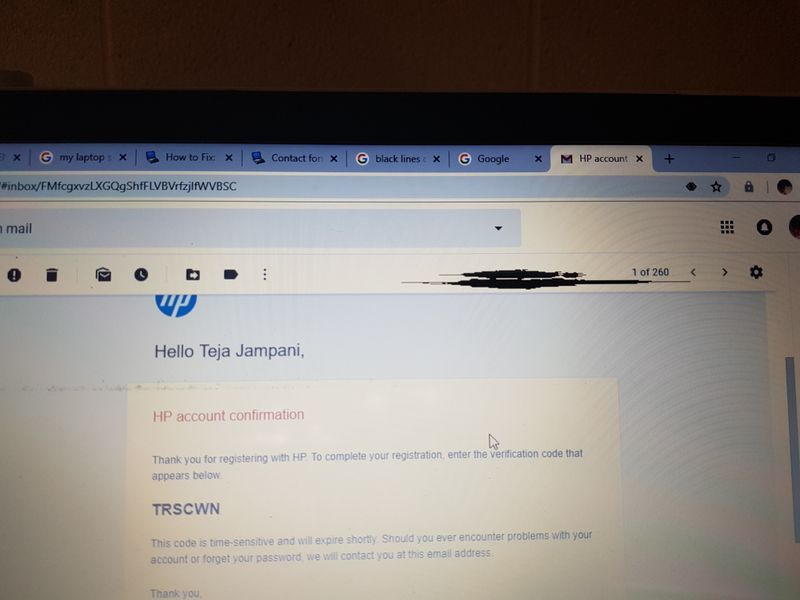-
1
×InformationNeed Windows 11 help?Check documents on compatibility, FAQs, upgrade information and available fixes.
Windows 11 Support Center. -
-
1
×InformationNeed Windows 11 help?Check documents on compatibility, FAQs, upgrade information and available fixes.
Windows 11 Support Center. -
- HP Community
- Notebooks
- Notebook Video, Display and Touch
- Two horizontal lines on the screen

Create an account on the HP Community to personalize your profile and ask a question
11-09-2018 12:43 PM
I have noticed two horizontal black lines suddenly.I dont know what happened .I don't know whether this is a display problem or motherboard issue. I have updated few settings recently and tried resetting the windows but that didn't work out.Expecting a solution from some one.
Thank you
11-10-2018 05:43 PM
Welcome to HP Forums,
This is a great place to get support, find answers and tips to your technical queries.
To provide you with an accurate solution, I'll need a few more details:
Could you please help me with the exact model name or the product number and the operating system of your computer.
Try connecting to an alternate monitor and check if the issue persists.
Follow the below steps to boot into BIOS page.
1. Turn on or restart the computer.
2. While the display is blank, press the f10 key to enter the BIOS settings menu.
Now check if the issue persists in BIOS.
If the issue persists in BIOS, it is a hardware issue with the display.
Keep me posted!
Have a great day!
Cheers:)
Raj1788
I am an HP Employee
11-12-2018 04:58 PM
I'm the Riddle_Decipher & I'm writing on behalf of my colleague @Raj1788, as the tech is out for the day, that said, I have reviewed your concern and the entire conversation, did some research and here's what I recommend:
If it appears on the BIOS screen as well, that would mean its a hardware malfunction, as advised by the previous tech and the best way forward is to make use of the instructions I've sent via the private message to get the device repaired/replaced:
Please check your Private message icon on the upper right corner of your HP Forums profile, using the blue envelope:
Click here for more details on how to access the private messages on HP Forums
I hope your day gets better, good luck.
Riddle_Decipher
I am an HP Employee
Learning is a journey, not a destination.
Let's keep asking questions and growing together.
03-02-2019 03:21 PM
HP 350 G1 with two areas of horizontal black lines on screen (similar to above illustration, but more horizontally pronounced, a bit smaller area and appears in two different spots, each about 1/2 sq inch). Will try the external monitor, but am proceeding assuming bad LCD screen. Are there any other possibilites (such as ribbon cable)? The screen replacement is actually pretty easy, but would like to be able to rule out other possibilities before purchasing replacement screen. Thanks!