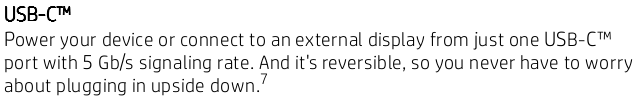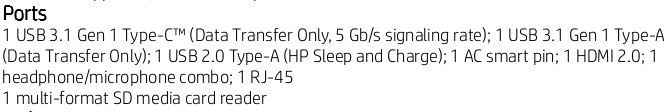-
×InformationNeed Windows 11 help?Check documents on compatibility, FAQs, upgrade information and available fixes.
Windows 11 Support Center. -
-
×InformationNeed Windows 11 help?Check documents on compatibility, FAQs, upgrade information and available fixes.
Windows 11 Support Center. -
- HP Community
- Notebooks
- Notebook Video, Display and Touch
- Re: USB-C 3.1 gen 1 to HDMI monitor?

Create an account on the HP Community to personalize your profile and ask a question
06-06-2020 11:11 AM
Hello,
I am using HP Pavilion Gaming - 15-ec0000na / Windows 10 Home, 64-bit, version 1909 (build 18363.836) with built-in AMD Radeon Vega 8 and NVIDIA GeForce GTX 1050.
I am trying to connect two external monitors (Iiyama ProLite E2008HDS and HP Compaq LA2306x both with VGA D-SUB and DVI-D inputs - HP should have DisplayPort as well) to this laptop. I have bought two HDMI to DVI-D cables to connect those two monitors.
As this laptop has only one HDMI output I have also bought USB-C to HDMI / USB-A / USB-C adapter on ebay to connect second monitor.
My question is - does this type of USB-C support video signal? Because I am only able to run one external monitor at time. Both HDMI to DVI-D cables work fine.
This is what I have found in manuals. According to first statement it SHOULD work, otherwise it is very misleading and I have spent unnecessary money for adapter.
Thank you 🙂
Solved! Go to Solution.
Accepted Solutions
06-07-2020 01:27 PM
For your machine, you need a DisplayLink Certified dock if you wish to connect 2 external monitors (3, including screen of machine).
Please enter your requirement on the following link and it will find for you few options on market today including some HP products:
https://www.displaylink.com/products/universal-docking-stations
or try following HP docks
https://www8.hp.com/h20195/v2/getpdf.aspx/c04168358
My pick for productivity and few more years down the track:
HP USB-C/A Universal Dock G2
Regards
***
**Click the KUDOS thumb up on the left to say 'Thanks'**
Make it easier for other people to find solutions by marking a Reply 'Accept as Solution' if it solves your problem.


06-06-2020 02:31 PM
Manual is for the whole series with MANY different models/products (from ec0000aa to ec0999zz). Your machine is an HP Pavilion Gaming - 15-ec0000na, its specs
https://support.hp.com/au-en/document/c06502401
Which clearly says
1 USB 3.1 Gen 1 Type-C™ (Data Transfer Only, 5 Gb/s signaling rate)
Therefore USB-C to HDMI won't work. The first statement is available for other model(s) from same series.
Regards.
***
**Click the KUDOS thumb up on the left to say 'Thanks'**
Make it easier for other people to find solutions by marking a Reply 'Accept as Solution' if it solves your problem.


06-07-2020 02:43 AM - edited 06-07-2020 03:13 AM
Thank you for answer 🙂
Maybe HP could be more clear in manual to not confuse users.
Also, as I am not hardware expert I would assume that DATA transfer IS for video transfer. What else it would be for?
From my point of view USB-C was either for power supply, data transfer or both. For my needs DATA transfer was good enough.
Could you please suggest another solution how to connect second monitor?
My only option is probably use USB-A to DVI-D or HDMI adapter.
BUT would USB-A work? I am not sure about anything now 😞
I do not want to buy expensive docking station as I have quite cheap second hand monitors.
Thank you.
06-07-2020 01:27 PM
For your machine, you need a DisplayLink Certified dock if you wish to connect 2 external monitors (3, including screen of machine).
Please enter your requirement on the following link and it will find for you few options on market today including some HP products:
https://www.displaylink.com/products/universal-docking-stations
or try following HP docks
https://www8.hp.com/h20195/v2/getpdf.aspx/c04168358
My pick for productivity and few more years down the track:
HP USB-C/A Universal Dock G2
Regards
***
**Click the KUDOS thumb up on the left to say 'Thanks'**
Make it easier for other people to find solutions by marking a Reply 'Accept as Solution' if it solves your problem.