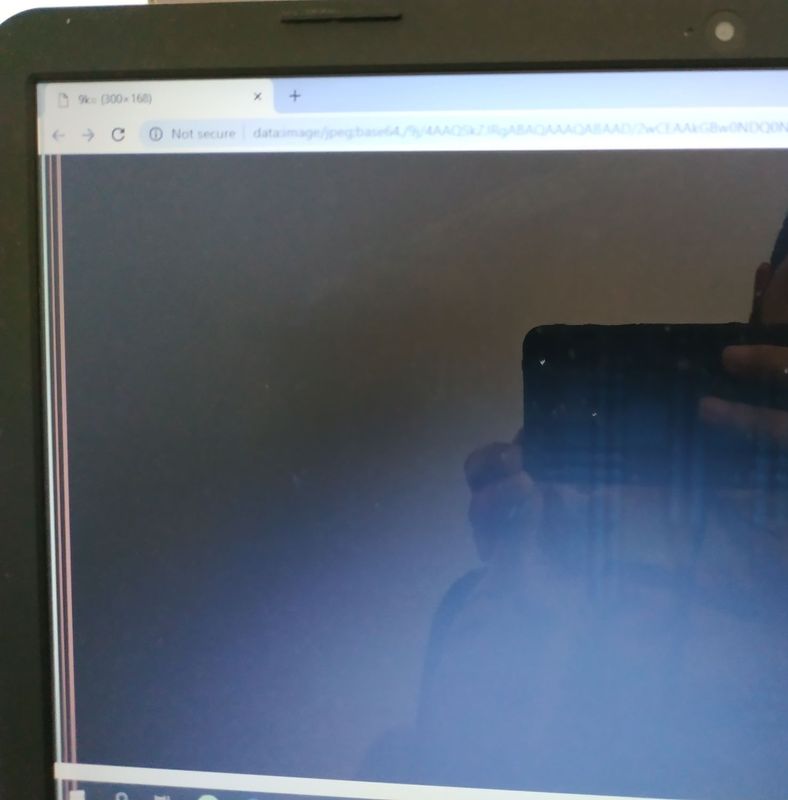-
×InformationNeed Windows 11 help?Check documents on compatibility, FAQs, upgrade information and available fixes.
Windows 11 Support Center. -
-
×InformationNeed Windows 11 help?Check documents on compatibility, FAQs, upgrade information and available fixes.
Windows 11 Support Center. -
- HP Community
- Notebooks
- Notebook Video, Display and Touch
- Re: Vertical Lines on the left side of the screen of HP Note...

Create an account on the HP Community to personalize your profile and ask a question
02-12-2019 11:50 PM - edited 02-12-2019 11:52 PM
Hi,
I'm not sure whether if it's hardware or software issue but I see three vertical lines on the left side of my HP Notebook - 15-r204ne (ENERGY STAR).
Can anyone please help me with it? Here's the picture of the issue:
Thanks in advance! 🙂
02-14-2019 05:34 PM
Welcome to HP Forums,
The first steps that you should attempt is to make sure that the vertical lines do not appear in the BIOS. To do this I have included the steps below.
1. Turn off your computer
2. Make sure you have connected the power cable
3. Turn on your notebook, as it is starting press the F10 button repeatedly
Once you are in the BIOS, if the lines are still present, it is likely a hardware failure. The next two steps may resolve the issue. The first one is to do a hard reset. I have included the document 'Performing a Hard Reset or Forced Reset'. The next and final step is to perform a BIOS update. I have included the information here for you 'Updating the BIOS'.
Let me know if the issue does not appear in the BIOS.
Alternatively, you can also go through this support document - HP Notebook and All-in-One PCs - Troubleshooting Screen Issues (Windows 10, 8, 7)
If the information I've provided was helpful, give us some reinforcement by clicking the Accepted Solution and Kudos buttons, that'll help us and others see that we've got the answers!
Have a great day!
Jeet_Singh
I am an HP Employee
02-17-2019 06:42 PM
As the lines are visible on the Bios screen, this definitely is a hardware failure with the notebook. I would recommend you contact our HP support team for available service related options.
HP support team can be reached on www.hp.com/contacthp
I hope this helps. Let me know if you need any further assistance.
I'll be more than happy to help you.
Take care now and do have a fabulous week ahead. 🙂
Regards,
Jeet_Singh
I am an HP Employee
03-11-2019 10:56 AM
As far as the product specification goes, your PC was shipped with 39.6 cm (15.6") diagonal HD BrightView WLED-backlit (1366 x 768).
Please go through the Maintenance and Service guide of your notebook, Here you will find the parts which are tested and compatible on your PC.
For specific to your issue, please check for the display assembly.
Chapter 1 for the product description & Chapter 3. Illustrated parts catalog - Page number 16 for the spare part number.
Alternatively, You could replace the part on your own, use the HP Parts surfer to identify the part: Click here & order it via the HP Parts store (Click here) or simply Contact HP for setting up a repair service via phone support and they will provide the details of the service center as you cannot take the PC directly to a service center and has to go via an HP phone support:
HP Support team can be reached by clicking on the following link: www.hp.com/contacthp
I'm sure they will be happy to assist you immediately.
If the unit is under warranty repair services under the manufacturer's warranty will be free of charge.
Take care now and do have a fabulous week ahead. 🙂
Regards,
Jeet_Singh
I am an HP Employee