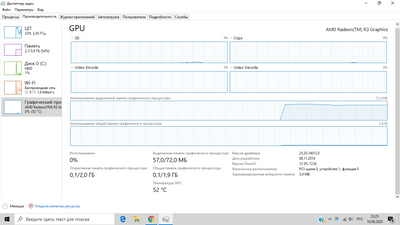-
×InformationNeed Windows 11 help?Check documents on compatibility, FAQs, upgrade information and available fixes.
Windows 11 Support Center. -
-
×InformationNeed Windows 11 help?Check documents on compatibility, FAQs, upgrade information and available fixes.
Windows 11 Support Center. -
- HP Community
- Notebooks
- Notebook Video, Display and Touch
- Re: Video memory

Create an account on the HP Community to personalize your profile and ask a question
08-10-2020 02:27 PM
The video card uses a maximum of 80 megabytes, without increasing, but writes that it can use up to 2 gigabytes of memory, but does not want to, there is no video memory setting in the BIOS, help, what to do with this?
HELPPP PLS
I cannot play properly or use the program due to video memory
Solved! Go to Solution.
Accepted Solutions
08-13-2020 12:54 PM
I reviewed your post and I understand that the video memory is not increasing more than 80MBps.
Don’t worry, I assure you I will try my best to get this sorted.
I would like to inform you that the video memory is system managed and there is no option to increase the decrease the video memory.
Having said that, I recommend you update the BIOS and the graphics driver from the below link and check if it helps.
BIOS: https://ftp.hp.com/pub/softpaq/sp100501-101000/sp100873.exe
Graphics: https://ftp.hp.com/pub/softpaq/sp96501-97000/sp96696.exe
Let me know how it goes and you have a great day!
P.S: Welcome to the HP Support Community 😊
If you wish to show appreciation for my efforts, mark my post as Accept as Solution. Your feedback counts!
Cheers!
Stay Home – Stay Safe
The_Fossette
I am an HP Employee
08-13-2020 12:54 PM
I reviewed your post and I understand that the video memory is not increasing more than 80MBps.
Don’t worry, I assure you I will try my best to get this sorted.
I would like to inform you that the video memory is system managed and there is no option to increase the decrease the video memory.
Having said that, I recommend you update the BIOS and the graphics driver from the below link and check if it helps.
BIOS: https://ftp.hp.com/pub/softpaq/sp100501-101000/sp100873.exe
Graphics: https://ftp.hp.com/pub/softpaq/sp96501-97000/sp96696.exe
Let me know how it goes and you have a great day!
P.S: Welcome to the HP Support Community 😊
If you wish to show appreciation for my efforts, mark my post as Accept as Solution. Your feedback counts!
Cheers!
Stay Home – Stay Safe
The_Fossette
I am an HP Employee
08-13-2020 02:37 PM
I downloaded the files, updated the BIOS successfully, went to update the drivers, and AMD setup.exe seems to have started and updates something, and the hpsetup file.exe gives the error "the driver is not supported on this OC version (10.0.19041)
08-13-2020 03:29 PM
Can I know please where did you get those links to updates that may be what that website is for the BIOS and the video card, please tell me. By the way on the score of the result, in games before 20 fps, now it reaches 30, thank you for the advice and links, and please share the site where you took these updates for my laptop
08-14-2020 07:21 AM
You can find the updates from this Link: https://support.hp.com/in-en/drivers/selfservice/hp-15-rb000-laptop-pc/20270085/model/26322135
KrazyToad
I Am An HP Employee