-
×InformationNeed Windows 11 help?Check documents on compatibility, FAQs, upgrade information and available fixes.
Windows 11 Support Center. -
-
×InformationNeed Windows 11 help?Check documents on compatibility, FAQs, upgrade information and available fixes.
Windows 11 Support Center. -
- HP Community
- Notebooks
- Notebook Video, Display and Touch
- Why my active pen didnt have any pressure sensivity

Create an account on the HP Community to personalize your profile and ask a question
08-27-2017 02:26 AM - edited 08-27-2017 02:28 AM
I just bought HP Pavilion x360 14, and it comes with an active stylus pen(model SPEN-HP-01)
I bought this laptop for ease my job as an Illustrator and get me more relaxed to draw in a software such as Photoshop,SAI, etc.
But the pressure sensivity didnt work.AT.ALL
The pressure that I need is when you draw a line with a light pressure, it'll appear thin line. When you draw a line with heavy pressure on the screen, it'll appear thicker like this

But the one I get is like this
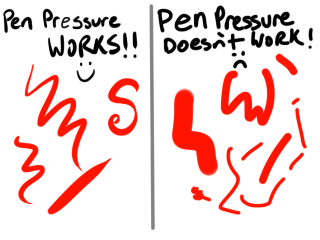
I just frustated. Whats the point to have a touch pen laptop if the pressure didnt work?
Yes it did works at the sketchpad which is the default 'drawing' sofware from Windows Ink Workspace
But I freakin need a pressure sensivity on my main graphic software!
Solved! Go to Solution.
Accepted Solutions
09-08-2018 11:22 AM
Hello, I finally tried again and finally found a solution!
It worked on Clip Paint Studio, you have to go File>Preferences and changed the setting from Wintab to Tablet PC. Then the pressure sensivity will worked! Although I dont find any software can do this.
Other than CSP, a software that worked on the pressure sensivity is Sketcbook Pro and Sketchable(but I found that the feature is lacking) bcs theyre officially there at windows shop app
01-07-2018 08:48 PM
nope. I tried to talk with a HP service, and they said it didnt provide a pressure sensivity and really made me pissed off.
If you want to find another brand, find a laptop that have a stylus support WITH WACOM DIGITIZER. I was dumb to not knowing this first
Dont have a regret like me please
09-08-2018 11:22 AM
Hello, I finally tried again and finally found a solution!
It worked on Clip Paint Studio, you have to go File>Preferences and changed the setting from Wintab to Tablet PC. Then the pressure sensivity will worked! Although I dont find any software can do this.
Other than CSP, a software that worked on the pressure sensivity is Sketcbook Pro and Sketchable(but I found that the feature is lacking) bcs theyre officially there at windows shop app
