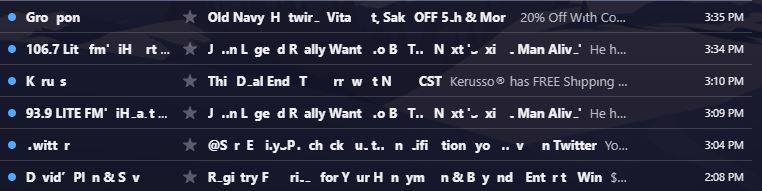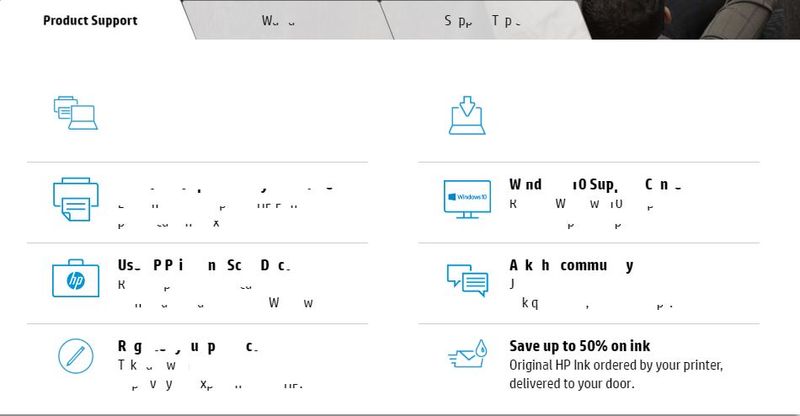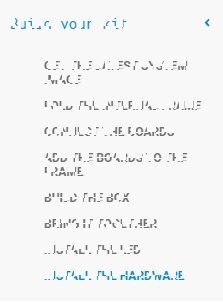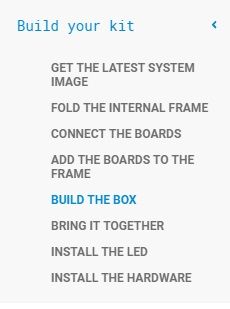-
×InformationNeed Windows 11 help?Check documents on compatibility, FAQs, upgrade information and available fixes.
Windows 11 Support Center. -
-
×InformationNeed Windows 11 help?Check documents on compatibility, FAQs, upgrade information and available fixes.
Windows 11 Support Center. -
- HP Community
- Notebooks
- Notebook Video, Display and Touch
- Words on screen disappear or are fragmented - sometimes reap...

Create an account on the HP Community to personalize your profile and ask a question
03-03-2019 04:00 PM
Hello, all. I am hoping someone can help us figure it out.
Just this past weekend, we started to notice that our HP Beats Special edition notebook has been making random letters disappear or be fragmented on the display screen. If we scroll over it with our mouse, it will sometimes restore (not always!). I attached a few screen shot examples as to this occurring. It is hard to explain in Google to find an answer. Our resolution is at the highest available level. Any idea what is going on?
Also, once in a while, certain keys on the keyboard will not work (such as some random numbrs on the number board on the far right - we thankfully can still use all of the numbers on the top of the keyboard. Any ideas as to why?
Thanks in advance for your help!
Sara
03-13-2019 12:21 PM
I have the same problem. It seems to be exclusive to chrome. I haven't seen it in the edge browser and not on desktop apps, and I've run hardware diagnostics and everything is working. Seems to be related to chrome, I went to chrome/flags and experimented with LCD flag but still have the problem.
03-13-2019 02:14 PM
I just started having the same issue. Happened right after a Microsoft update. I found this link for Google Chrome Help and tried Step 1. It seems to have fixed the problem for me...fingers crossed. Hope this helps.